









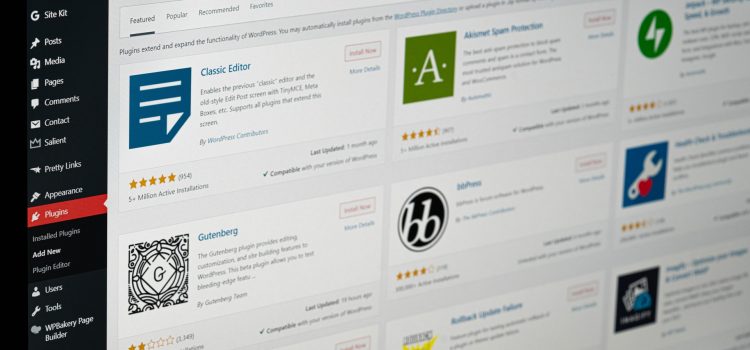
For everyone using WordPress, you can find out the hard way how limited base WordPress can be. You may want to add certain features or expand the functionality of your website without being versed in coding. Here are five free must-have plugins for any WordPress website.
If you’re looking for a way to build your website from the ground up with or without themes, then Elementor is the way to go. It is a free plugin that allows users to create designs and building blocks for their website without coding. The free version is sufficient to build a great website. If you want extensive features (including editing CSS), you can get the Pro version. This plugin allows you to create and edit sections, add and edit images and adjust texts. It’s very beginner-friendly, and I recommend it to everyone new to WordPress website building.
As the name suggests, this plugin allows you to create forms that will connect your users or visitors to you, the website owner. With this form, they can book services, enquire or submit concerns and suggestions, etc. It includes options like short text, numbers, drop-downs, and checkboxes. Contact Form 7 integrates well with Google’s ReCaptcha V3, eliminating bot entries and providing added security. It is one of the best contact form builders in all of WordPress.
This is a free tool that enables you to export or import a website with just a click. The default WordPress importer is so limited compared to this plugin. The All-in-one Migration plugin will import blog posts, texts, images, and videos. This, I find the default importer struggles with. You can import any kind of demo site you desire. It is also simple and easy to backup any website. Creating backups is especially essential when you make numerous changes or try new things on your website.
This plugin is definitely for the old-heads who can’t get into the new WordPress block editor. The Disable Gutenberg plugin will disable the block editor and bring back the old classic WordPress editor and “Edit Post” screen. As a result, you can continue to use Classic Editor plugins and theme functionality. Meta Boxes, Quicktags, Custom Fields, and anything else the Classic Editor can do are supported. Gutenberg can be turned off entirely or selectively for posts, pages, roles, post kinds, and theme templates. You may also hide the Gutenberg nag and menu items.
Every website needs to be secured and protected from hackers and spammers in 2022. Arguably no free plugin provides extensive features and functionality that will protect your website like this one. It is comprehensive and easy to use. Even if you know nothing about cybersecurity, you’d still be able to set it up with no hitches. It allows you to block spam, blacklist unknown or suspicious IPs, secure website databases, set recommended file permissions, and prevent brute force attacks, among other incredibly beneficial features. For a free plugin, this is a life-saver.
Bonus:
LiteSpeed Cache for WordPress (LSCWP) is an all-in-one site acceleration plugin, featuring an exclusive server-level cache and a collection of optimization features. With this plugin, you can clear cache if you’re having issues loading up pages, or the changes you’re making don’t reflect on the front-end. It helps improve website performance by automatically caching pages, optimizing images, lazy-load images/iframes, and cleaning your database as well.
There are a lot more plugins we didn’t discuss in this article but these are the most essential plugins I find to have on your WordPress website for a hassle-free experience. Hopefully, you’ll test them and let us know what you think in the comments.
| Cookie | Duration | Description |
|---|---|---|
| cookielawinfo-checkbox-analytics | 11 months | This cookie is set by GDPR Cookie Consent plugin. The cookie is used to store the user consent for the cookies in the category "Analytics". |
| cookielawinfo-checkbox-functional | 11 months | The cookie is set by GDPR cookie consent to record the user consent for the cookies in the category "Functional". |
| cookielawinfo-checkbox-necessary | 11 months | This cookie is set by GDPR Cookie Consent plugin. The cookies is used to store the user consent for the cookies in the category "Necessary". |
| cookielawinfo-checkbox-others | 11 months | This cookie is set by GDPR Cookie Consent plugin. The cookie is used to store the user consent for the cookies in the category "Other. |
| cookielawinfo-checkbox-performance | 11 months | This cookie is set by GDPR Cookie Consent plugin. The cookie is used to store the user consent for the cookies in the category "Performance". |
| viewed_cookie_policy | 11 months | The cookie is set by the GDPR Cookie Consent plugin and is used to store whether or not user has consented to the use of cookies. It does not store any personal data. |