


In this video tutorial, we explore an easy way to publish your local WordPress website to Live.
These are the general steps to follow:
1. Secure hosting and domain
2. Install WordPress
3. Export your website from the local server
4. Import your website to the new live server
If you’re intermediate or even advanced this is a also cool way to manually backup or migrate any WordPress site.
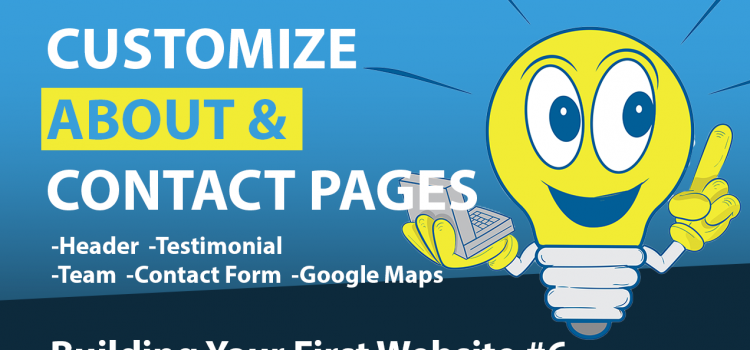
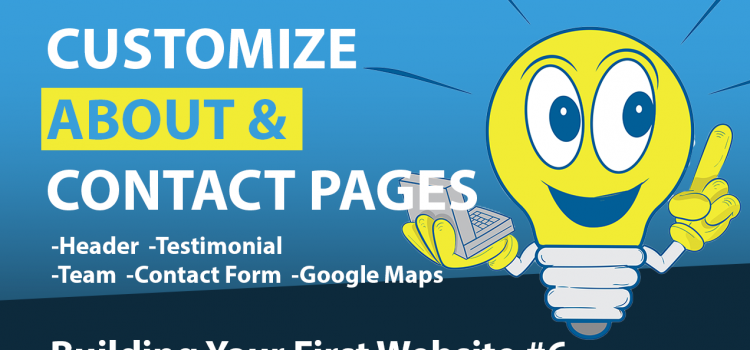
In this tutorial, we explore how to customize two important pages – the About & Contact Pages using the Elementor page builder. The sections that are featured include:
About Page – Header, Welcome, Why Us, Team, Testimonial


In this tutorial, we focus on how to customize the footer. First, we determine the layout and design and then we add content elements to the various sections using Widgets.
In this tutorial, we focus on how to add new and edit existing sections on our website. We make use of rows and columns, as well as various options elementor (the page builder), provides to design our website.
In this tutorial, we focus on customizing the first section of our landing page also known as “above the fold”. We explore how to upload a site logo, a hero image, select a background color, customize headings, and the call to action (CTA) button.
Learn how to create a WordPress website from scratch using the free Astra Sites theme and Elementor Page Builder plugin.
First of the tutorial series- how to build your first website using free tools. This tutorial focuses on how to set up WordPress on your device locally. Remember this is a great way to get started quickly as you do not need to purchase hosting or a domain to start learning.
Comments