









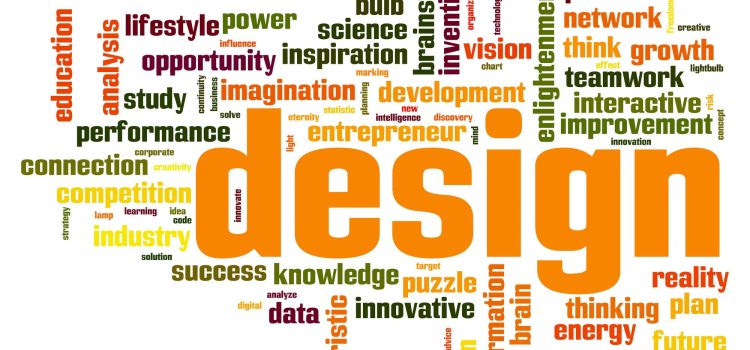
In the digital era, where websites have become the primary gateway for users to access information, products, and services, the significance of web design in shaping user experience cannot be overstated. A well-designed website not only captivates visitors with visually appealing aesthetics but also guides them seamlessly through the content, ensuring a smooth and enjoyable journey. Amidst the many elements that contribute to the allure of web design, typography emerges as a fundamental and influential aspect that profoundly impacts user engagement and readability.
This article delves into the critical role of typography in web design and its powerful influence on enhancing readability and user experience. We explore the fundamentals of typography, the art of selecting appropriate fonts, optimizing typography for different devices, and its role in creating an effective information hierarchy. We also delve into the psychological impact of typography, its significance in branding, and the latest trends and innovations shaping the realm of web typography.
Table of Contents
ToggleTypography is the art and technique of arranging type, including selecting fonts, sizing, spacing, and organizing text on a page. In web design, typography goes beyond mere aesthetics; it directly influences user experience, readability, and overall engagement. The way text is presented on a website can shape how users perceive the content and the brand behind it. From conveying a professional and trustworthy image to establishing a playful and creative tone, typography serves as a powerful communication tool that impacts user emotions and behaviour.
Web typography has come a long way since the early days of the Internet when designers were limited to a handful of basic fonts. With the advancement of web technologies and the introduction of web fonts, designers now have access to an extensive library of typefaces, allowing for greater creativity and visual appeal. The adoption of responsive web design further revolutionized typography, enabling flexible text layouts that adapt seamlessly to different screen sizes and devices. As web designers continue to explore innovative typography techniques, the boundaries of expressive and user-friendly typography continue to expand.
Fonts, Typefaces, and Font Families: Understanding the terminology of typography is essential for making informed design choices. Fonts and typefaces are often used interchangeably, but they have distinct meanings. A typeface is a collection of characters with consistent design attributes, such as style, weight, and width, while a font refers to a specific style within a typeface family. For instance, Arial is a typeface, and Arial Regular and Arial Bold are different fonts within the Arial typeface family. Font families encompass various font styles, offering versatility and cohesiveness in design.
Typography hierarchy refers to the organization of text elements based on their importance, making it easier for users to navigate and comprehend the content. By applying different font sizes, weights, and styles to headings, subheadings, and body text, designers can establish a visual hierarchy that guides users’ attention and improves content consumption. A well-structured typography hierarchy ensures that critical information stands out, leading to higher user engagement and better user satisfaction.
Serif, Sans Serif, Display, and Script: The first step in selecting the right fonts for web design is understanding the various font categories available. Fonts are broadly categorized into four main groups: serif, sans serif, display, and script.
When selecting fonts for a website, several factors should be taken into consideration to ensure a cohesive and visually appealing design.
Effective font pairing is an art that involves combining two or more fonts that complement each other while creating a cohesive and visually pleasing design. The key to successful font pairing lies in finding fonts that have contrasting styles, such as pairing a serif font with a sans serif font. The contrast adds visual interest while maintaining readability. Some common font pairing techniques include:
When choosing fonts for web design, it is essential to consider font licensing and web accessibility requirements.
Selecting the right fonts for web design is a critical aspect of creating an aesthetically pleasing and user-friendly website. Understanding font categories, considering factors like brand identity and readability, and employing effective font pairing techniques all contribute to a cohesive and engaging typographic presentation.
The legibility of web content heavily depends on font size and line spacing. Font size that is too small can strain readers’ eyes, leading to a negative user experience. On the other hand, excessively large font sizes may disrupt the overall layout and readability. Web designers should strike a balance by choosing an appropriate font size that ensures comfortable reading on different devices, including desktops, tablets, and smartphones.
Line spacing, also known as leading, refers to the vertical space between lines of text. Adequate line spacing enhances readability, preventing text from appearing cramped or crowded. Ample line spacing allows readers’ eyes to flow smoothly from one line to another, reducing eye strain and making it easier to concentrate on the content.
With the prevalence of mobile devices, responsive web design has become essential to ensure an optimal user experience across various screen sizes. Typography plays a crucial role in responsive design, as the font size and line spacing must adapt seamlessly to fit smaller screens without sacrificing readability.
Implementing relative units like “em” or “rem” for font sizes instead of fixed pixels ensures that text scales proportionally with the device’s screen size. This responsive approach allows users to access content comfortably, whether they are viewing the website on a large desktop monitor or a small mobile phone.
Ensuring proper contrast between the text and the background is vital for readability. A stark contrast between text and the background enhances legibility, particularly for users with visual impairments. Designers should avoid using low-contrast combinations, such as light grey text on a white background, as they strain the eyes and make content hard to read.
Additionally, designers should consider the use of colour for emphasis and visual hierarchy. Employing colour variations for headings, subheadings, and links helps users quickly scan and understand the content structure. It is essential to maintain consistency in colour choices to reinforce the visual hierarchy without confusion.
Responsive design not only requires adjusting font sizes and line spacing but also calls for rethinking typography hierarchy. Content may need to be rearranged for smaller screens, and font sizes may need to be adjusted to maintain an optimal reading experience.
Mobile-first design approaches prioritize typography choices for mobile devices, ensuring that content remains legible and accessible on smaller screens. As screen sizes increase, designers can enhance typography and visual elements to create a richer experience without compromising on readability.
Besides font size and line spacing, other typographic elements contribute to a positive user experience. Consistent formatting, such as using bullet points, lists, and indents, helps break down content into digestible chunks, making it easier for users to scan and understand information.
Proper alignment and whitespace usage contribute to a clean and organized layout, allowing content to breathe and reducing visual clutter. Thoughtful use of typographic elements creates a seamless flow, guiding users through the website effortlessly.
Website loading speed is a critical factor in search engine optimization (SEO) and user experience. Slow-loading websites can lead to higher bounce rates and negatively affect search engine rankings. Typography choices can inadvertently impact loading times, especially when using custom or web-hosted fonts that require additional HTTP requests to load. Web designers must strike a balance between aesthetic appeal and loading performance.
Typography can have indirect but significant impacts on SEO. Google and other search engines consider user experience as a ranking factor. Well-designed typography that enhances readability and user experience can lead to longer dwell times, lower bounce rates, and increased engagement, all of which contribute positively to SEO.
With mobile devices accounting for a significant portion of web traffic, mobile optimization is crucial for both user experience and SEO. Typography plays a pivotal role in making websites mobile-friendly and easily accessible on smaller screens.
While typography aesthetics contribute to the overall design appeal, web designers must carefully balance visual aesthetics with performance. A visually stunning website may captivate users, but if it comes at the expense of slow loading times or poor readability, it can result in higher bounce rates and lower user engagement.
In conclusion, typography is not merely a decorative element in web design; it is a powerful tool that significantly impacts user experience, readability, and overall website performance. Throughout this exploration of the role of typography in web design, we have learned how this art form influences user behaviour, brand identity, and search engine optimization.
Understanding typography is crucial for web designers as they strive to create visually captivating and user-centric websites. By selecting the right fonts, balancing aesthetics with loading performance, and optimizing typography for various devices, designers can elevate the impact of their designs and foster positive user interactions.
Typography in web design goes beyond aesthetic appeal; it is a fundamental aspect that influences user perception, brand identity, and search engine visibility. By continuously refining typography techniques and leveraging its psychological impact, web designers can create visually stunning, user-friendly, and SEO-optimized websites that leave a lasting impression on visitors and contribute to the success of businesses and brands in the digital realm.
| Cookie | Duration | Description |
|---|---|---|
| cookielawinfo-checkbox-analytics | 11 months | This cookie is set by GDPR Cookie Consent plugin. The cookie is used to store the user consent for the cookies in the category "Analytics". |
| cookielawinfo-checkbox-functional | 11 months | The cookie is set by GDPR cookie consent to record the user consent for the cookies in the category "Functional". |
| cookielawinfo-checkbox-necessary | 11 months | This cookie is set by GDPR Cookie Consent plugin. The cookies is used to store the user consent for the cookies in the category "Necessary". |
| cookielawinfo-checkbox-others | 11 months | This cookie is set by GDPR Cookie Consent plugin. The cookie is used to store the user consent for the cookies in the category "Other. |
| cookielawinfo-checkbox-performance | 11 months | This cookie is set by GDPR Cookie Consent plugin. The cookie is used to store the user consent for the cookies in the category "Performance". |
| viewed_cookie_policy | 11 months | The cookie is set by the GDPR Cookie Consent plugin and is used to store whether or not user has consented to the use of cookies. It does not store any personal data. |
Comments