









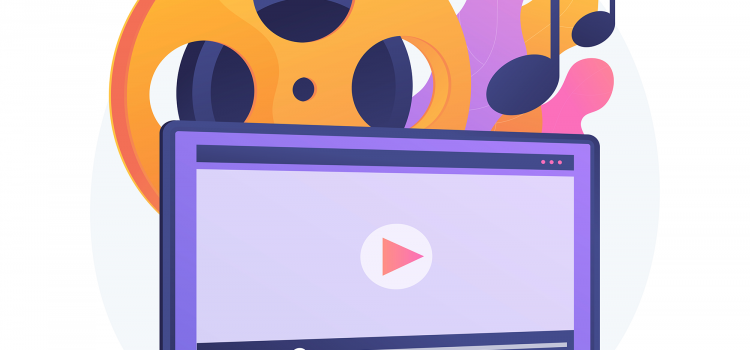
Table of Contents
ToggleEvery day, a large number of people use their smartphones to record videos. Given how well the newest flagship cameras capture video, it makes sense that you’d want to edit those as well. Similarly, if you want to avoid the headache, have a look at our selection of the top Android mobile video editing apps for 2022. Mobile video editors for Android are simple to use and come with various incredible capabilities.
FilmoraGo is undoubtedly among the top mobile video editing apps on Android. This video editor is really powerful. The fundamentals, such as trimming and cutting, rendering, and similar tasks, are possible. It does not impose a time limit or a watermark on your footage. With a multitude of effects and settings, it assists you in producing passable videos.
Slow motion, transitions, music, overlays, and other features are all supported. For what you receive, it’s not at all awful. Additionally, it has the ability to play backward, create square (1:1) videos for Instagram, and create 16:9 videos exclusively for YouTube. The power can be increased by in-app purchases. The majority of the features are, however, free.
InShot is one of the greatest Android mobile video editing apps available if you’re looking for one that removes watermarks. The interface is user-friendly, and the advertising won’t get in the way of your productivity. However, if you want to get rid of the watermark from your video, you’ll have to watch an advertisement.
It contains a timeline editor that is quite straightforward and has numerous video and audio channels. Additionally, you receive simple tools like cropping, a variety of musical selections, and numerous other minor features like fading in and out. It works well for platforms like YouTube, TikTok, and others because of its toolkit, sticker packs, speed settings, and other capabilities.
One of the really well-liked mobile video editing apps is VivaVideo. For quick videos for social media, it works especially well. You can also directly share your work on different social networking sites.
It is one of the most complete mobile video editing apps, offering functions like adding music to videos, mixing video clips, generating videos from photographs with music, editing videos with transitions, and much more.
A quick and efficient mobile video editing app is CapCut. Although it’s primarily targeted at TikTok makers, you can also use it for Reels and YouTube Shorts. Nearly all video editing capabilities are included in Capcut’s simple user interface. You can complete all of the aforementioned tasks with only a few touches on its magnetic timeline, including splitting and combining multiple movies, changing the video format, adding canvas, speeding up, and reversing the clip.
Your videos can be greatly improved by using the fantastic library of royalty-free music and sound effects that CapCut offers. You may quickly insert high-quality recordings by adding an audio track and adjusting its location to match the video.
CapCut is highly recommended for beginners who are interested in video editing because it is free to use and offers easy access to popular functions. If you are familiar with video editing, CapCut can be very helpful in turning your idea into a video with only a few tabs.
Another top free watermark-free mobile video editing program for Android is Adobe Premiere Rush, which lets you swiftly edit any movie from your Android device. It is simple to use and quick.
This free mobile video editing program is “made exclusively for online video artists,” according to Adobe. This indicates that the program is aware of the precise video changes you’ll need for social media sites. Naturally, the software enables sharing of the video across numerous social media platforms.
Numerous essential functions are included, such as multi-track timelines, cloud syncing, and some sophisticated editing tools. The app has a lot of potentials, however, it still needs some UI polish and bug fixes. If you currently use Adobe Creative Cloud, it’s included in your subscription, so it’s worth a try.
This is one of the first and most capable mobile video editing programs out there. Like the majority of these other video editors, you can do the fundamentals. However, this one has numerous layers for the video, image, and effect.
There are more than 2500 downloadable transitions, effects, films, photos, and transitions on this website. KineMaster audios are incredibly strong and immersive because of the addition of EQ presets, ducking, and volume envelope tools.
There are also audio filters, chroma-key (for those of you who love green screens), numerous video effects, and more.
Unquestionably one of the greatest free mobile video editing apps for Android, VideoShow has won multiple honors and can be downloaded from the Google Play Store. VideoShow is dependable and simple to use, and it has a user-friendly interface.
With this free mobile video editing app, you can also modify a video’s audio or add subtitles with VideoShow. You can use various filters on any video you have on your device and take it. You can choose from more than 50 different themes, and you can compress your video to make it smaller. The videos have no time restrictions and don’t lose any quality.
Funimate is a social network and music video editor that needs users to be at least 13 years old to register an account. It is the only mobile video editing app on this list that cannot be used for serious editing though. It allows you to create fun and playful videos.
It offers automated sharing options on several social networks and may rapidly turn ordinary occurrences into imaginative videos. It features more than a hundred cutting-edge video effects that were created to be the ideal fit for editing quick videos. There are 15 video filters that you can play with and the creation process is fairly painless.
With the Android mobile video editing app PowerDirector, you can make 4K videos, edit them with multi-timeline tools, and share them on Facebook, Instagram, and YouTube. It has a ton of features, such as fast editing tools, different effects, and other tools.
It lets you add music, transitions, motion titles, effects, emojis, filters, and more to enhance your videos. It also has a collage builder and slow-motion support, among other things. The timeline editor method is used, and the interface is comparatively simple to use.
This mobile video editing app also comes with tutorial videos for all of its functions. Most of its features are available in the free version, but upgrading to the full version allows you to remove watermarks and ads.
Did your favorite mobile video editing app not make the list? Let us know in the comments!
If you love lists like these, here is an article about the top productivity apps on Android
| Cookie | Duration | Description |
|---|---|---|
| cookielawinfo-checkbox-analytics | 11 months | This cookie is set by GDPR Cookie Consent plugin. The cookie is used to store the user consent for the cookies in the category "Analytics". |
| cookielawinfo-checkbox-functional | 11 months | The cookie is set by GDPR cookie consent to record the user consent for the cookies in the category "Functional". |
| cookielawinfo-checkbox-necessary | 11 months | This cookie is set by GDPR Cookie Consent plugin. The cookies is used to store the user consent for the cookies in the category "Necessary". |
| cookielawinfo-checkbox-others | 11 months | This cookie is set by GDPR Cookie Consent plugin. The cookie is used to store the user consent for the cookies in the category "Other. |
| cookielawinfo-checkbox-performance | 11 months | This cookie is set by GDPR Cookie Consent plugin. The cookie is used to store the user consent for the cookies in the category "Performance". |
| viewed_cookie_policy | 11 months | The cookie is set by the GDPR Cookie Consent plugin and is used to store whether or not user has consented to the use of cookies. It does not store any personal data. |