









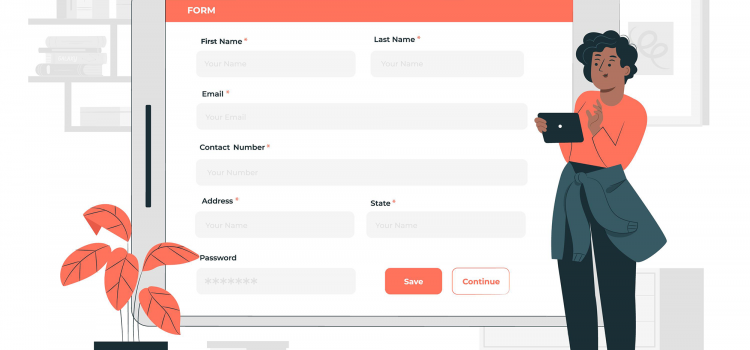
Are you looking for a good form builder? Continue reading to discover the best form builders in 2022.
Online forms can be used for many different things. If you run an online business, you might wish to start from scratch when creating your email list or find out what your customers think of your brand or product. On the other side, marketers employ forms to increase the number of visitors who become qualified leads, and so on.
Table of Contents
ToggleYou design labels and questions for the information you want to gather, and responders submit that information through freeform text boxes, dropdowns, radio buttons, and other methods. To exert additional control over the data you gather, you can also designate specific fields as mandatory or optional and limit the kinds of responses you can expect.
Form apps exist in many kinds and sizes, but creating forms and gathering replies is a simple procedure. There are straightforward form programs that can be used independently, form builders that are included in larger productivity suites, and sophisticated data processing solutions that also happen to have a form builder.
A flexible, easy-to-use, and intuitive solution to collect data that works for teams of all sizes is provided by an online form builder. These tools give the user the choice to employ a variety of fields, including single, multiple, and matrix text boxes, to gather the necessary data.
It might also be necessary to allow responders to upload papers (like a CV) or proof of identity, as well as rich media files (like photographs and videos), into the forms. You must consider colour, design, and other factors after your form is generated, such as where it will be used.
An online form creator can lower expenses while boosting accuracy, efficiency, and standardization. You may be sure that you will solicit input often and that the data necessary to accomplish your specified goals will be collected. The number of individuals who can access and complete your form will increase if it is responsive across mobile and tablet platforms.
Any landing page on your website might include a web form with the goal of collecting visitor information when it is most useful. It’s possible that this is a fresh lead for your sales team or a prospect for your nurturing program.
Data can be utilized for upcoming marketing efforts, routine communications, or even event and loyalty programs once it has been collected and consent has been obtained. For whatever reason, the form ensures that information is recorded consistently. Without this automated option, it may need additional steps to convert the visitor, which may increase the likelihood that they would leave the website without providing any information.
You can collect data using online forms in a secure, standardized way. When the needed data is obtained, it is securely stored and made available to a small group of users. In contrast to paper forms that might get lost or misplaced, this gives you added peace of mind that your data is securely backed up.
Data loss is less likely with digital storage because files are safely guarded and regularly backed up, guaranteeing that they can be restored in the event that offices or property are damaged. Almost all businesses have a variety of alternatives for acquiring data, and online forms offer a simple approach to cutting down on paperwork and improving data security.
The last thing you want to do is waste time searching through the dozens of online form builders that provide many of the same tools for creating questions, altering themes, and combining information into reports. Therefore, we’ve already done the legwork for you by locating the top tools for creating your online forms.
Some form-building software is great at evaluating and exporting the data you gather, while others are made to quickly create forms that look good.
This can entail offering a large selection of templates that have already done the legwork for you, an easy-to-use form builder that allows you to create a form in under five minutes, or, ideally, both. Although they are all drag-and-drop, some are made with novices in mind while others are for experts.
You can better represent your brand’s voice and meet the objectives of your campaign by having total control over the form’s design. Making a good first impression on your customers depends on your ability to modify the colours, logo, and style of your company’s forms, which are an extension of your brand.
Without the tools to examine it, the data you collect has no value. Particular consideration was given to apps that made it simple to evaluate or export data.
You will undoubtedly require support. Therefore, pick a tool that has customer support to help you if you get “stuck.”
While many online form builders are free or extremely inexpensive, you might not find all the functionality you require with them. For instance, some may not embed properly on the website you use due to your CMS.
Others might not connect to your CRM or email marketing platform in the interim. Determine which tool best suits the demands of your company.
Here are some things to consider when you’re creating a form
It’s important to keep in mind that you might not use each function that a form builder offers, so you don’t necessarily need to spend a fortune on one. Make sure the one you choose has precisely the right features to help you accomplish your goal.
Here, we highlight the top form builders that are currently accessible online.
For many reasons, Google Forms is a great form-building program. First off, using it only requires a Google account and is totally free. The results of your form are also immediately saved to a Google Sheets spreadsheet for a more in-depth examination.
Last but not least, it’s really quick. You can reuse questions from other forms to speed up the process even further, and adding and changing form fields in the Google Forms editor is substantially faster than using practically any other online form maker.
With Typeform, the traditional format of a lengthy page of questions and response areas is abandoned. The forms on Typeform are specially created, displaying one question at a time and blurring the others, giving the submission process a more conversational and personal sense. Multiple-choice options can be selected by respondents by tapping a certain key on their keyboards.
Dropdown menu items can be sorted by typing, and entering moves them to the next field. A nice example is this rental form application template, which can be completed entirely with the keyboard.
Related: Typeform Review: Best Form Builder in 2022?
Microsoft Forms, the company’s response to Google Forms, is designed for personal, academic, and professional use. It has the capacity to design surveys for gathering client feedback, calculating employee satisfaction, and planning team outings.
Microsoft Forms can be used to make surveys, tests, and other forms. It collects responses in real-time and automatically visualizes data for deeper insights. When combined with Excel, it can perform specialized, in-depth analysis in the background.
You may create completely free web forms with Jotform that do all of your desired functions and have the precise appearance you desire. That serves as a suitable substitute for Google Forms or Microsoft Forms: Compared to forms made on such apps, Jotform’s forms are far more customisable, and you can even use Jotform to accept payments and gather signatures without upgrading to a premium subscription.
More than 10,000 form templates are available to you, covering anything from contact forms and job applications to market research questionnaires and new patient registration forms.
For companies in a variety of areas, including healthcare and higher education, Formstack provides online solutions. An online form builder is one of its options. It provides you with a ton of paperwork for things like insurance quotes and prescription refills. You may efficiently gather client information and enhance team productivity.
Formstack has some strong tools that can evaluate not only the data you receive but also the data from users who don’t complete your form once the data begins to flood in. You can perform A/B testing using the Formstack Conversion Kit add-on functionality to determine which versions of your forms receive more responses or to determine where in a form people gave up.
With its simple drag-and-drop form builder, Cognito Forms enables you to construct an endless number of forms. It enables you to integrate payment providers like Stripe, PayPal, and Square for taking payments from website users, much like the top form builders available. Due to its capacity to execute complex computations that can compare costs overall, dates, and more, Cognito Forms is one of the more potent form builders available.
Conditional logic can be added to that to limit the fields that users see, and dynamic repeating sections are excellent for obtaining as much or as little information from users. Individuals can use it for free with 100MB of storage, and the price increases gradually up to the Enterprise option, which offers up to 100GB of storage.
The Zoho family of tools, which also includes email, accounting, document editing, and CRM (customer relationship management), contains Zoho Forms. Even its own project management tool is available (see our expert Zoho Projects review for more details).
Even on the free account, you can automatically transfer your form entries to a custom database because the platform is built to interface seamlessly with third-party applications like Zapier.
WPForms is the way to go if you want a WordPress plugin with features that will increase your revenue and make creating forms simple. It may be used on any small company website and is the most user-friendly online form builder.
You can construct order forms, design surveys to gather data, increase conversion rates by utilizing tools like progress bars, and more with WPForms.
Without any technical knowledge, you can construct infinite subscription forms with Moosend’s top-notch online form builder. To increase the effectiveness of your list-building efforts or to display a call-to-action on your website, a drag-and-drop form builder is the best tool to use when designing professional forms.
You can construct a new subscription form using the form builder tool by selecting one of the sophisticated form templates created to meet all of your requirements.
Wufoo is a well-liked option that helps individuals who require quick online form design as well as those who want to make forms that stand out. Although it may appear outdated, keep in mind that this online form builder is targeted at companies looking for more conventional features like payment connectors, potent analytics tools, and a report creator to make personalized reports.
The templates offered by Wufoo are orderly arranged into groups including lead generation, invitations, online orders, and registrations. It’s difficult not to locate one that meets your demands with its enormous assortment of ready-made form templates.
There are so many options and opportunities! Even if you’ve never used a platform like this before, it’s remarkable how many tools are there to assist you in achieving your goals.
While every tool on this list is excellent, the one you ultimately choose will rely on your unique needs and goals. I advise you to take advantage of the free trials that all builders provide before making a decision.
We hope this list helps you pick the best form builder that suits your needs. If you have any questions, let us know in the comments!
If you like lists like this, click here to find out our best video editing apps in 2022.
| Cookie | Duration | Description |
|---|---|---|
| cookielawinfo-checkbox-analytics | 11 months | This cookie is set by GDPR Cookie Consent plugin. The cookie is used to store the user consent for the cookies in the category "Analytics". |
| cookielawinfo-checkbox-functional | 11 months | The cookie is set by GDPR cookie consent to record the user consent for the cookies in the category "Functional". |
| cookielawinfo-checkbox-necessary | 11 months | This cookie is set by GDPR Cookie Consent plugin. The cookies is used to store the user consent for the cookies in the category "Necessary". |
| cookielawinfo-checkbox-others | 11 months | This cookie is set by GDPR Cookie Consent plugin. The cookie is used to store the user consent for the cookies in the category "Other. |
| cookielawinfo-checkbox-performance | 11 months | This cookie is set by GDPR Cookie Consent plugin. The cookie is used to store the user consent for the cookies in the category "Performance". |
| viewed_cookie_policy | 11 months | The cookie is set by the GDPR Cookie Consent plugin and is used to store whether or not user has consented to the use of cookies. It does not store any personal data. |