


I’ve been using the Galaxy S8 Plus, Samsung headlining 2018 flagship phone 2018, for a few months now. This phone was a big brother to the Galaxy S8 with a slightly bigger screen and better hardware. In this article, I’ll be reviewing this phone in 2022, explaining how it holds up in 2022 and whether you should get it over a 2022 budget phone.
Premium Features
One of the biggest perks is having premium features at the price of a budget phone in 2022. You get a glass screen and glass back that give the phone a premium feel. Samsung Galaxy S8 Plus comes with a Super AMOLED 1440p 6.2-inch display that makes media viewing and gaming worthwhile. It is updated to Android 9 with One UI 1.0, which works fine, and the UI holds up in 2022. Premium One UI features like Secure Folder and Edge Lighting are present in this phone, which you won’t find in any of Samsung’s budget lineup (the A-series). This phone has IP68 dust or water-resistant rating. Wireless and fast charging are present in this phone, although budget phones are catching up.
The AMOLED screen burns in over a period leaving white screens looking reddish and navigation buttons imprinted on the phone. You can manage it by setting the brightness to mid or low throughout your use. The lack of OS updates is a drawback. Using the Samsung Galaxy S8 Plus means you are stuck on Android 9 as you watch the world passes. You’ll be fine; unless you’re super into tech, you will not even notice.
Performance
The chip powering this phone is the Qualcomm Snapdragon 835, which is not as fast as current flagship chipsets but can compete with midrange phones in 2022. I’ve barely had any app hanging issues, and apps load quickly with the 4GB RAM (I got the 4GB/64GB variant) installed. It handles multitasking smoothly, and the split-screen mode works to perfection. It works better than most budget phones on the market, including the Infinix Hot 12 and some phones in the A-series lineup. I get the best speeds Ghana networks can offer, which is not great, to be honest.
The Samsung Galaxy S8 Plus heats with less than 30 minutes of intense use. I’ve had instances where it would get boiling hot and shut down completely.
Gaming
The Samsung Galaxy S8 Plus is mid when it comes to gaming. The graphics chip powering this device is the Mali-G71 MP20, which at that time was a top-of-the-line GPU. Over the years, mobile gaming has jetted off, and graphics have improved massively. I’ve never had any issues running some of the top games. PUBG and Call of Duty Mobile run smoothly at 60 FPS on low to mid graphics settings and Game mode enabled. I downloaded the newly-launched eFootball 2022 on mobile phones, and it plays at 60 FPS on High settings, with occasional stuttering, but that may be due to the network. Apex Legends ran at 30-40 FPS on medium settings at 720p. Overall, the gaming performance on this phone is on par or even better than most phones in its price range.
Cameras
The Samsung Galaxy S8 Plus was the best-in-class in the camera department. Packing a 12MP-sensor camera, this phone takes good photos. The camera, I will go on a limb to say they hold up in 2022. Compared to other budget phones at this current price, the S8 Plus camera blows them out of the water. This phone can shoot videos at 4k/30FPS and 1080/60FPS with optical and electronic image stabilization, a feature not present in budget phones in 2022. The front-facing camera is a different story; poor pictures in low lighting, lack of detail, dynamic range, and dull colors. To be fair, most midrange budget phones have selfie cameras slightly better than the S8 Plus. Don’t buy the S8 Plus if you’re looking for great cameras.
Battery.
The battery is the weakest part of my case for buying the Galaxy S8 plus in 2022. It is slowly deteriorating, and I have to charge the phone every 3-4 hours of use. The already small 3500mAh battery is showing its age in 2022. This is only tolerable because of the 18W fast charger and wireless charging this phone comes with. It can charge from 0-100% within a little over an hour.
So should you buy a flagship in 2018 over a budget phone in 2022? That depends on what you can stomach. If you want an awesome display with great performance and all the premium features a flagship would give you, at the cost of a bad battery, then go for it. You won’t regret it at all. However, if you want to stay current with Android OS and a better battery, cop a good midrange phone. Personally, after using a premium phone, it’ll be hard going back to budget phones.
What are your thoughts? Are you using an old flagship? Let us know in the comments your experience.


Over the past few years, budget phones have gotten better and better with specs and providing value for money. A few years ago, phones with 1080p AMOLED or FHD+ display, big batteries and fast charging were considered flagship features reserved for high-end premium phones. There’s an argument that can be made about whether it’s better to buy an older flagship (2-3 years old) or a current mid-range phone. This article will be looking at my top five budget phones you can buy in 2015. Bear in mind that budget phones have increased in price over the last few years. I’ll be looking at phones between GHC 900 and GHC 1400. If you’re looking for a brand-new budget iPhone in this price range, this article isn’t for you.
Samsung A13 (2022)
This phone is my favourite budget phone of the year so far. Samsung with the A13 gives a beautiful and glossy outer casing design. I love that it doesn’t have a camera bump. Albeit a plastic casing, it looks and feels premium in hand. It comes with a 6.6” IPS LCD Display and a Corning Gorilla Glass protection. It is a vibrant display that handles media colours with perfection. The cameras are decent for a phone in this price range. It has a 50MP primary camera and an 8MP selfie camera. The colours are true-to-life, and the portrait photos are decent. The Samsung A13 packs Android 12 with One UI 4.1 and the promise of 2 years of OS updates. The only features missing from the One UI 4.1 in this version are edge lighting and Secret Folder. Otherwise, you get a flagship feeling when using this phone. I think it’s great for a phone at this price, considering it also comes with a 15W fast charger.
Infinix Note 11 (2021)
It may look like I’m biased to design. However, a phone that looks good in the hand will always win over my heart. Infinix Note 12 was released recently, but it is shocking how similar these phones are in the hardware department. I wouldn’t advise paying extra for a slightly improved design and Android 12. The flat design of this phone makes this phone look incredible. It has a 6.8” 1080p AMOLED display draped over the front part of the phone with a fingerprint sensor that doubles as the power button. The software is an Android 11 skinned with XOS 10. I’ve never been a fan of the XOS for the numerous ads and bloatware that plague this phone.
Camon 18 (2021)
I’ve never been a fan of Tecno, even though they produce phones that will give you value for the money you’re paying for them. Phones like Tecno and Infinix do not roll out OS updates, and you’re stuck with the native OS version of their phones. This remains the same for the Tecno 18, which comes with Android 11. You can be assured of an exquisite media-viewing experience as the Camon 18 has a 1080p 90 Hz display. This phone packs a 5000mAh battery, which can last a day of heavy use before charging. The Camon series is known for its camera prowess, but that goes as far as what budget means. It isn’t going to blow any flagship phone camera out of the water. The primary 48MP camera churns out pictures with vibrant colours and sharp edges, but selfie pictures in insufficient lighting are awful. This phone can play some big phone titles at low to mid graphics settings and smooth frame rates. Overall it is a good phone.
Infinix Hot 12 Play (2022)
Infinix swears this phone is made for gaming, but looking at the chip it comes with, I have my doubt. However, for that price, you can’t complain, can you? If you’re an avid gamer with no flagship money, you can cop this phone. It comes in two variants; 4GB RAM/64GB ROM or 4GB RAM/128GB, which means you won’t have too many issues with multitasking or running most games. The Hot 12 Play is shipped with Android 12 (XOS 10), and as pointed out earlier, you may have to deal with ads and bloatware. A whopping 6000mAh battery means this phone can run through a whole day of heavy use or gaming without charging. I guess I may have been too harsh on this gaming phone. Again, you aren’t getting any OS updates, although this phone will get about 5 years of security patch updates. Check out the full specifications here.
What do you think of these phones? Do you have any other phones you would recommend? Let us know in the comments.


When it comes to improving your online reach, it can feel like it is not in your hands and entirely luck. Content creators and online businesses have blown up in what may seem like overnight. Even though it may be down to chance, you can manipulate that luck to work in your favor. In this article, I’ll be discussing three ways you can improve your online reach and grow your business.
Having a Website
Just like having an official local address for your business so your customers can access your services, you need an online address where potential and previous customers can find information about your business and services. Your website is the address of your online space as a business and allows you to control the narrative about your business. Your website must be intuitive, clean and easy to navigate. It should have your contact information, business location, and services you offer as a business. Having a good website means that your website can be indexed by google and shown in the Google Search results. Therefore, customers searching for particular services will trigger your website to show organically.
Social Media presence
Social media offers something incredible that other means cannot provide: instant feedback and communication. Business owners have direct access to their fans and customers. Whether it is updating customers on promotions or uploading new products, businesses have an avenue to engage potential customers on the fly. Customers can message businesses directly and get the information they want on whatever services are required. Thus, owners can close clients without having them come to their local offices. Powerful social media tools can help companies measure and grow their following and reach. Having a social media presence also improves a business’ overall online presence by increasing its position and visibility on Google search results.
Google Ads Campaign
Like using traditional means of advertisement (TV and radio) to gain traction for your product or service, Google Ads can bring traffic or attention to your business online. There are more than 100 million people on the internet daily, so running a Google advertisement can help you tap into that audience to grow your business. Unlike TV and radio, you can measure the impact of your ads. Google’s advanced analytics and measurement tools can help you determine how many people saw your ads, clicked on your website, or even converted. You can also tailor your ads so only certain groups can see them, giving business owners as much control as they want. With Google’s brand awareness Ads module, you can build and grow your online presence on the millions of websites and applications affiliated with Google.
These are some surefire ways that have worked in the past consistently. However, you need to be dedicated and patient to ensure magnificent results. It may not happen overnight, but it will sure work. Make sure to put these measures in place and watch your business continue to grow online.
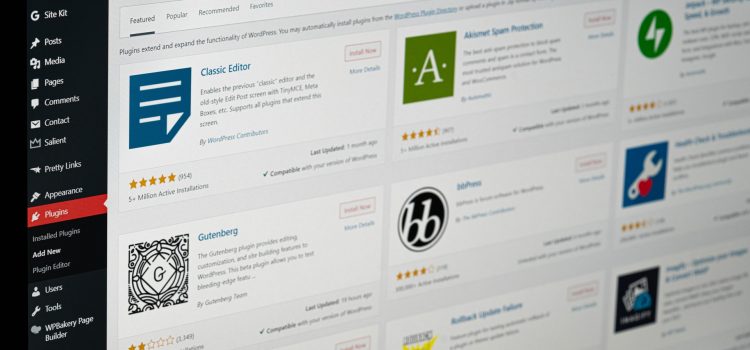
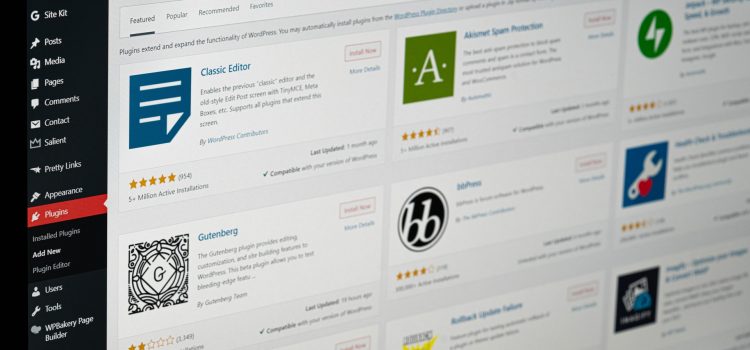
For everyone using WordPress, you can find out the hard way how limited base WordPress can be. You may want to add certain features or expand the functionality of your website without being versed in coding. Here are five free must-have plugins for any WordPress website.
If you’re looking for a way to build your website from the ground up with or without themes, then Elementor is the way to go. It is a free plugin that allows users to create designs and building blocks for their website without coding. The free version is sufficient to build a great website. If you want extensive features (including editing CSS), you can get the Pro version. This plugin allows you to create and edit sections, add and edit images and adjust texts. It’s very beginner-friendly, and I recommend it to everyone new to WordPress website building.
As the name suggests, this plugin allows you to create forms that will connect your users or visitors to you, the website owner. With this form, they can book services, enquire or submit concerns and suggestions, etc. It includes options like short text, numbers, drop-downs, and checkboxes. Contact Form 7 integrates well with Google’s ReCaptcha V3, eliminating bot entries and providing added security. It is one of the best contact form builders in all of WordPress.
This is a free tool that enables you to export or import a website with just a click. The default WordPress importer is so limited compared to this plugin. The All-in-one Migration plugin will import blog posts, texts, images, and videos. This, I find the default importer struggles with. You can import any kind of demo site you desire. It is also simple and easy to backup any website. Creating backups is especially essential when you make numerous changes or try new things on your website.
This plugin is definitely for the old-heads who can’t get into the new WordPress block editor. The Disable Gutenberg plugin will disable the block editor and bring back the old classic WordPress editor and “Edit Post” screen. As a result, you can continue to use Classic Editor plugins and theme functionality. Meta Boxes, Quicktags, Custom Fields, and anything else the Classic Editor can do are supported. Gutenberg can be turned off entirely or selectively for posts, pages, roles, post kinds, and theme templates. You may also hide the Gutenberg nag and menu items.
Every website needs to be secured and protected from hackers and spammers in 2022. Arguably no free plugin provides extensive features and functionality that will protect your website like this one. It is comprehensive and easy to use. Even if you know nothing about cybersecurity, you’d still be able to set it up with no hitches. It allows you to block spam, blacklist unknown or suspicious IPs, secure website databases, set recommended file permissions, and prevent brute force attacks, among other incredibly beneficial features. For a free plugin, this is a life-saver.
Bonus:
LiteSpeed Cache for WordPress (LSCWP) is an all-in-one site acceleration plugin, featuring an exclusive server-level cache and a collection of optimization features. With this plugin, you can clear cache if you’re having issues loading up pages, or the changes you’re making don’t reflect on the front-end. It helps improve website performance by automatically caching pages, optimizing images, lazy-load images/iframes, and cleaning your database as well.
There are a lot more plugins we didn’t discuss in this article but these are the most essential plugins I find to have on your WordPress website for a hassle-free experience. Hopefully, you’ll test them and let us know what you think in the comments.


If you’re reading this article, then you probably realized Paypal is not available in Ghana and you need an account to be able to make or receive online payments or use services like Fiverr or Upwork as a remote means of income. Not to worry, We’ve put together a comprehensive guide to creating a PayPal account in Ghana with no risks. We’ll also be looking at how to link your bank credit or debit card to that account to be able to withdraw money directly to your bank account.
Here are the steps to create a PayPal account in Ghana.
For the nationality select Ghana.
Choose any national ID you have and then type the number
How to Link Your Bank Card to Your PayPal account
To be able to withdraw funds from your PayPal account, you will need to link your Bank Card to your PayPal account. PayPal accepts most credit and debit cards including VISA and MasterCard. To link your card, follow the steps below:
You have successfully created a new PayPal account. You can use it for all your online transactions and after linking your card, you can fund it or withdraw money with no hassle at all.


In an ever-changing world where the government has failed the youth time and time again, it’s not surprising that “make money online” is one of the most searched words in Ghana according to search engines. Thus, this article will address just that, and save you a whole journey of clicks and long unnecessary reads. Here are four ways to make money online in Ghana.
Freelancing
There are a plethora of remote online jobs that allow independent individuals to sell their services to other individuals and businesses alike. These websites allow you to sign up for free, create a profile and upload all the necessary details. You also get to include the skills you are going to provide for your clients. Some of these platforms require PayPal as means of payment.
If you have been trying to no avail, to get a PayPal account, check out this article on how to create a PayPal account in Ghana. These jobs are only contractual ie. for the duration your work is being carried out and ends as soon as the customer receives and confirms, that the work is done. The most popular websites for freelancing in Ghana are Fiverr and Upwork.
Google AdSense
This is Google’s program where bloggers and YouTube content creators are paid to have ads run on their blog pages or in their videos. If you have a blog that has rich, niche content and gets high amounts of traffic, then this is your chance to make money online. All you need to do is sign up for Google AdSense with your Google account.
When you meet all the requirements and Google approves your account, you will be able to dictate how many ads you want on a page and how you want them to look. In the same vein, YouTubers can apply after hitting a thousand subscribers and over four thousand hours of public watch time.
Social Media Content Creation
Websites like Facebook, Instagram, and Tik Tok allow their highly-followed to have paid sponsorships on their posts, creating an avenue for creators to make money online directly from businesses and corporations. Through live streaming on these platforms, creators can receive monetary gifts from their fans while providing them with entertainment like just chatting, playing games, or even sleeping, yes sleeping (there’s an unusually high level of sleeping “lives” I’ve come across scrolling through Tik Tok feeds). Your content must be compelling, straight to the point, and entertaining. Successful social media creators are able to engage with their followers and release content that their followers can relate to.
Affiliate Marketing
Affiliate marketing is a strategy where affiliates earn a commission for advertising another person’s products to their followers. With affiliate marketing, you (the affiliate) are given a specific link where you direct users to buy the product. Again, you need to have a good following on your social media or drive traffic to your website or blog pages.
You will be required to showcase the product on your channels and provide your unique links, and any time someone makes a purchase through your link (this is called Conversion), you get a commission at an agreed rate. This is a great way of making some money on the side without having to do too much work. A website I’m familiar with is GuruMedia.
These avenues aren’t quick-cash solutions, but they can expand your sources of income if executed correctly. Patience, consistency, determination, and the willingness to learn and apply key principles will surely get you there in no time.
Stay tuned for articles pertaining to each of these and how you can maximize your efforts to bring you the best results.


Google AdSense is a Google-owned platform where you can make money by allowing Google to place ads on your website. If you drive a lot of traffic to your website, this is your chance to make money passively as long as your website runs and continues to have more visitors. This article will look at how Google AdSense works, the benefits, requirements, and how to sign up with your website.
So Google uses an ad-auction system to place ads on your websites. These ads are usually included in the Google Display Ads. The ads displayed will be in class with the kind of content you run on your website. For example, if your website or blog focuses mainly on health and fitness, an ad for gym clothes or shoes may appear on your website.
The money you earn is dependent on the goal of the advertiser. If the advertiser wants brand awareness (i.e. people to know about their business) then once a visitor lands on that page with the ad, you earn a percentage of the advertising revenue that Google makes.
In subsequent articles, we will look at how to set up the Google AdSense account once you’re in, how to customize ads, choose which ads to display, and all the ad types available to you. I hope this has helped you understand what AdSense is and how you can use it to earn some cash.
Comments