









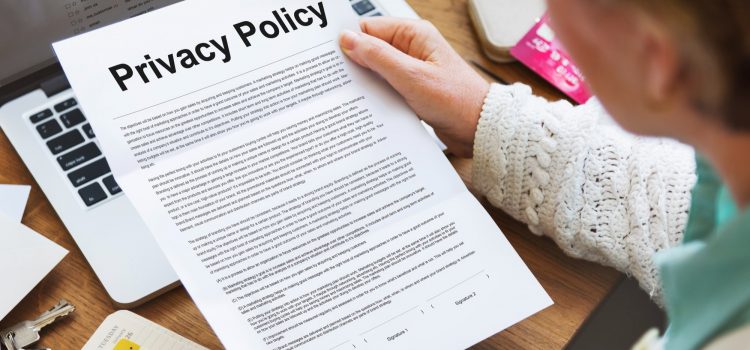
All websites collect information about their visitors in different ways. You could be required by law to offer a Privacy Policy that complies with various privacy regulations for websites that gather personal data through contact forms and technologies like Google Analytics. Your typical WordPress website collects a lot of data through forms, advertising programs, analytics, and social network integration.
In this article, we’ll look at the most hassle-free way to create one for any WordPress website
Table of Contents
ToggleA Privacy Policy is a legally necessary document that details the data you gather about website users. Regardless of whether you are a blogger, independent contractor, or business owner, it is advised to have a privacy policy page on your website.
The issue is that the majority of newcomers don’t know how to draft a reliable privacy policy and then post it on their website.
Fortunately, there are methods for reducing the pressure associated with writing this significant legal document. Utilizing a thorough Privacy Policy generator can help you lower your chance of being penalized or sued while also proving to your users that you value their privacy.
What Information do Websites Gather
There are privacy laws to safeguard the personal data of inhabitants (or citizens) of specific states, nations, and continents. You must provide a Privacy Policy with specified disclosures if you collect personal information from website visitors; failing to do so might result in fines starting at $2,500 per violation (meaning per website visitor).
The General Data Protection Regulation (GDPR) is a law that grants European Union (EU) individuals authority over their personal data. Even if you are not from an EU country, this rule applies to all businesses (including WordPress sites).
You may market your website as reliable by outlining exactly what information you gather and how you utilize it. This might facilitate the development of a solid rapport with your audience. Additionally, it might set you apart from rivals who might not be as forthright.
Each privacy law that is applicable to your company must be disclosed in your privacy policy. This makes it challenging to specify precisely what you must offer because it might differ amongst websites. Some notable things to include are:-
WordPress has an in-built Privacy Policy template that allows you to edit and customize them to your website. To create a Privacy Policy directly in WordPress and use this template;
By default, the WordPress template provides the following sections:
All these sections come with suggested texts that WordPress makes available for you to use. As mentioned earlier, you can customize each of these sections to make your Privacy Policy unique.
After you’ve made your Privacy Policy public, we suggest including a link to it in a visible place on your WordPress website, preferably, the footer.
It should show on your website once you click on Save. This may vary from one theme to another so check your theme documentation on how to set up the footer. You can also use website builders to create Footers (like Elementor Header and Footer plugin) if you built your website without a theme.
No matter if you own a small business, non-profit, are a freelancer, or write as a hobby, you can be compelled to post a Privacy Policy on your website that complies with various privacy regulations. It might be intimidating to draft such a crucial legal document. But with the correct tools, implementing a transparent, detailed Privacy Policy on your WordPress website shouldn’t be a problem.
Check out this article: How to Add Google Reviews to your WordPress Website.
| Cookie | Duration | Description |
|---|---|---|
| cookielawinfo-checkbox-analytics | 11 months | This cookie is set by GDPR Cookie Consent plugin. The cookie is used to store the user consent for the cookies in the category "Analytics". |
| cookielawinfo-checkbox-functional | 11 months | The cookie is set by GDPR cookie consent to record the user consent for the cookies in the category "Functional". |
| cookielawinfo-checkbox-necessary | 11 months | This cookie is set by GDPR Cookie Consent plugin. The cookies is used to store the user consent for the cookies in the category "Necessary". |
| cookielawinfo-checkbox-others | 11 months | This cookie is set by GDPR Cookie Consent plugin. The cookie is used to store the user consent for the cookies in the category "Other. |
| cookielawinfo-checkbox-performance | 11 months | This cookie is set by GDPR Cookie Consent plugin. The cookie is used to store the user consent for the cookies in the category "Performance". |
| viewed_cookie_policy | 11 months | The cookie is set by the GDPR Cookie Consent plugin and is used to store whether or not user has consented to the use of cookies. It does not store any personal data. |