


The long-awaited Google Wallet software is now live, but this isn’t the first time Google has referred to itself as a wallet. In actuality, Google Wallet was the pre-installed method for storing your cards and other goods on an Android device. But then, in 2018, the business switched to Google Pay in favor of Wallet (GPay). Even while Google Pay won’t disappear, Google Wallet will have more features than before.
Google Wallet is now available to download! Tap to pay everywhere Google Pay is accepted, board a flight, go to a movie and more, with your Android device. And with security and privacy controls, Google Wallet is safer than a physical wallet. https://t.co/AOsZuznBgC pic.twitter.com/FUAHlRhYHN
— Android (@Android) July 20, 2022
The new Google Wallet app’s ability to accept credit cards and loyalty cards contribute to its usefulness. Even your electronic keys can be stored there. You can keep your government ID, airline tickets, and even proof of vaccination in the Wallet app. This ought to make getting to the necessary objects simpler.
You may download Google Wallet from the Google Play Store. Users must have a Google account, an active phone number, and Android 5.2 or later installed on their device. You should then be able to start adding various cards to your Google Wallet. Your card should be loaded if it’s already linked to the Google Play Store or YouTube.
Whether or whether your information is secure when using a digital wallet is one of the main worries. All of the securities that Android currently offers will be available in the new Google Wallet app, according to Google. To help keep your purchase history secure, it will additionally encrypt all of your purchases. However, Google makes a big deal out of the fact that Wallet is open to all users, unlike some other wallet programs.
The majority of these markets will automatically update Google Pay to Google Wallet. However, this new app will continue to coexist with the Google Pay app in the United States and Singapore and can be downloaded separately from the Google Play Store. People who seek “deeper payment experiences, such as viewing and monitoring their transactions, making P2P payments, and saving money with offers,” according to Google, should use this.
Google originally dropped the new app in 39 countries earlier this week. Now, though, anyone with an Android device running Android 5.2 or later can access the app from the Google Play store.
Check out these articles:
Google Launch ChromeOS Flex- You Can Turn Your Old Laptops into Chromebooks 2022
Google Release Android 13 Final Beta Build Ahead of Official Release.


Google has made the final beta version of Android 13 available to developers, prior to the release of the operating system’s complete commercial reveal, which is anticipated to happen in the coming weeks.
Google stated in a notice to developers building the platform’s apps and features that the final OS would arrive in a few weeks, with the most recent trial serving as the fourth and final one.
As to what to expect in this final beta version, “There’s a lot to explore in Android 13, from privacy features like the new notification permission and photo picker to productivity features like themed app icons and per-app language support, as well as modern standards like HDR video, Bluetooth LE Audio, and MIDI 2.0 over USB. We’ve also extended the updates we made in 12L, giving you better tools to take advantage of tablet and large screen devices.”, Google announced.
The following bugs were fixed in the new update:
The Android Beta Feedback app is available on Pixel phones to report issues. The Android Beta community is on Reddit, and you can reach it from the app drawer or through Quick Settings to report bugs in the Google issue tracker.
Since it was unveiled to partners in early 2022, Android 13 has already gone through a number of developer preview and beta testing iterations. Android 12, which was made available in October 2021, will be replaced by it.
The Pixel 4 (XL), Pixel 4a, Pixel 4a 5G, Pixel 5, Pixel 5a, Pixel 6, and Pixel 6 Pro, as well as the Android Emulator, can all run Android 13 Beta 4 system images.
Check out more News here.
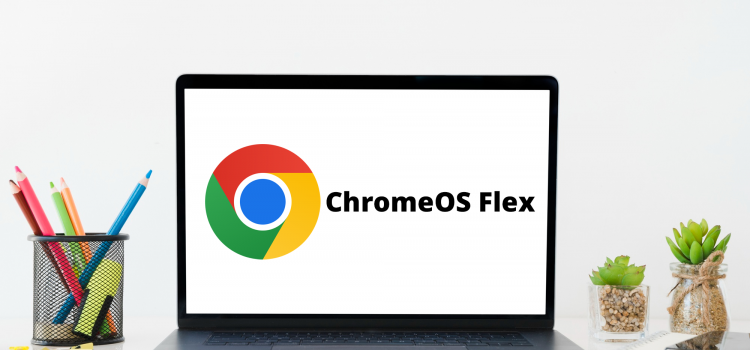
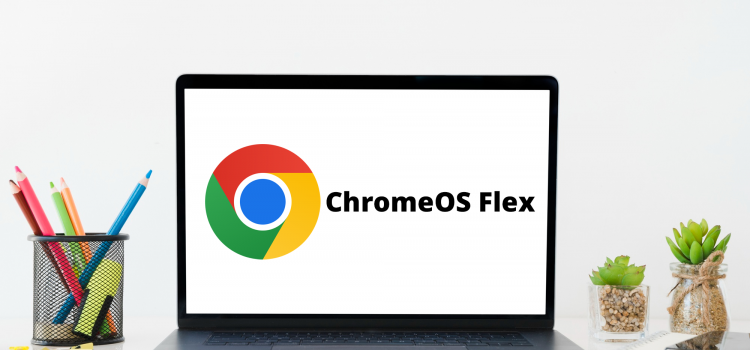
ChromeOS Flex, which Google has officially published, enables users to replace the operating system on older PCs and Macs, thereby converting the computer into a Chromebook. After testing it in an early access beta earlier this year, Google has finally fixed most of the reported problems to make Flex available to companies and educational institutions right away.
Due to Google’s acquisition of Neverware, which had previously provided a program called CloudReady that allowed customers to switch their old PCs over to ChromeOS, ChromeOS Flex is now available.
As Google has tested and verified devices from Acer, Asus, Dell, HP, Lenovo, LG, Toshiba, and many more OEMs, ChromeOS Flex is primarily intended for companies using outdated Windows PCs. Even some older Macs, such as certain MacBooks that are ten years old, can run Flex. Installing Google’s new OS is an option if your Mac or PC is too old to run the most recent versions of operating systems from Apple or Microsoft. Create a bootable ChromeOS Flex USB stick, boot from it, and use the lightweight operating system to test it out if you’re not ready to commit fully to ChromeOS Flex.
According to Google, “Flex” can transform your old PC or Mac into what are effectively Chromebooks in “a matter of minutes.” According to the company, people, organizations, and institutions can prolong the life of ageing technology while “simply testing new computing with cloud-based management.” The company also emphasizes how this action will lessen e-waste in a bid to curb global warming and climate change.
Thomas Riedl, director of product, enterprise, and education at Google, notes that even if your device isn’t yet certified, you can still experience ChromeOS Flex. “We’re working on more certifications every day,” he adds. You might have a few minor glitches, instability, or boot issues with devices that aren’t officially supported.
The appearance and feel of ChromeOS Flex are the same as Chrome OS. Google Assistant, Chrome, and Nearby Sharing are all included in Flex, which is constructed using the same code base. OS Flex differs from ChromeOS on native Google devices in that it lacks the Google Play Store and has other restrictions that Google has specified.
It is worth noting that not many companies and institutions will find it simple to convert to ChromeOS Flex, especially if they rely on current Windows applications and infrastructure that was created with Windows in mind.
Chromebooks have undoubtedly demonstrated to the world that there is a viable alternative to Windows, especially in the field of education, where it has flourished as a result of Chromebooks. For those looking to ditch Windows, ChromeOS Flex is yet another option.
Check out more Tech News here


For the longest time, we’ve had Google Meet and Duo on the same phone though virtually, in the long run, did the same things- video and voice calls. The Duo app has a “social media” feel, allowing users to straight-up call other Android users with the app in their contacts. Google Meet is a more consumer and workplace-focused app for video and voice conferencing. Google announced in their recent official blog post that there are plans to merge Google Meet and Duo in the coming weeks.
Google Duo hasn’t been as successful as its competitor, FaceTime. In Android, there are easily better voice and video calling apps in the Play Store (like WhatsApp, Facebook, etc.), rendering it impossible for Duo to ever have a chance of making it to the top. Google Meet, on the other hand, saw a lot of traction over the last year. Hence it makes sense to merge the two and see how far it reaches. Google hopes to make the Meet App more than a formal meeting app.
According to Google’s blog post, “In the coming weeks, we’re adding all the Google Meet features to the Duo app, so users can easily schedule a video meeting at a time that works for everyone or continue using video calling to instantly connect with a person or group. Later this year, we’ll rename the Duo app to Google Meet, our single video communications service across Google that is available to everyone at no cost.”
The Duo app will be fused with all the features that make Google Meet great while continuing to provide updates to improve the overall experience. Subsequently, the Duo app will be renamed “Google Meet”, and the original Meet app will be renamed “Google Meet Original” before being eventually taken down. Since the Duo app is an in-built app in the Android OS and with over 5 billion downloads, keeping the Duo app means having the newly-merged app on more Android users’ phones. This change Google hopes will provide users with a single solution service for both video calling and meetings with people across their lives.
In June, Google will be rolling the following updates:
Hopefully, the merger will be as smooth as Google promised. This is a welcome change as the original Duo app continually lost its relevance in the Android space. Handled well, we’re looking at one of the best video calling apps in the Android world. Will it surpass Zoom or FaceTime? Time will tell.


As discussed in a previous article, AdSense is an effective way to make money online for your video content or blog. This article will look at how to link your AdSense account to your blog websites and how to activate ads.
To learn how to sign up for AdSense, check out this article.
If you weren’t approved, go over your website and make sure it meets all the requirements and policies of Google AdSense. Once you do that, you can resubmit your application. Here are some more tips to consider if you weren’t approved:
To activate your AdSense account, you need to add a payment method, verify your phone number and connect your website.
Adding a Payment Method
This is how Google is going to pay you after serving ads.
Phone Verification
This step is for Google users who haven’t verified their number with Google. If you have, just use the same number and skip this process. However, if you want to use another number or do not have a verified Google phone number, follow the steps below:
Connect Your Website
This is the final step in activating your website. Google will display a code on this page:
If you’re using WordPress, all you need is a plugin (Google Sitekit) that will help you add the code without going into the HTML. You can also use the Tracking Code Manager.
Google will try to search your website for the code. If the code is detected, Google will automatically begin the review process. If you were disapproved, you would receive an error message. You would have to check to make sure you pasted the code correctly and in the right place.
For now, your part is done. Google will review your website to confirm that it complies with the Privacy Policies and Terms and Conditions. The review may take a few days to complete. You will receive an email once it is done. After your site has been approved, you can start setting it up and earning money.


Microsoft has been at the end of endless jokes over the last two decades over its internet browsers. Starting from their Internet Explorer days to early Edge days, they are still yet to have a crack at competing with other browsers like Chrome, Mozilla Firefox, and Opera. However, after moving to Chromium, Edge is looking as promising as ever, and I’m going to make a case for why switching to Microsoft Edge may not be a bad idea after all.
Lightweight Edge
The Microsoft Edge, in my experience, uses considerably less RAM than Microsoft. I’ve noticed low-end PCs struggle with loading pages or watching videos using Chrome and have a great experience on Edge. Anything less than 4GB RAM in your pc and Chrome will lag and hamper the performance on your PC. If you want to do some research while working on your thesis, you may encounter issues. Edge is quick, and it does not hog all the RAM space. If you are using a 4GB RAM PC, you may want to consider switching to Microsoft Edge.
Classy Homepage
The Home of the Edge browser is intuitive, informative, and convenient. It displays your most visited websites and news tailored to your interests ranging from pop entertainment to sports and cryptocurrencies. You can customize what type of news you want to see in the settings. You get other timely information like the Weather and other customized content. There’s even a little game where you plant a virtual seed and complete tasks. Once your virtual tree grows, Microsoft will plant a tree in Kenya. Save the earth, use Edge.
Immersive Reader
If you’re an avid reader, whether it’s the news or novels, the Microsoft Edge browser comes with an immersive reader that aims to improve your reading experience. First of all, it will present whatever text you’re reading in an epub format (like an actual book with book-flipping animations). It will also remove clutter like unnecessary images, videos and ads so you can comfortably read the full text. This comes in handy presently due to the absurd influx of ads on the internet. There’s also a Read Aloud mode where an AI will read the entire page as the user wishes. This is a life-changing feature, making researching and reading on the web way easier.
Collection of Ideas
“Collections” is a feature on Microsoft Edge that allows users to save content (images, videos, or full web pages) for later view. It allows you to keep track of web pages or ideas and pick up right where you left off. You can have them themed as well; whether you’re shopping, researching for school, or a series of videos. When you create and name the collection, a simple click on the + button will add multiple pages to that collection. That way, you won’t have to painstakingly scroll through your browsing history looking for one web page among the thousands of pages you visited.
Switching from Chrome to Edge is simple. Microsoft Edge allows you to import your browsing history, passwords, bookmarks, and even Chrome extensions. Since Edge runs on Chromium, the extensions should work seamlessly.
Microsoft Edge is suffering from the effects of first or early impressions. The first impression is a pretty straightforward thing; once it isn’t checked for long periods, people hold on to them as gospel truth. Internet Explorer and early versions of Edge were bad and people have held that opinion for so long they aren’t willing to give it another shot. If you are willing to do it, or if you already use Edge, let us know what your thoughts are in the comments.
Comments