

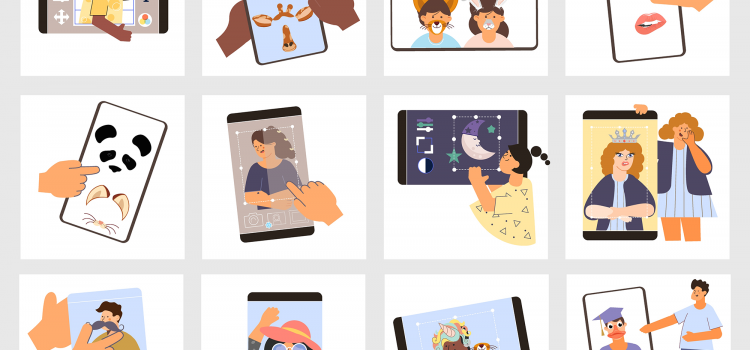
Best Photo Editing Apps on Mobile
Modern mobile phone cameras produce top-notch pictures on the go, that sometimes you get the perfect shot on your first try. But so have Mobile photo editing apps: they have improved their game. There are many mobile photo editing apps on the Play Store and Apple App Store, but here are my best picks that will give you the best features (in no particular order).
Snapseed is the first mobile photo editing app to innovate, joining Google’s portfolio in 2012. The software has a distinctive user experience that allows you to make adjustments by swiping left or right, or up or down to select the modification you’re making.
This photo editing app is intended for serious photographers who want or need to spend time producing the greatest image while on the road, not for casual users. As a result, it features a wide range of excellent editing tools, such as selective edit brushes, as well as a wonderful selection of filters that are relevant to the cinema (such as Lens Blur, Retrolux and Double Exposure).
For experienced photographers who want or need to spend time fine-tuning their images, it is one of the finest photo editing programs thanks to its great conventional tools and non-destructive editing.
It’s entertaining and simple to use, yet it pretty much covers every aspect of consumer mobile photography. One of the best photo editing apps on mobile. This mobile photo editing app offers a great deal of creative power, top-notch picture editing capabilities, and a huge selection of eye-catching filters.
Additionally, you may share your collages of images with extremely personalized text and highly customizable stickers you’ve created or selected. Pre-capture effects and picture capabilities are included in the fully complete camera module.
For amateur photographers, PicsArt provides a comprehensive and very user-friendly selection of photo-editing and collage-making tools. It also offers a lot of creative power.
Lightroom Mobile is a great photo editing app even if you don’t use the desktop version of Lightroom. Deep post-shot editing is available on the mobile app, as well as a camera option that allows you to shoot in raw format on the iPhone (Android users may do this with their native camera), giving you more control over exposure, white balance, and other characteristics of your photos. Even filters like black-and-white can be used when taking pictures.
There is no learning curve with the Adobe Lightroom app for professional photographers who are already familiar with the Adobe software package, which includes Photoshop, Lightroom, and other programs. This could be an excellent tool for you if you are already familiar with Adobe products, but beginners should consider one of the earlier choices.
For many years, VSCO has produced expert filters for photographers. Its app has all the typical editing and correction features in addition to the filters you would anticipate from a mobile app. It provides a community for photographers, similar to several other applications on our list.
For iPhone or Android users that have a certain aesthetic and are aware of how they want to convey it in their photographs, VSCO is one of the best free photo editing software. It has excellent LUT filter support and you get a wide selection of colour filters for both photos and videos.
Due to its AI, which performs unique effects and photo repairs before or after you shoot with your phone’s camera, Adobe Photoshop Camera is one of the greatest photo editing applications.
Photoshop Camera applies special effects or makes alterations to colour, lighting, and clarity using filters, or “lenses.” But what makes Camera unique is how it utilizes Adobe Sensei, which recognizes the style of shot (portrait or landscape) automatically and provides masks for important elements.
Adobe pledges to regularly introduce additional lenses (all of which will be free), some of which will be made by well-known artists and influencers. You can have endless picture excursions because each of the lenses has variants (accessible by swiping right or left). Even though you can tweak the effects, PS Camera is a wonderful software that is essentially push-button photography.
Many of Photoshop’s top picture editing features are condensed within the Adobe Photoshop Express mobile app. Additionally, this free picture editing software is simple to use on a little touchscreen even if it offers a ton of sophisticated functions.
It offers all the features you might anticipate, like borders, filters, red-eye removal, brightness, contrast, and saturation. The finest feature, though, is its array of intelligent filters. These filters automatically fix frequent problems including exposure and colour temperature concerns.
Prisma stands out from the majority of the top mobile photo editing applications since it is designed around artistically inspired filters. This free picture-editing tool employs artificial neural networks, which let users create images that look to have been painted by famous artists.
After using a filter, you can quickly create a unique backdrop, adjust the exposure, contrast, and other parameters, store the results on your phone, and share the results with others. Additionally, fresh filters are frequently updated to keep the app feeling new.
Similar to Instagram, Prisma has its own online community. Once you’re done editing, you may send your image by email or text message, download it directly to your smartphone, share it on any social networking app, or post it to your Prisma stream.
Canva is a free mobile photo editing app with a graphic design focus. Everything is available for creation, including social network posts, movies, posters, and picture collages. You may alter your photographs using thousands of templates available at Canva.
Take a picture, upload it to Canva and make any necessary edits. The photo editing feature lets you crop, flip, and adjust details in a few steps. Then start generating all the stunning graphics that your consumers will see wherever they are. Your images, as well as anything you post on social media and your website, may quickly seem professional thanks to filters, vignettes, and other features.
Are there other mobile photo editing apps you love that you didn’t see on this list? Let us know in the comments!
If you’ve love lists, check out our top picks of Productivity apps on Android
Comments