


Do you have an email list? Are you looking to build an email list?
Building an amazing email list from scratch can appear to be an impossible task. In this section, we’ll go over some high-quality tactics for starting an email list from the beginning. Most importantly, these methods are intended to create a loyal email subscriber base, allowing you to leverage your emails to acquire better long-term consumers.
An email list is a list of individual email addresses to which you have permission to send email campaigns to. It is the most critical component of any effective marketing campaign, regardless of the type of business you run. You can use that list to tell your story, promote your company, and demonstrate your items, all while converting members into paying consumers.
To attract potential clients, online firms can employ opt-in forms on their websites, while professional content marketers use lead magnets to generate leads. You may also combine popup forms and Facebook advertisements to quickly start developing your email list.
Everyone who uses the internet has at least one email account. According to a recent Radicati study, there are 3.8 billion active email accounts. That is half of the world’s population. Furthermore, statistics reveal that at least 91% of consumers check their email at least once every day. You can go several days without checking social media. These figures are part of the reason why sensible businesses should create an email list.
When you send an email, your words are delivered directly to the inbox of the recipient. However, because of the nature of social media, your customer is far more likely to overlook your update in their feed.
This demonstrates why email lists are vital and far more effective than social media in getting your message in front of your customers.
Even if you locate another medium that gives you such a reach, tailoring your communication on those platforms is quite challenging.
Have you read any of the promotional emails you’ve recently received? If you haven’t look for Bolt Ghana emails and see how they structure their emails. The majority of them would address you by name. They will most likely send you deals, discount coupons, and promotions that are relevant to you. Email lists can provide you with that level of personalization.
Customers adore personalized emails. According to a SmarterHQ study analysis, consumers are more likely to buy through individualized communication channels. Email allows you to land into a user’s inbox. There is no ranking system limiting your reach. It is very direct and personal.
Coupons are commonly used by business owners and affiliate marketers to convert email list subscribers. However, if the conversion is not immediate, you will rarely earn much from your email list.
According to Deloitte research, 27 per cent of US customers subscribe to an email list to save money. It means that if you send them coupons, you are more likely to convert them. Similarly, in some categories, such as grocery shopping, this ratio might reach as high as 65 per cent. It indicates that if you can deliver offers and promotional materials to users via email, the conversion rate will be not only rapid but also high.
Emailing your customers fosters trust between you and them. When people read your emails, they do it in the privacy of their mailbox. It’s not a statement plastered across a billboard or a social media timeline.
It’s a more personal manner of communicating. Customers can ask you questions in confidence by replying to your message because email lists make them feel like they’re part of a private conversation. This promotes trust and connection.
There are two factors to consider when calculating an ROI for any marketing technique. The first is the profit, while the second is the expense. We already mentioned how the conversion rate is higher, so the return would be larger as well.
Email marketing, on the other hand, is less expensive when compared to other marketing mediums such as television and radio. Because of this, the ROI you receive is on the higher side. When you consider all of these factors, it is easy to see why creating an email list and engaging in email marketing to get new consumers is so effective.
An email list gives you full control over what you do with your email list. Apart from your website, the only thing you have complete control over is your email list. Even if you have significant communities on social media networks, you must follow the guidelines and changes in the platform’s algorithm.
You have no control over when a social media platform’s policies change. These modifications may have an impact on your marketing. Taking complete control of your subscriber list and concentrating on increasing your email list is a wise business decision.
The website will house all your content and will serve as the landing page for the CTAs (Call-to-action) in your email. Check out this article on how to create a free blog website.
There are numerous professional email marketing firms to choose from. We’ve developed a list of the top email marketing services based on ease of use, cost-effectiveness, features, and performance to make things easier for you. interests.
You can use any of the form builders on our list of the best form builders of 2022. They all provide fields that allow users to type in their emails. If you are looking for templates, you may have to search for Sign Up form templates for any of the form builders on that list to get started.
If you’re not sure how your forms should look, start with one or two mandatory fields, such as a first name and an email address. This is the easiest technique to collect signups and usually has the lowest barrier to access. Optional fields such as company type, gender, location, or interests can also be included.
These options enable you to divide your list into many groups, making personalization more intelligent. Just don’t overdo it with compulsory fields, as forms with too many fields can be confusing to your subscribers and an eyesore.
Related: The 10 Best Form Builders in 2022.
To begin, it’s not only about how to construct an email list; it’s also about how to use that list. Its goal will dictate many of the subsequent actions.
Will you send a monthly newsletter with corporate updates or will you send frequent promotional emails? To ensure GDPR compliance, get consent for each type of email separately. Any lack of openness will backfire – customers will unsubscribe in droves, and you’ll be back at square one, having to start over with a new email list.
After you’ve completed your signup form, place it on high-traffic pages of your website to collect subscribers. The homepage of your blog, exit pop-ups, headers, and footers are usually good spots.
To increase the number of people who see your signup form, include it in transactional emails, social media posts, and even push it with Facebook advertisements.
People who visit your blog post or website are looking for something specific, thus your CTA must address their specific wants. For example, if your “List-Building Strategy” blog article is receiving a lot of traffic, why not attract those visitors to subscribe to your email list by inserting a simple CTA like this: “Click here to obtain a free list-building toolkit.”
Personalized CTAs are only effective if you have the resources to develop high-quality content in the first place, but this does not have to be an expensive or time-consuming process. Instead of a toolbox, you could provide an e-book, a fun quiz, or an exclusive article on list-building tactics from your CEO.
If you provide material that is directly relevant to the needs of your visitors, your email newsletter will not feel like a gimmicky advertisement. Instead, it will feel useful and valuable, which are critical characteristics for a long-term client retention strategy.
The main reason anyone will give you their email address is that they want what you’re offering. What was the most recent thing you signed up for? Perhaps it was a shopping list of pantry necessities and delicious dishes to create with them.
What do your customers desire? How does it relate to what you’re selling? Perhaps it’s a blueprint for how to use your product or a time-saving checklist that will spare your reader’s troubles. It could be a free ebook or a tangible item. Every effective list-building strategy begins with generating something your customers’ value. There is no lead generation without a lead magnet.
You know how when you visit a website, if you try to leave without purchasing or signing up for anything, a window appears? While many users dislike them, pop-up windows can be useful for building lists and raising conversion rates. Exit pop-ups can save up to 35% of otherwise lost visitors.
Even if you only obtained 10% more email subscribers, that’s a significant increase given how simple it is to set up.
OptinMonster is a great service to create Exit-intent pop-ups
If you run a blog or use other content marketing strategies to attract visitors, relevant, high-quality information is an excellent incentive to entice individuals to join your email list. The quality of the content you provide may be valuable enough incentive for hundreds of people to subscribe to your email list each week only to receive notifications when new blog entries are published.
Most individuals don’t go to a new website and say to themselves, “Huh, where’s the email sign-up form?” Before you ask for your visitors’ email addresses, you often need to make them feel invested in your material.
You could want to reach out to visitors on specific pages with surveys relating to that content to increase your email list. If I’m already immersed in the topic, I’m more willing to respond to an “A or B” survey question; it feels like a more equitable trade-off.
Ensure that visitors understand the value of your reward across all of your email opt-in forms. Be explicit about the value of your offer, whether it’s a discount coupon or a downloadable template. The majority of the time, this entails paying close attention to the copy of your signup forms.
Experiment with different CTA copies, such as “subscribe,” “download,” and “receive my ebook,” to determine which performs best. You may even incorporate this into your list-building strategy by experimenting with alternative images and text. Spark Hydrate has devised a brilliant email list-building strategy. You sign up to receive a code that allows you to participate in their presale.
You may not have a large email list, but it doesn’t imply you don’t have a network. If you have a Twitter following, a Facebook fan base, or businesses with whom you contact by email, why not use those strong and loyal ties to grow an email list?
Consider pitching an email newsletter on your company’s Facebook, Twitter, or LinkedIn pages. Individuals who follow you on such sites know they like you, but they aren’t always the same people who receive your newsletter. Give them a choice.
How can you add an entertaining quiz to your product? For instance, “what body type are you?” “Quizzes” could be useful for a nutritionist or weight reduction coach. Interior designers may ask, “What is your design style?” ” sort of test.
People enjoy taking fun quizzes and will sign up to receive the results. Furthermore, the additional data you gain from a receptive audience will aid in segmentation later on when you adapt your material to their preferences.
Although it may appear appealing, purchasing an email list is never a wise idea. If they did not sign up for your list, they will most likely label your email as spam. Furthermore, if they have never visited your website, it is unlikely that they are interested in your offerings.
It is not only legal but also ethical, to send emails only to persons who have agreed to receive them. In the end, when you buy an email list, you rarely get what you pay for.
You can use email marketing software to establish your email list and then send mass email notifications to everyone about your blog updates, online store, or other company services.
If your email list is short, lacking in information, riddled with errors and redundancies, or simply not on target, having poor-quality data can be worse than having no data at all! All of your other digital marketing efforts will be futile until you have a decent email list.
Hopefully, this has given you a number of ideas on how to create your email list and get your marketing campaign started. You can establish an email list for successful email marketing with a little planning.
If you have any questions, let us know in the comments!
Do you want to know how to add your website to Google Analytics? In this article, I’ll explain what Google Analytics is, how it works and how to add your website to receive reports.
Google Analytics is a web analytics tool that you can use to track and analyze the performance of your website or app. You have access to a variety of statistics and reports on website traffic and user behaviour using Google Analytics. Anyone with a Google account can access the platform, and there are both paid and free versions.
It provides a simple, free method for monitoring and analyzing website visitors. Even if you receive thousands or even millions of visitors each month, if you don’t know anything about them, their presence is essentially pointless. Google Analytics can assist you in getting the most out of visitors and even converting them into customers thanks to its powerful web analytics and reporting capabilities.
Google Analytics offers important insights into how your website is working and what you can do to reach your goals in addition to tracking the number of visitors. You may monitor everything, including the amount of traffic your website receives, its source, and the behaviour of its users.
You must include a small amount of JavaScript code on your website’s pages in order to track your website using Google Analytics.
When a user accesses a page that contains this code snippet, the code starts recording data and sends it to Google Analytics using a JavaScript file. The data will populate the reports in Google Analytics once it has gathered sufficient information from your website.
Using configurable reports, Google Analytics may track and display information such as user counts, bounce rates, typical session lengths, sessions by channel, page visits, goal completions, and more. To collect visitor data, the page tag acts as a web bug or web beacon. However, because the system depends on cookies, it cannot gather information from users who have disabled cookies.
The “real-time” tab is one of the first tabs in Google Analytics. You may view current information about your website on this tab. It comprises a digital read of the number of people visiting your website at any given moment, the proportion of those users seeing it on a desktop computer, and the proportion using a mobile device.
The number of website page views per minute and per second, the top referring websites (websites that mention your website), the top active pages, and the top geographical places where your website is seen are also all visible.
Real-time statistics assist you to understand user activity and provide you with a basic understanding of site traffic. Items like:
It’s really helpful to know as much as you can about your audience in order to better understand how to service and target them. Google Analytics makes this data available, including the number of visitors to your website, the number of sessions each user completes, the number of pages viewed during a session, and the average session length.
Charts showing the proportion of new vs. returning visitors to your site and how traffic changes over time are also available under the audience tab. Additionally, Google Analytics offers audience demographics to aid in a more thorough understanding of your website visitors. You get to see information like:
This section of analytics provides information on your audience’s location, the browser they used to access your website, and other crucial details like language, screen resolution, JavaScript and Flash capability, and more.
This information is really helpful and can be used in a variety of ways. You can use the user data to inform your custom website design and ensure that your target audience will be happy with it.
You can monitor the user’s journey across your website, their time spent there, and the bounce rate (the per cent of users who exit your site on the first visit). You may use this data to lower your bounce rate and raise your page views.
You can see in this portion of the analytics where the users came from. Do they employ search engines, direct connections, or links from other websites as referrals for instance?
Additionally, it displays the percentage of visitors that originated from each of these sources. You can see a breakdown of each of these categories in Google Analytics. If so, it will display the search engine that brought you the most visitors, such as Google, Yahoo, Bing, etc.
PPC (Pay per click) advertisements are a fantastic way to increase website traffic, but without an analytics tool, it can be challenging to monitor the outcomes.
You can track and manage your Google Ads account in one location with Google Analytics. The number of clicks on each ad, the cost of each campaign, the cost per click, and other information will all be available to you. Monitoring your PPC advertising enables you to identify what is effective and ultimately saves you money.
You may find information on all things site content in the behaviour tab of your Google Analytics platform. You may view a list of all the pages on your website, the most popular ones, and the volume of traffic they receive over time. Additionally, you may enter a specific URL from your website to view statistics for that page.
Sessions, new users, bounce rate, average session duration, and page conversion rate are some of the details shown in the behaviours tab. You may view your site speed, metrics for the last page a person visited before leaving the site, and more from this tab.
Whatever you view as a conversion on your website might serve as the basis for goals. If your website is an e-commerce one, you may classify a goal as a purchase. If you run a bakery, you might view objective achievement as submitting a quote form. Any type of action you wish to use as a goal can be one.
Other goal suggestions include completing contact forms, downloading guides, signing up for webinars, or subscribing to newsletters.
You may learn more about your goals, how many of them were achieved, their monetary value, and more by using the Google Analytics’ conversions tab. Understanding objective completions is potentially one of the most significant aspects of any marketing strategy.
Property: the website or mobile app you want to track
Channel/Traffic source: indicates the source of your traffic, such as referrals or links from other sites, search engines, social media, and emails.
Conversion: visits that become customers or potential customers
Tracking ID: a unique code added to your site that allows Google Analytics to track it
Session duration: how long visitors spend on your site.
Bounce rate: The percentage of visitors who viewed only a single page. These visitors only triggered a single request to the Google Analytics server.
Pages per session: The average number of page views per session.
Goal completions: The number of times visitors complete a specified, desirable action. This is also known as a conversion.
Landing page: the first page a visitor sees when visiting your website.
Event: specific visitor behaviour, such as when a visitor clicks on an advertisement, watches or stops watching a video, downloads a file, and so on
Organic search: visitors who visit your site from a link on a search results page
Keyword: reveals the search terms that visitors used to discover your website on a search engine This report can be found on the Behavior tab, under Site Search.
Average session duration: How long on average each visitor stays on the site.
Property: the website or mobile app you want to track
Lifetime Value: studies follow visitors from their first visit to conversions, return visits, future purchases, and beyond. This might assist you in determining what converted these visitors into customers and what kept them coming back so that you can make changes.
Google released Google Analytics 4, or GA4, a new version of the software. The most recent version records both your website and your mobile apps under one account. Additionally, you get additional metrics, features, and a new report interface.
You can select multiple options or all of the available options that fit your requirements. When you’re finished, just click the ‘Create’ button.
That is all. You have successfully installed Google Analytics on your site.
I hope this article helped you learn what Google Analytics is and how to install it in WordPress. If you have any questions or faced any challenges while using this article to add Google Analytics to your WordPress websites, let us know in the comments!
Check out more WordPress tips and tricks here.


Are you looking for the Best CMS for Websites?
More than 64 million active websites use Content Management Systems (CMS) at the moment. Users don’t need to write website code from scratch to develop websites or manage their content when using a CMS. However, choosing the incorrect CMS platform while building a website would only make things more challenging.
There are currently between 1000 and 2000 content management systems in use, and the number is rising. The decision must take into account the purpose and breadth of the website because each has a distinct target market and offers a variety of features.
A content management system, or CMS for short, is software that enables non-technical individuals to easily generate, manage, and alter content for websites.
Programming languages like HTML, JavaScript, and CSS are typically used to create web pages. You would need to master these languages and write a lot of code if you wanted to construct a website without using a CMS platform.
You must first comprehend what it’s like to develop a website from scratch in order to understand how a CMS functions. To add text, graphics, navigation bars, and other website building pieces, you would start with HTML. In order to design those elements to reflect the distinctive look and feel of your brand, you would then use CSS.
With a content management system like WordPress, you can just write your content in an interface that looks a good bit like Microsoft Word. instead of writing out HTML, CSS, and JavaScript, be able to bold words, create links and CTAs, and include pictures and tables by dragging and dropping few modules or clicking a few buttons.
Simply go to the relevant section in your admin panel to make further changes to your website, such as modifying the adding extensions. This illustrates how the CMA works: all of these modifications are done in a user-friendly interface while concealing the code from you, the end user.
A CMS is made of two parts:
After you’re through making changes, the CDA will take the information you provided into the CMA, put the code together, show it to your front-end visitors, and then save it. This implies that, rather than manually uploading a page to your server to publish a new blog post, you simply click the Publish button.
CMS systems have revolutionized web design by allowing non-developers and other users to create websites without coding. The days of relying on web designers and developers to create an online presence for your company are long gone.
Without coding, you can build and manage content, change the look and feel of your website, and install extensions to give it more features. Most platforms do allow you to add custom code for more precise control over your site, it’s vital to know.
The majority of CMS platforms have a number of premade templates that you can use to quickly change the look of your site. They may also have an impact on how your website behaves.
By selecting a responsive template, for instance, you can guarantee that your website looks fantastic on all devices without having to write a lot of code. Templates can speed up and simplify future website redesigns in addition to saving you design time before your site goes live.
Nobody wants their website to be hacked in today’s world, especially proprietors of e-commerce websites. Websites are particularly susceptible to hacking attempts and are frequently the focus of these attacks.
However, a large team of programmers and computer scientists regularly tests content management systems in an effort to shield users from all possible security risks. In addition, there are countless plugins and tools that are individually created to improve the security of your website.
With the aid of content management systems, numerous people can easily collaborate on various projects in addition to having access to your website. Multiple users can contribute, edit, or update material on the website using separate accounts directly from their own computers or devices.
Additionally, the best CMS store all of your online material for you in a single location and make it accessible to everyone with a website login, so you no longer need to transmit several files to various recipients. Even better, content management solutions are incredibly practical for mobile users. The back end of your website is accessible from anywhere. All you need is an internet connection and a computer, tablet, or mobile device.
A CMS’s integrated (and frequently adjustable) user roles and permissions enable you to communicate in the most effective and secure manner possible. Content creators, for instance, can have all the rights necessary to create, publish, and maintain the content, but they won’t be able to uninstall plugins or otherwise drastically change the design of the website.
Making adjustments to your website without some of the best CMS out there may be time-consuming and expensive. However, using a CMS has never been quicker or easier for maintaining your website.
Instead of manually sifting through pages of code to make a change, content management systems let you upload or edit information with a few quick clicks. Additionally, with a few additional clicks of a button, general updates and other support tasks that preserve the health of your site may be completed extremely rapidly.
Now that we know what CMS’ are, their functions and reasons to use them, here are the top 5 Content Management Systems(CMS) in 2022.
WordPress, which was first introduced as blogging software, has grown to become the best CMS ever. The open-source platform is frequently utilized in the publishing and blog-friendly industries since it focuses on editorial features like articles and blog postings.
It may be helpful for smaller firms who are just developing their web strategy or have less knowledge of design because of its interface and website themes’ ease of use.
It’s crucial to distinguish between WordPress.org and WordPress.com. WordPress.org is a free open source content management system (CMS) that was first created for blogging but is now used by a variety of websites and online retailers. WordPress.com is a website that hosts blogs.
Over 2% of websites are powered by the open-source CMS Joomla. The basic software of Joomla provides greater capabilities out of the gate than other best CMS platforms, like its multilingual features, which makes it one of the best CMS you can choose. It has a wide variety of templates and extensions. Although you’ll require hosting and a domain name, using it is free.
Like WordPress, it was first made available in 2005, thus it has been around for a while. With so many features, Joomla can be installed with only one click on various web hosting. the initial setup can be difficult for beginners, but it’s a great CMS platform for programmers and seasoned website designers.
Drupal is yet another open-source CMS platform. The UNICEF website, Pinterest and a number of university websites are among the notable websites powered by this CMS.
Its adaptable API architecture, created for expert web developers, enables many digital platforms. Drupal optimizes its built-in features for improved performance and security when compared to Joomla and WordPress. It’s also important to note that Drupal websites receive more traffic than those powered by competing CMS systems. This makes it one of the best CMS in the market.
The CMS enables developers to design sites that can manage massive amounts of data and high traffic or allows marketers with less advanced skills to establish a site from a template.
Wix is one of the best CMS and website builders for making attractive, useful websites. This cloud-based development platform enables you to launch a personal blog, an e-commerce store, or a company promotion campaign.
It has drag-and-drop functionality and web hosting options. It works best for most users and is simple to use. because a great website may be made with little to no effort from you. No design expertise is required.
HubSpot CMS Hub is a fully integrated content management system created exclusively for marketers and business owners. It’s one of the 5 hubs of HubSpot
CMS Hub is a great option for developing businesses as well as huge corporations seeking an all-in-one system to manage their website because it is built on top of HubSpot’s CRM platform, which contains a variety of marketing automation, and sales, service, and operations features.
Check out our full HubSpot review
You can develop over time by using a content management system to create and maintain your website. The best CMS will not only centrally store all of your web material, but it will also facilitate team collaboration, enable quick and simple updates, and provide templates and extensions to let you personalize your site.
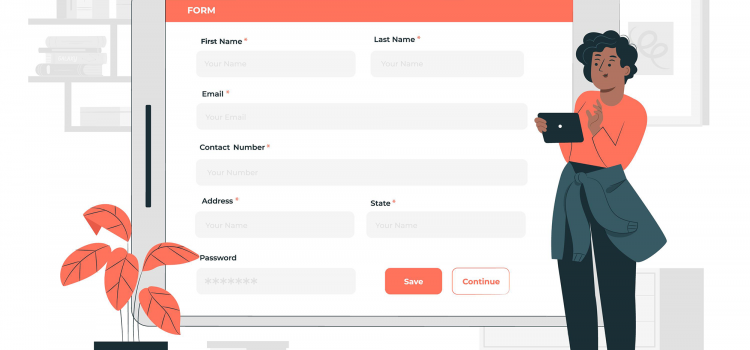
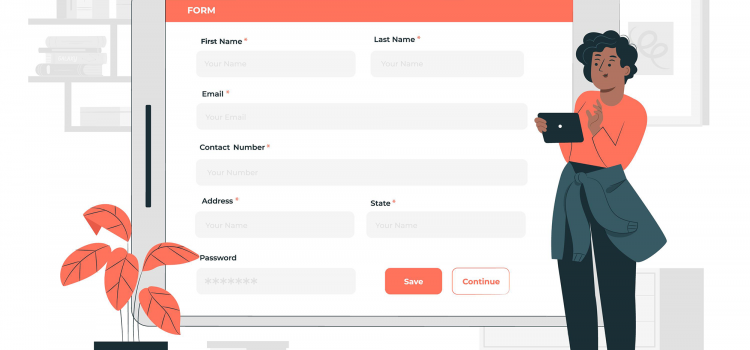
Are you looking for a good form builder? Continue reading to discover the best form builders in 2022.
Online forms can be used for many different things. If you run an online business, you might wish to start from scratch when creating your email list or find out what your customers think of your brand or product. On the other side, marketers employ forms to increase the number of visitors who become qualified leads, and so on.
You design labels and questions for the information you want to gather, and responders submit that information through freeform text boxes, dropdowns, radio buttons, and other methods. To exert additional control over the data you gather, you can also designate specific fields as mandatory or optional and limit the kinds of responses you can expect.
Form apps exist in many kinds and sizes, but creating forms and gathering replies is a simple procedure. There are straightforward form programs that can be used independently, form builders that are included in larger productivity suites, and sophisticated data processing solutions that also happen to have a form builder.
A flexible, easy-to-use, and intuitive solution to collect data that works for teams of all sizes is provided by an online form builder. These tools give the user the choice to employ a variety of fields, including single, multiple, and matrix text boxes, to gather the necessary data.
It might also be necessary to allow responders to upload papers (like a CV) or proof of identity, as well as rich media files (like photographs and videos), into the forms. You must consider colour, design, and other factors after your form is generated, such as where it will be used.
An online form creator can lower expenses while boosting accuracy, efficiency, and standardization. You may be sure that you will solicit input often and that the data necessary to accomplish your specified goals will be collected. The number of individuals who can access and complete your form will increase if it is responsive across mobile and tablet platforms.
Any landing page on your website might include a web form with the goal of collecting visitor information when it is most useful. It’s possible that this is a fresh lead for your sales team or a prospect for your nurturing program.
Data can be utilized for upcoming marketing efforts, routine communications, or even event and loyalty programs once it has been collected and consent has been obtained. For whatever reason, the form ensures that information is recorded consistently. Without this automated option, it may need additional steps to convert the visitor, which may increase the likelihood that they would leave the website without providing any information.
You can collect data using online forms in a secure, standardized way. When the needed data is obtained, it is securely stored and made available to a small group of users. In contrast to paper forms that might get lost or misplaced, this gives you added peace of mind that your data is securely backed up.
Data loss is less likely with digital storage because files are safely guarded and regularly backed up, guaranteeing that they can be restored in the event that offices or property are damaged. Almost all businesses have a variety of alternatives for acquiring data, and online forms offer a simple approach to cutting down on paperwork and improving data security.
The last thing you want to do is waste time searching through the dozens of online form builders that provide many of the same tools for creating questions, altering themes, and combining information into reports. Therefore, we’ve already done the legwork for you by locating the top tools for creating your online forms.
Some form-building software is great at evaluating and exporting the data you gather, while others are made to quickly create forms that look good.
This can entail offering a large selection of templates that have already done the legwork for you, an easy-to-use form builder that allows you to create a form in under five minutes, or, ideally, both. Although they are all drag-and-drop, some are made with novices in mind while others are for experts.
You can better represent your brand’s voice and meet the objectives of your campaign by having total control over the form’s design. Making a good first impression on your customers depends on your ability to modify the colours, logo, and style of your company’s forms, which are an extension of your brand.
Without the tools to examine it, the data you collect has no value. Particular consideration was given to apps that made it simple to evaluate or export data.
You will undoubtedly require support. Therefore, pick a tool that has customer support to help you if you get “stuck.”
While many online form builders are free or extremely inexpensive, you might not find all the functionality you require with them. For instance, some may not embed properly on the website you use due to your CMS.
Others might not connect to your CRM or email marketing platform in the interim. Determine which tool best suits the demands of your company.
Here are some things to consider when you’re creating a form
It’s important to keep in mind that you might not use each function that a form builder offers, so you don’t necessarily need to spend a fortune on one. Make sure the one you choose has precisely the right features to help you accomplish your goal.
Here, we highlight the top form builders that are currently accessible online.
For many reasons, Google Forms is a great form-building program. First off, using it only requires a Google account and is totally free. The results of your form are also immediately saved to a Google Sheets spreadsheet for a more in-depth examination.
Last but not least, it’s really quick. You can reuse questions from other forms to speed up the process even further, and adding and changing form fields in the Google Forms editor is substantially faster than using practically any other online form maker.
With Typeform, the traditional format of a lengthy page of questions and response areas is abandoned. The forms on Typeform are specially created, displaying one question at a time and blurring the others, giving the submission process a more conversational and personal sense. Multiple-choice options can be selected by respondents by tapping a certain key on their keyboards.
Dropdown menu items can be sorted by typing, and entering moves them to the next field. A nice example is this rental form application template, which can be completed entirely with the keyboard.
Related: Typeform Review: Best Form Builder in 2022?
Microsoft Forms, the company’s response to Google Forms, is designed for personal, academic, and professional use. It has the capacity to design surveys for gathering client feedback, calculating employee satisfaction, and planning team outings.
Microsoft Forms can be used to make surveys, tests, and other forms. It collects responses in real-time and automatically visualizes data for deeper insights. When combined with Excel, it can perform specialized, in-depth analysis in the background.
You may create completely free web forms with Jotform that do all of your desired functions and have the precise appearance you desire. That serves as a suitable substitute for Google Forms or Microsoft Forms: Compared to forms made on such apps, Jotform’s forms are far more customisable, and you can even use Jotform to accept payments and gather signatures without upgrading to a premium subscription.
More than 10,000 form templates are available to you, covering anything from contact forms and job applications to market research questionnaires and new patient registration forms.
For companies in a variety of areas, including healthcare and higher education, Formstack provides online solutions. An online form builder is one of its options. It provides you with a ton of paperwork for things like insurance quotes and prescription refills. You may efficiently gather client information and enhance team productivity.
Formstack has some strong tools that can evaluate not only the data you receive but also the data from users who don’t complete your form once the data begins to flood in. You can perform A/B testing using the Formstack Conversion Kit add-on functionality to determine which versions of your forms receive more responses or to determine where in a form people gave up.
With its simple drag-and-drop form builder, Cognito Forms enables you to construct an endless number of forms. It enables you to integrate payment providers like Stripe, PayPal, and Square for taking payments from website users, much like the top form builders available. Due to its capacity to execute complex computations that can compare costs overall, dates, and more, Cognito Forms is one of the more potent form builders available.
Conditional logic can be added to that to limit the fields that users see, and dynamic repeating sections are excellent for obtaining as much or as little information from users. Individuals can use it for free with 100MB of storage, and the price increases gradually up to the Enterprise option, which offers up to 100GB of storage.
The Zoho family of tools, which also includes email, accounting, document editing, and CRM (customer relationship management), contains Zoho Forms. Even its own project management tool is available (see our expert Zoho Projects review for more details).
Even on the free account, you can automatically transfer your form entries to a custom database because the platform is built to interface seamlessly with third-party applications like Zapier.
WPForms is the way to go if you want a WordPress plugin with features that will increase your revenue and make creating forms simple. It may be used on any small company website and is the most user-friendly online form builder.
You can construct order forms, design surveys to gather data, increase conversion rates by utilizing tools like progress bars, and more with WPForms.
Without any technical knowledge, you can construct infinite subscription forms with Moosend’s top-notch online form builder. To increase the effectiveness of your list-building efforts or to display a call-to-action on your website, a drag-and-drop form builder is the best tool to use when designing professional forms.
You can construct a new subscription form using the form builder tool by selecting one of the sophisticated form templates created to meet all of your requirements.
Wufoo is a well-liked option that helps individuals who require quick online form design as well as those who want to make forms that stand out. Although it may appear outdated, keep in mind that this online form builder is targeted at companies looking for more conventional features like payment connectors, potent analytics tools, and a report creator to make personalized reports.
The templates offered by Wufoo are orderly arranged into groups including lead generation, invitations, online orders, and registrations. It’s difficult not to locate one that meets your demands with its enormous assortment of ready-made form templates.
There are so many options and opportunities! Even if you’ve never used a platform like this before, it’s remarkable how many tools are there to assist you in achieving your goals.
While every tool on this list is excellent, the one you ultimately choose will rely on your unique needs and goals. I advise you to take advantage of the free trials that all builders provide before making a decision.
We hope this list helps you pick the best form builder that suits your needs. If you have any questions, let us know in the comments!
If you like lists like this, click here to find out our best video editing apps in 2022.


Meta announced recently that users would be able to share their NFTs on both Instagram and Facebook. Users can post digital collectibles minted on Ethereum, Polygon, and Flow using wallets such as Rainbow, MetaMask, Trust Wallet, Coinbase Wallet, and Dapper Wallet.
“As we continue rolling out digital collectibles on Facebook and Instagram, we’ve started giving people the ability to post digital collectibles that they own across both Facebook and Instagram. This will enable people to connect their digital wallets once to either app in order to share their digital collectibles across both.”, Meta posted in a blog article.
While other sites, including Twitter and Reddit, have concentrated on NFT-based avatars, Meta is attempting to attract a broader audience by providing tools that will allow users to display their digital possessions through postings.
The startup intends to support all major blockchains and wallets so that more crypto-native individuals may showcase their digital art on a mainstream platform. Crypto-curious people, on the other hand, may see NFT postings in their feeds just like any other post to learn more about them.
All you need to do to publish a digital collectable is connect your digital wallet to Instagram. We now enable connections with third-party wallets such as Rainbow, MetaMask, Trust Wallet, Coinbase Wallet, and Dapper Wallet, with more to come. At the moment, supported blockchains are Ethereum, Polygon, and Flow. Posting or sharing a digital collectable on Instagram is free of charge.
Meta with this initiative is trying to “look at what creators are already doing across our technologies in order to improve the experience, help them create more monetization opportunities, and bring NFTs to a broader audience.”
The corporation has also announced a goal to create a digital art marketplace where products in the metaverse might be purchased.
Earlier this summer, it began testing NFTs on Facebook. Despite the fact that the market for digital tokens has plummeted in recent months, Meta is heading farther into NFT territory. It remains to be seen if people will really use it.
Click here for more Tech news


The new WordPress update featured improvements that are intended to upgrade the stability, effectiveness and user experience of the content management system. Matas Ventura from the WordPress core development team published an early roadmap for WordPress 6.1. The roadmap covered the key areas of work anticipated for 6.1’s official release, which is slated to occur somewhere in the fall of this year.
“The tune of the release will be to refine the experiences introduced in 5.9 and 6.0, weave the various flows into more coherent and fulfilling experiences for users, maintainers, and extenders, and close some gaps in functionality as we start to look towards Phase 3 of the Gutenberg roadmap,” Ventura said.
Users will now be able to explore, see, and alter the structure of their websites with little to no coding expertise thanks to changes made to the template editor in the new WordPress update. The planned editor changes will also make it easier to distinguish between global components like templates, template pieces, and styles with the aim of harmonizing the user interfaces of the template editor and post editor.
Another key area of interest that Ventura has named as “a vital aspect of the creative experience” is patterns. The finding and insertion processes will be improved as part of efforts to make it simpler to develop with patterns. It will be possible to customize patterns for block types and custom post types. Efforts are being made to enhance the block-locking once this new WordPress update rolls out.
The team will also deal with difficulties relating to the slow adoption of features like template components on current legacy themes. Additionally, it will consider the viability of gaining wider access to theme.json editing, theme-switching processes, and the best way to utilize fresh style and template options. process and manage saved patterns.
The global styles interface will continue to advance, and support for limitations, privileges, and curated presets will be improved in the new WordPress update. To increase consistency, dependability, and user pleasure, the 6.1 release should enable users to control web fonts, provide responsive typography, and enhance the blocks toolkit.
Subscribe to our blog for more updates on the WordPress 6.1 update. Check out our News page for more news.


Mark Zuckerberg officially unveiled WhatsApp Communities in April of this year, allowing you to form sub-groups inside groups. He described the function as a “huge advancement of WhatsApp” and stated that it was in testing. Because Communities would be a substantial addition to the messaging, the business intended to phase it in gradually.
WhatsApp Communities is a serious attempt to recreate the success of Facebook Groups within the context of a messaging service. Communities, which are created by app users, contain features aimed to bring structure to bigger group conversations, such as file sharing, 32-person group calls, and emoji reactions, as well as admin tools and moderation controls.
According to the WhatsApp blog, WhatsApp Communities will “will enable people to bring together separate groups under one umbrella with a structure that works for them. That way people can receive updates sent to the entire Community and easily organize smaller discussion groups on what matters to them.”
The WhatsApp Communities feature has appeared for certain users who have updated to WhatsApp beta for Android v2.22.19.3. Whether you are already running the current beta, you can try forcibly closing and relaunching the program to see if that allows Communities for your account. If you are one of the lucky users who has access to the functionality, the Communities option should appear instead of the Camera tab on the main WhatsApp screen.
The fact that not all talks take place in a single chat, which can grow crowded, makes the feature desirable to bigger groups. Instead, only administrators can send messages to all Community members via the main announcement group, which can accommodate thousands of people. Meanwhile, participants can communicate in smaller sub-groups formed or allowed by administrators.
When you create a community, WhatsApp will immediately create a new announcement group. Admins can use this group to make announcements and send messages to all members of the community and sub-groups. Administrators can even deactivate the community entirely if they so want.
A member of the community can choose which sub-group to join based on their interests. They can also leave the sub-group at any time without quitting the community. For privacy considerations, the messaging service is also focusing on concealing the number of sub-group members from other participants.
WhatsApp Communities, unlike Facebook Groups, are neither public nor discoverable on the site. In order to join a Community, users must be invited.
Given that the Meta-owned firm is finally handing it out to select beta testers, a general release should happen before the end of the year.
Check out more news articles here.


Apple has cautioned of a major security issue that could give attackers total control of the company’s iPhones, iPads, and iMacs.
In fresh security reports, the tech giant acknowledged the problem and stated that it was “aware of a report that this issue may have been actively exploited.”
Apple claimed that there are reliable indications suggesting that hackers are already taking use of the flaws in both instances to harm consumers.
According to Apple, one of the software flaws affects the kernel, the most fundamental component of the operating system used by all devices. The other has an impact on WebKit, the engine that powers the Safari web browser.
This means that a hacker could gain “complete admin access to the device” and “run any code as if they were you, the user,” according to Rachel Tobac, CEO of SocialProof Security.
Users of the iPhone 6 and later versions, various iPad models, including the 5th generation and later, all iPad Pro models, and the iPad Air 2, as well as Mac computers running macOS Monterey, have been advised by security experts to upgrade the affected devices. The 7th generation iPod Touch models are similarly impacted by the flaws.
Go to Settings, then General, and Software Update on your iPhone or iPad to download the update. After that, follow the download instructions for the update.
Apple frequently releases security patches for its phones as quickly as vulnerabilities are discovered, but since this one might have already been used in the wild, users should download this most recent patch right once.
The vulnerabilities were previously categorized as “zero-day” issues since a fix had been made available for them for zero days before the update’s release last Wednesday.
Such flaws are extremely lucrative on the open market, and cyberweapon dealers will pay thousands or even millions of dollars for them.
People “in the public spotlight,” such as activists or journalists, who could be the focus of sophisticated nation-state eavesdropping, should pay extra attention to updating their software, according to Tobac.
Check out more news articles here.
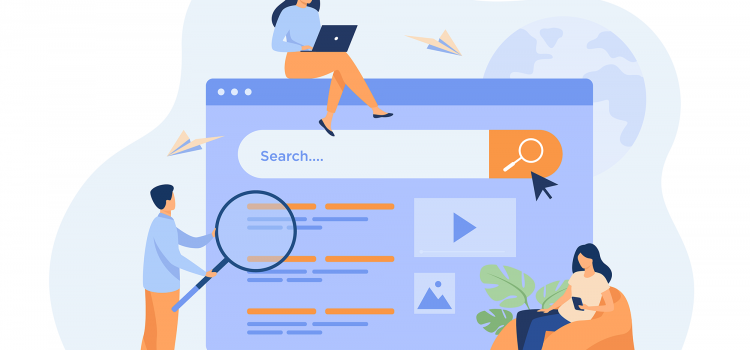
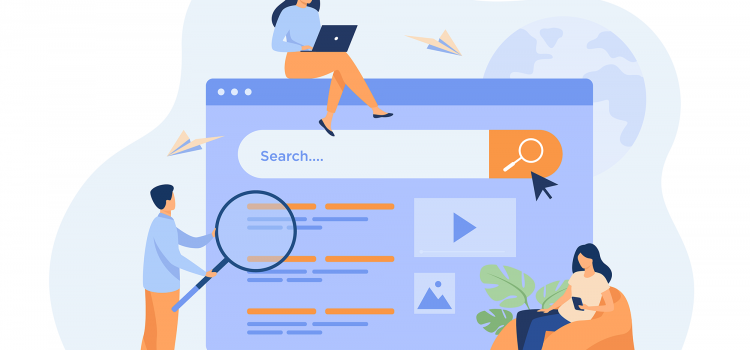
Keyword research is an essential component of current SEO. Whether you’re relaunching an existing blog or planning a new one, quality keywords are one of the most effective strategies to drive continuous, high-quality visitors to your site.
Building a website entails more than just making it appealing to visitors. You must also ensure that people can locate your website. According to research, less than 1% of Google searches get past the first page, and more than half never browse past the first three results on page one. So, what are your options? Make your articles and pages search engine friendly!
A focus keyword is a term or phrase that you select for your content with the goal of ranking for it in search engines. It’s the phrase you want to appear in search results for. The focus keyword ensures that anyone looking for that term on the internet will reach their post. The use of target keywords enhances SEO. This is a fundamental principle of digital marketing.
Throughout the blog, the main keyword is mentioned multiple times. This ensures that the website will appear at the top of the search engine results page when someone types in the word or phrase in Google. It is a terrific strategy to get your website to the top of Google searches, which will bring more traffic and maybe more consumers to your website.
A short-tail keyword, often known as a ‘head term,’ is a wide search phrase that generally comprises 1-3 words. Because short-tail keywords often have more search traffic than long-tail keywords, they draw more people to websites.
Using short-tail keywords can help you reach a larger audience and drive a lot of traffic to your website. This audience might not be prepared to make a purchase or motivated to take action on your website, though. There are a few things to consider while choosing short tail keywords for which we wish to rank:
The shorter the keyword, the more popular it is in terms of search volume. The more short-tail keywords you can rank for; the more traffic your website will receive. It’s hardly surprising that everyone is striving to rank for short-tail keywords given the massive search traffic. As a result, there is intense rivalry for short-tail keywords.
Short-tail keywords receive more searches than long-tail keywords, on average. They are, in other words, the “least popular” search phrases. However, they are more focused than short-tail keywords, giving search engines more information and blatantly indicating search intent.
Keyword research is the act of locating and evaluating search phrases that people type into search engines with the intention of utilizing that information for a specific purpose, most commonly search engine optimization (SEO) or general marketing.
You must understand the keywords that your clients use while searching for you. That is why, before selecting keywords, you should always undertake keyword research. Using long-tail keywords increases your chances of ranking higher. These have more than one term and are frequently less looked for than apparent and popular keywords. Less popular, though, equals less competition. As a result, you have a higher chance of placing high.
Armed with keyword knowledge related to your area, you have the unique potential to develop highly relevant content that benefits your site visitors while also increasing your trustworthiness. After all, you’re speaking the audience’s language and meeting their wants.
By providing a clear image of who they’re competing against, keyword research helps SEOs grasp the competitive environment. Google will rank your website for the keywords if you use them on several pages. Finding the right keywords to use in outreach and blogs will increase the number of people who visit your website.
When someone is looking for something, they use search words that are concise and straightforward. Search phrases will then be matched to articles that include the same search terms (keywords) all across the post by the search engine. If someone wanted to learn about SEO, for instance, they may put SEO into the search field.
Let’s imagine you have a concept for a piece of content that you’d want to create. By conducting thorough keyword research, you can determine which domains are already fighting for the relevant phrase (s). Keyword analysis reveals how tough or simple it will be to rank at the top of Google and other search engines
In order to deploy resources as efficiently as possible, keyword research comprises estimates of traffic and competition for each keyword in addition to a list of phrases or queries users enter into Google.
This is a better strategy than attempting to dominate the 300,000 other websites vying for the same keyword or phrase. Similar to how competitive bidding data might affect where and how much you pay on keyword advertising. Negative keywords can also be shown, which can help you save time, money, and effort on your advertising efforts.
You may learn important information from keyword research, such as where you stand for particular phrases, which keywords are simple to rank for, and which keywords your rivals are ranking for. Success is the main driver behind starting an online business or website.
Keyword research will show if it is beneficial to pursue a given topic or not. Finding out how authoritative the other websites listed for the keywords you’re interested in can help you undertake competitive research. This may be carried out in a number of methods, including manually or more quickly with the use of a keyword research tool.
The ideal keywords to target may be found with keyword research, which also offers useful information about the Google searches your target market is making. You may use the knowledge you gain about these real search phrases to guide both your smaller-scale marketing plan and your content strategy.
When performing internet research, people utilize keywords to discover answers. Therefore, you stand to get more traffic if your content is successful in appearing in front of our audience while they do searches. As a result, you ought to concentrate on such searches.
Effective keyword research may give you information about current marketing trends and assist you in focusing your content on the pertinent subjects and search terms that your audience is using. Keyword research might show you what people are actually looking for, not just what you think they are looking for.
You must conduct some background research on your target market before conducting keyword research. This will allow you to discover a lot about your consumers. This will happen when you search Google for your problem or go to a forum about it. All of this customer information will be very helpful to you as you grow. You’ll be able to write more effectively and provide your consumers with what they want if you understand consumer trends and behaviour.
Content Relevance affects how Google ranks material. The idea of search intent enters the picture at this point. If your material satisfies the demands of the searchers, it will rank for that term. Additionally, the query’s greatest resource must be your content.
Sources that Google considers authoritative will be given greater weight. This means that you must use every effort to establish yourself as an authoritative source by enhancing your website with educational, helpful content and advertising it to get social signals and backlinks. Unless your blog is extraordinary, you have a decreased chance of ranking if you’re not regarded as an authority in the field or if a keyword’s SERPs are stacked with authoritative sites you can’t compete with.
The average monthly number of searches for a term or phrase is known as the search volume. You may check the global search volume for a term or choose a particular city, county, state, or nation. Even if you wind up on the top page of search results for a certain term, no one will ever visit your website as a consequence. similar to opening a business in a deserted location.
Consider the generic categories for the subjects you wish to rank for. You’ll create five to ten subject buckets that you believe are crucial to your business, and you’ll utilize those topic buckets later on in the process to help you choose some precise keywords. These are presumably the subjects you blog about most frequently if you are a regular blogger. What themes would your target audience look for that you want your company to be found for? Put yourself in the shoes of your buyer personas.
It’s time to choose some phrases that fit within the topic buckets you’ve chosen to concentrate on. These are keyword phrases that you believe your potential readers or customers are searching for on those topics.
Look through your organic search traffic bucket to find terms users are already using to find your website if you already have data from website analytics tools, such as Google Analytics or HubSpot’s Sources report.
This is an opportunity to generate ideas for data points that can help make your study more focused and successful, not as a final list of keywords. You just want to come up with a list of words and phrases that you imagine clients could use to look for material under that certain topic bucket. So that you don’t have something too cumbersome, we will subsequently refine the list. Repeat this exercise for as many topic buckets as you have.
If you’re having trouble coming up with more phrases that people could use to search on a certain subject, look at the related search terms that show up when you enter a keyword into Google. You’ll get some search recommendations for your first term when you type it into Google and scroll to the bottom of the results.
These keywords might provide you with suggestions for additional keywords you might want to think about. Click on one of the related searches for further information, and then look at the list that Google provides at the bottom of the second page.
Based on the concepts you’ve already developed, keyword research and SEO tools can assist you in developing more keyword suggestions using exact match and phrase match keywords. The most well-liked ones include:
The word “search intent” refers to the goal of an internet search (also known as “user intent” or “audience intent”). It is the motivation behind a certain search. Everyone who conducts an internet search is, after all, looking for something.
Although you may believe that your keywords will drive traffic to your website, it’s possible that people who use those terms in their search may be seeking something else.
There are 4 primary types of search intent.
You should think about the user’s goal behind various words when you conduct SEO keyword research to see if your content complies.
Consider a scenario in which you are looking for information on how to start a blog for an article you want to write. What a searcher is looking for when they use the term “blog”—which might refer to either a blog post or the blog website—will affect how your article is written. Are you looking for information on how to start a blog post individually? Or do they want to know how to start a domain for a website specifically to blog on? You should confirm the keyword’s purpose before using it if your content strategy solely targets those interested in the latter.
If you try to sell to a customer who is seeking information, you may gain a click, but the click will be short-lived, which may lower your rating. A customer will be pleased if you deliver a product page when they are prepared to buy.
If you’re up against well-known brands that already dominate the first page of Google for the majority of the phrases you’ve chosen, you should adjust your approach to find less-competitive long-tail keywords.
Your ideal search keywords should appear on the search engine results page (SERP). Refine your list with long-tail keywords if it’s full of reputable brands with greater impact and market share than your business now enjoys.
You now have a list of keywords that will direct your attention to the appropriate business-related issues and help you achieve both short- and long-term success. Make sure to review these keywords every few months; once every three months is a reasonable standard, but some companies prefer to do it even more frequently.
Keyword research is really essential to your growth as a business or blogger. If you liked this content, turn on our notification to get prompted when we post.
If you have any questions, let us know in the comments!


Since its first release in 2013, OptinMonster, a premier lead-generating plugin has had consistent improvements to the point where it now interfaces with platforms other than just WordPress, including HubSpot, SalesForce, Shopify, and HubSpot.
It is utilized by more than a million websites. It enables you to design gorgeous, attention-grabbing forms that have been shown to increase conversions. It has greatly developed into a full-fledged SaaS platform during the past few years.
Its primary objective is to assist you in quickly building your email list. Since a good email list may, as we all know, significantly increase your future sales.
OptinMonster is a potent conversion optimization tool that enables you to expand your email list, produce leads, and boost sales by displaying customized messages depending on user behaviour to improve engagement, conversions, and sales.
Typically, website owners just include a subscribe form and wait for their list to expand. That doesn’t exactly work. You must design attractive opt-in forms that present customized and pertinent information based on the interests of your consumers.
You must be able to monitor your conversions, do split tests to improve your outcomes, and more. And you can accomplish all of that with OptinMonster without writing a single line of code.
Did you know that more than 70% of website visitors who leave will never come back? When a visitor shows signs of leaving, Exit-Intent technology recognizes their behaviour and alerts them with a customized campaign. Even mobile exit-intent technology is available from OptinMonster.
You can design aesthetically attractive opt-in forms with the OptinMonster Builder that are geared for maximum conversion rates. Opt-in forms may be made in a variety of formats, including lightbox popups, floating bars, sidebar slide-ins, after-post forms, sidebar forms, welcome gates, discount wheels, and more.
You can design optins with OptinMonster that function flawlessly on mobile. Additionally, popups may be device-specifically targeted so that mobile users see a different optin than desktop users. Exit-Intent® technology is a unique feature of OptinMonster that is available for both desktop and mobile.
The simple-to-use A/B split testing tool enables you to increase conversion rates. No more assuming what functions. To determine what converts the best, experiment with different content, headlines, layouts, and styles. Your conversion rates will be better with the more tests you conduct.
You can determine how well your lead generation initiatives are doing thanks to the precise statistics that OptinMonster offers. You may also quickly A/B test your lead-generating concepts so that you can focus on what appeals to your audience the most.
Consider adding engaging “spin-to-win” coupon wheel optins to your rewards program. Gamification has been shown to boost conversions and revenues by making marketing initiatives more participatory and interesting.
Other Features include:
There’s no free plan. A single site license with all the essential capabilities for OptinMonster is $9 per month. The company’s $19 monthly Plus subscription offers all the benefits of the Basic plan in addition to cutting-edge technologies like exit-intent technology, MonsterLinks, an inactivity sensor, etc.
The cost of their most popular Pro package, which gives access to all features for three sites, is $29 per month.
The Growth plan includes everything in Pro, enables 5 sites, and lets you add unique branding to make the app appear to be your own. For an additional $49 per month, you may view activity logs and client login information.
Additionally, there is a 30-day, 100% risk-free money-back guarantee. By doing this, you might sign up and then request a refund if your subscriber conversion rate doesn’t go up.
Even if you have never created a lead generation campaign before, OptinMonster makes it simple. You don’t need design or coding abilities to develop attractive optin forms; all you need to do is point and click.
Compared to other tools, its clean layout makes generating optin forms considerably simpler. Additionally, the pre-built templates make it simple to get started so you aren’t always starting from scratch.
It also offers seamless connectivity with all of your preferred email marketing providers, making it simple to create a lead-generating campaign that works.
It is simple to develop an attractive Opt-In form with OptinMonster. You may display the appropriate messages to the appropriate visitors at the appropriate moment using its behaviour-detecting technology. By doing this, you can make sure that your forms are visible when visitors are most likely to sign up for your email list.
You may execute a targeted campaign depending on visitor location, device type (desktop, mobile, or tablet), user behaviour, site page, and more.
Related: How to Build a Successful Email List in 2022.
According to studies, more than 70% of your site’s initial visitors won’t ever come back. This often indicates that 98% of your marketing efforts are wasted, and you are also losing money on customer
Instead of watching as your potential consumers leave your website, you can use OptinMonster to display a customized campaign or pop-up form just as they are ready to do so. By doing this, you may transform an additional 2 to 4% of your new visitors into subscribers who may later become frequent visitors.
The largest difficulty facing online companies is arguably the high rate of shopping cart abandonment. Exit-intent technology from OptinMonster targets a campaign towards visitors who are about to depart and gets them to convert.
Here are a few campaign concepts you might provide to your website visitors who are leaving:
Offsite retargeting, or traditional retargeting, targets your clients with customized adverts after they leave your website. By triggering a personalized exit popup campaign, OptinMonster enables you to carry out onsite retargeting, which targets your potential consumers on your website just before they leave. When your clients are about to depart, the exit popup will be activated.
Making an enterprise-grade lead-generating system available to websites of all types is one of OptinMonster’s objectives.
Although OptinMonster doesn’t offer a free plan, it is still the most cost-effective lead-generating tool available when compared to rivals with a comparable feature set. However, OptinMonster isn’t the best solution for you if you’re looking for a free lead-generating tool.
You shouldn’t always utilize these features just because OptinMonster provides them. Some may be offensive to your target demographic and have a bad impact on user experience, which will eventually have an impact on SEO results.
Always experiment to see what works best for your site and brand. OptinMonster is effective and may help you improve email opt-ins as well as your bottom line.
Check out more Reviews here.
Comments