









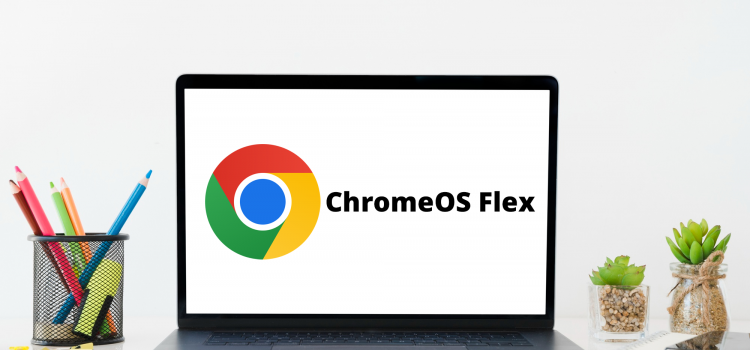
ChromeOS Flex, which Google has officially published, enables users to replace the operating system on older PCs and Macs, thereby converting the computer into a Chromebook. After testing it in an early access beta earlier this year, Google has finally fixed most of the reported problems to make Flex available to companies and educational institutions right away.
Due to Google’s acquisition of Neverware, which had previously provided a program called CloudReady that allowed customers to switch their old PCs over to ChromeOS, ChromeOS Flex is now available.
As Google has tested and verified devices from Acer, Asus, Dell, HP, Lenovo, LG, Toshiba, and many more OEMs, ChromeOS Flex is primarily intended for companies using outdated Windows PCs. Even some older Macs, such as certain MacBooks that are ten years old, can run Flex. Installing Google’s new OS is an option if your Mac or PC is too old to run the most recent versions of operating systems from Apple or Microsoft. Create a bootable ChromeOS Flex USB stick, boot from it, and use the lightweight operating system to test it out if you’re not ready to commit fully to ChromeOS Flex.
According to Google, “Flex” can transform your old PC or Mac into what are effectively Chromebooks in “a matter of minutes.” According to the company, people, organizations, and institutions can prolong the life of ageing technology while “simply testing new computing with cloud-based management.” The company also emphasizes how this action will lessen e-waste in a bid to curb global warming and climate change.
Thomas Riedl, director of product, enterprise, and education at Google, notes that even if your device isn’t yet certified, you can still experience ChromeOS Flex. “We’re working on more certifications every day,” he adds. You might have a few minor glitches, instability, or boot issues with devices that aren’t officially supported.
The appearance and feel of ChromeOS Flex are the same as Chrome OS. Google Assistant, Chrome, and Nearby Sharing are all included in Flex, which is constructed using the same code base. OS Flex differs from ChromeOS on native Google devices in that it lacks the Google Play Store and has other restrictions that Google has specified.
It is worth noting that not many companies and institutions will find it simple to convert to ChromeOS Flex, especially if they rely on current Windows applications and infrastructure that was created with Windows in mind.
Chromebooks have undoubtedly demonstrated to the world that there is a viable alternative to Windows, especially in the field of education, where it has flourished as a result of Chromebooks. For those looking to ditch Windows, ChromeOS Flex is yet another option.
Check out more Tech News here
| Cookie | Duration | Description |
|---|---|---|
| cookielawinfo-checkbox-analytics | 11 months | This cookie is set by GDPR Cookie Consent plugin. The cookie is used to store the user consent for the cookies in the category "Analytics". |
| cookielawinfo-checkbox-functional | 11 months | The cookie is set by GDPR cookie consent to record the user consent for the cookies in the category "Functional". |
| cookielawinfo-checkbox-necessary | 11 months | This cookie is set by GDPR Cookie Consent plugin. The cookies is used to store the user consent for the cookies in the category "Necessary". |
| cookielawinfo-checkbox-others | 11 months | This cookie is set by GDPR Cookie Consent plugin. The cookie is used to store the user consent for the cookies in the category "Other. |
| cookielawinfo-checkbox-performance | 11 months | This cookie is set by GDPR Cookie Consent plugin. The cookie is used to store the user consent for the cookies in the category "Performance". |
| viewed_cookie_policy | 11 months | The cookie is set by the GDPR Cookie Consent plugin and is used to store whether or not user has consented to the use of cookies. It does not store any personal data. |