









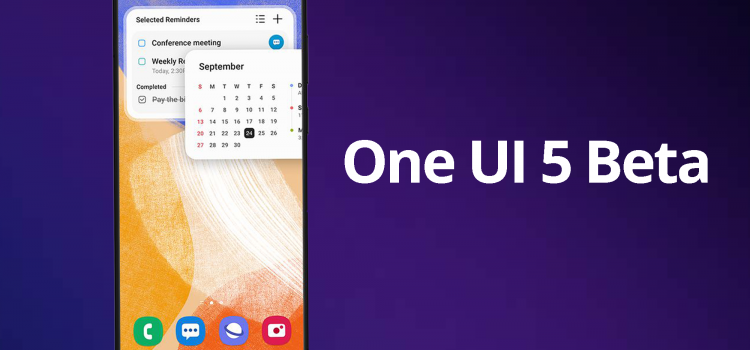
The tech giant, Samsung released One UI 5 beta only a few days before Samsung Unpacked on August 10, which might provide owners of Galaxy S22 devices with a pleasant little software update.
The majority of the changes are small, with some aesthetic upgrades along with improvements for security, alerts, the camera, and more—much like Android 13 itself. For foldable phones like the Galaxy Fold 4, Android 13 might, however, provide major enhancements.
Users who hold a Galaxy S22 series handset are the only ones in the United States, Germany, and South Korea who may access the beta (which includes the base Galaxy S22, S22 Plus, and S22 Ultra). Despite not providing any further information, Samsung claims there are plans to add new features and expand the beta into other locations.
There have been several menu changes. Owners of the S22 will reportedly find it simpler to modify the ringtone and vibration levels in Settings. You may check the state of the phone using a newly designed security dashboard, which includes a security status Scan button. One UI 5 beta will inform you of any security issues and provide instructions for resolving them.
The menu’s tiny text may be made larger by using the new Magnifier tool. When you type on the keyboard or listen to audio descriptions of web videos, a voice assistant will read it out. In order to reduce clutter, new options let you select which applications may send alerts and which cannot.
One UI 5 beta lets you save home screen space by allowing users to stack widgets on top of each other. Although the stacking function does split widgets in half, preventing you from viewing the entire menu, it appears that you may scroll between them to get the complete view.
According to 9To5Google, OCR (Optical Character Recognition) has been introduced to One UI 5 beta, allowing you to copy text from photographs to the Gallery app and keyboard. There is now a button at the bottom of the gallery that you can press to extract text from an image when the device finds text in a picture. This was formerly a component of Bixby Vision, but One UI 5 beta separated it into its own feature.
There are now two ways to multitask and use the functionality in Labs. Now, you may access split view by swiping up from the bottom of the screen with two fingers or create popup windows by swiping in from the top right corner. Both should function by the time it starts even if neither does so in this build.
Along with these upgrades, Android 13 includes new notification settings that mandate that apps ask for permission before delivering notifications. Samsung One UI 5 beta introduces a new security dashboard that will allow you to specify your preferred language for each individual app and undertake security and privacy checks.
If you have a Galaxy S22 and reside in the US, South Korea, or Germany, you may check out the One UI 5 upgrade via the Samsung Members app. Just be aware of the dangers associated with downloading beta software
On the Samsung Notes app, you may now work with 100 different persons at once, and there is also an Ultra-wideband toggle in the Settings. If this is everything that One UI 5 beta will offer or just the beginning, it remains uncertain. I suppose we will need to wait till Samsung discloses everything.
I am a huge fan of Samsung’s OneUI and so I’m excited to see what Samsung has planned in subsequent beta updates
Check out other Tech news here.
| Cookie | Duration | Description |
|---|---|---|
| cookielawinfo-checkbox-analytics | 11 months | This cookie is set by GDPR Cookie Consent plugin. The cookie is used to store the user consent for the cookies in the category "Analytics". |
| cookielawinfo-checkbox-functional | 11 months | The cookie is set by GDPR cookie consent to record the user consent for the cookies in the category "Functional". |
| cookielawinfo-checkbox-necessary | 11 months | This cookie is set by GDPR Cookie Consent plugin. The cookies is used to store the user consent for the cookies in the category "Necessary". |
| cookielawinfo-checkbox-others | 11 months | This cookie is set by GDPR Cookie Consent plugin. The cookie is used to store the user consent for the cookies in the category "Other. |
| cookielawinfo-checkbox-performance | 11 months | This cookie is set by GDPR Cookie Consent plugin. The cookie is used to store the user consent for the cookies in the category "Performance". |
| viewed_cookie_policy | 11 months | The cookie is set by the GDPR Cookie Consent plugin and is used to store whether or not user has consented to the use of cookies. It does not store any personal data. |