









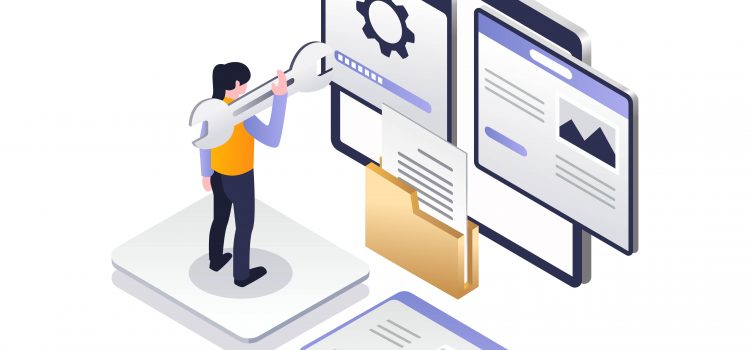
WordPress is a wonderful blogging platform. It allows you to choose from a plethora of themes and plugins, making it simple to extend the functionality of your website.
There are many free and paid WordPress plugins available. Finding the best plugins from all of the options might be intimidating! And if you’re just getting started with blogging, you might not even know what plugins to search for.
This post is designed just for bloggers looking for the finest WordPress plugins for blogs!
Table of Contents
ToggleOne of the most important things you must do if you have a blog is to concentrate on its SEO. One of the most effective and established plugins for blogs when it comes to SEO improvement is Yoast SEO. Because it is routinely updated to be consistent with Google algorithms, the majority of WordPress websites have confidence in it.
This helpful tool enables you to add SEO-friendly titles, fill up meta descriptions for pages and articles, and optimize your content based on focus keywords of your choice. Additionally, it has a great readability analysis feature that provides helpful ideas for enhancement.
Yoast provides several capabilities beyond SEO that can enhance your blog. Your keywords and synonyms can also be optimized. For your readers’ benefit, the plugin also evaluates your blog’s readability and determines the Flesch Reading Ease score.
Because blogs can be a prime target for spammers, you should use a service like Akismet to secure your website. This plugin looks through all of your comments and removes any that appear to be spam.
Additionally, it screens every submission made through a contact form and stops your website from posting dangerous material. You may block recurrent spam messages using its trash feature, which can help you save a ton of disk space.
If you want to easily manage your blog website, Jetpack is definitely one of the finest WordPress plugins for blogs. Jetpack, which was created by Automattic, also gives you access to numerous site data. It allows you to monitor the number of readers or visitors to your blogs and come up with strategies to grow them even further.
Jetpack also provides you with additional SEO benefits through integrated social media and website analytics. It enables you to include social sharing buttons for the most popular social media networks in your posts. It also has a number of customization options that give you more freedom when designing your blog.
This plugin is the best option if you want to convert your entire website to SSL! Your site’s settings will be immediately detected by Really Simple SSL, and it will be set up to use HTTPS. To keep things lightweight, the options are kept to a minimum.
A mixed content scan provided by this plugin will teach you what to do if a secure lock hasn’t yet appeared. You may check the source of the muddled content with the aid of a thorough scan. Using the fix button will fix it.
You will have the choice to set up the website for HSTS preload list settings and enable HTTP Strict Transport Security. You can use it to defend your website and domain from attacks.
The use of caching plugins is wise because a slow website can quickly turn away visitors. Cache copies of your website are made by WP Rocket so that your server doesn’t have to put in as much effort. Additionally, it will preload the cache so that search engines may index your website right away.
The plugin is more than simply a caching plugin because it also contributes to raising your loading speed and PageSpeed score. With it, you may adjust the settings in accordance with your needs using cutting-edge features like XML sitemaps, Google Fonts that are optimized, lazy image loading, etc.
UpdraftPlus is a popular backup plugin for WordPress. It is advised to make a complete backup before making any significant changes to your site, such as changing the theme, upgrading a plugin, or updating the WordPress core. If something goes wrong, you may immediately use UpdraftPlus to restore the backup.
Using UpdraftPlus, you may create a backup of your data in cloud storage services like Dropbox, Google Drive, Microsoft OneDrive, iCloud, and more. Then, with just one click, you may have it back by selecting restore. Using this plugin’s scheduled automatic backups, you may also back up your files to many cloud services.
The finest WordPress ad management plugin is AdSanity. You may use it to properly manage and display adverts on your blog. The functionality may be increased by using their fundamental add-ons.
Anyone, even total amateurs, can make professional advertising with the plugin since it is so straightforward and simple to use. It offers a simple, user-friendly interface for managing and producing adverts. The basic plugin is quick and light, with a limited set of functions; nevertheless, it provides a variety of extensions so you may increase the functionality of the plugin.
PushEngage is the greatest WordPress push notification plugin on the market. With the help of this service, you may continue to engage consumers who have left your website and improve purchases by sending them personalized push notifications.
It may be configured to deliver notifications for brand-new blog posts, abandoned cart reminders, price decrease alerts, and much more. One excellent approach to maintaining contact with your readers after they leave your website is through push notifications.
One of the main strategies to expand your blog is email marketing. The greatest plugin you can purchase for it is Mailchimp for WordPress. One of the most well-liked WordPress email marketing plugins, it has bulk email sending, subscription management, and result tracking capabilities.
You may quickly increase the number of subscribers to your email with this plugin. Additionally, it can smoothly combine with all of the key WordPress plugins, ensuring that you won’t run into any issues when using it.
Grammarly is a straightforward browser extension that works well with WordPress blogs. By eliminating minor grammatical and spelling errors that you could unwittingly make when writing blog posts, it enables you to improve your content.
Using Grammarly or another similar program to verify your work is a good idea. Leaving those errors on your site can give visitors the wrong impression of your professionalism and damage your brand.
Use the plugin OptinMonster to get the most out of your leads. You may target those who are leaving your website, ask them to join your mailing list, and turn them into devoted clients.
Effective opt-in forms are simple to make and customizable using a drag-and-drop builder. Additionally, if you have an online business, you may use options to expand your subscriber list, customize each message, and recover abandoned carts.
Once your blog gains popularity, it’s a good idea to keep an eye on your audience’s origins and usage patterns. You can easily connect your website to Google Analytics without writing a single line of code by using a plugin like MonsterInsights.
Using MonsterInsights, you can monitor your blog’s development based on a variety of statistics. To increase the traffic to your blog, you may also recognize your audience types and tailor your content to them.
You have access to all the required metrics and real-time data with this strong plugin, and you can see them right in your WordPress dashboard. In addition, it monitors your users’ views across several platforms and gadgets. Using this plugin, you can also perform complex link tracking with custom parameters, such as Anchor tracking, RSS tracking, and many more possibilities.
These responsibilities are handled by Revive Old Posts by automatically distributing your fresh posts to Facebook and Twitter. In order to increase its exposure, it also re-posts archived material. Additionally, you may schedule your articles, use hashtags, and monitor clicks.
Additionally, it re-posts older items from your blog to extend its audience. You may also decide when your article will be published. Thus, you may utilize Revive Old Posts on your blog to increase the number of people who follow you on social media, interact with those people, and drive more traffic to your website.
One excellent strategy to increase readership and keep current readers interested in your blog is to utilize newsletters. You may use the Newsletter plugin for this. It’s one of the top WordPress plugins for newsletters, as the name would imply.
A simple drag-and-drop composer is provided by the plugin to create newsletters. It allows you to create an infinite number of newsletters, and the plugin tracks them and provides statistics for them.
If you monetize your blog, a link management plugin such as Pretty Links can make your life easier. It helps you keep track of your affiliate links. It also enables you to make them shorter and consistent with your brand so that the URL displays your own domain name.
The Pro version of Pretty Links also lets you specify which keywords should be linked and set a target URL. This way, you won’t miss out on any opportunities to monetize your content.
EWWW will assist you in reducing picture size so that your site stores fewer files and hence loads faster. The plugin is essential for optimal functioning. Unlike other image compression plugins, you do not need to sign up to obtain the API key because it functions without it. However, you may still join up to gain access to more services.
It supports JPG, PNG, GIF, and PDF optimization, as well as loss and lossless compression. The key advantage of EWWW is that there are no file size or picture upload limits. During the upload, it automatically optimizes the photographs. With a single click, it also compresses and optimizes previously submitted photographs in bulk.
ExactMetrics’ Google Analytics plugin will provide you with the statistics you need to enhance your traffic and revenue. You will learn how to make smart data-driven decisions to help your organization flourish! It is often regarded as the finest WordPress plugin for blogs for gathering site information.
It, like other Google Analytics plugins, displays Google Analytics data directly on your WordPress Dashboard. Sessions, organic searches, bounce rate, referrer traffic, page visits, location, 404 errors, and much more are all included. Additionally, the plugin enables for the modification of analytics tracking code via options and hooks to capture sophisticated data such as downloads, emails, external links, and affiliate links.
| Cookie | Duration | Description |
|---|---|---|
| cookielawinfo-checkbox-analytics | 11 months | This cookie is set by GDPR Cookie Consent plugin. The cookie is used to store the user consent for the cookies in the category "Analytics". |
| cookielawinfo-checkbox-functional | 11 months | The cookie is set by GDPR cookie consent to record the user consent for the cookies in the category "Functional". |
| cookielawinfo-checkbox-necessary | 11 months | This cookie is set by GDPR Cookie Consent plugin. The cookies is used to store the user consent for the cookies in the category "Necessary". |
| cookielawinfo-checkbox-others | 11 months | This cookie is set by GDPR Cookie Consent plugin. The cookie is used to store the user consent for the cookies in the category "Other. |
| cookielawinfo-checkbox-performance | 11 months | This cookie is set by GDPR Cookie Consent plugin. The cookie is used to store the user consent for the cookies in the category "Performance". |
| viewed_cookie_policy | 11 months | The cookie is set by the GDPR Cookie Consent plugin and is used to store whether or not user has consented to the use of cookies. It does not store any personal data. |