


Maintenance of a WordPress website is a foundational and ongoing responsibility. This guide is designed to provide a systematic approach to WordPress maintenance, focusing on practical steps to ensure the health, security, and optimization of your website. In the online landscape, the significance of a well-maintained website cannot be overstated, as neglecting regular upkeep can result in performance issues, security vulnerabilities, and a diminished user experience.
This guide underscores the direct impact of maintenance on performance, security, and search engine optimization (SEO). Regular updates are emphasized for fortifying security measures, while optimization techniques are explored to enhance both user experience and SEO ranking. Throughout this guide, a particular emphasis is placed on SEO considerations, recognizing that visibility in search engine results is integral to a website’s success.
This comprehensive resource addresses critical aspects of WordPress maintenance, from securing your website against potential threats to optimizing its performance and content. Each section provides practical insights and actionable steps, offering a disciplined approach to ensure your website’s optimal performance and longevity.
Security lies at the core of a well-maintained WordPress site. In this section, we delve into crucial security checks and practices that fortify your website against potential threats.
The cornerstone of a secure WordPress site is regular updates. Keeping the core WordPress software, themes, and plugins up-to-date is akin to fortifying the walls of your digital fortress. This subsection will explore not only the importance of updates in patching vulnerabilities but also the practical steps involved in executing these updates efficiently.
A resilient defence includes a robust backup strategy. In this part, we emphasize the significance of regular backups in mitigating data loss due to unforeseen circumstances. We’ll guide you through setting up and testing backup systems, ensuring that your website’s critical data is safeguarded.
Unauthorized access is a prevalent security concern. This subsection focuses on strategies to strengthen login security, from implementing secure password practices to exploring two-factor authentication methods. By adopting these measures, you bolster your website’s defences against unauthorized access attempts.
Security, being a dynamic aspect of website maintenance, requires a proactive and informed approach. By systematically addressing these security checks, you establish a solid foundation for the ongoing protection of your WordPress site. As we proceed, the aim is to empower you with the knowledge and tools necessary to maintain a secure digital presence.
Images are integral to web content, but large, uncompressed images can slow down your site. This subsection delves into the importance of image optimization, explaining how to compress images without compromising quality. We’ll introduce plugins and tools to automate this process, ensuring faster page loading times.
Check out this article for more details on how to optimize images for WordPress.
Caching mechanisms play a pivotal role in reducing page loading times. This part explores the concept of caching and introduces caching plugins that store static versions of your pages. By caching frequently accessed content, your site can deliver pages more swiftly to users. We’ll guide you through the setup and configuration of caching plugins for optimal results.
Your web hosting provider directly impacts your site’s speed and reliability. This subsection offers insights into assessing hosting performance and guides on choosing a reliable and fast web hosting provider. A well-suited hosting environment is fundamental to achieving optimal performance for your WordPress site.
This section involves a comprehensive evaluation of the existing content on your WordPress site. It includes scrutinizing the quality, relevance, and engagement level of each piece. By conducting a content audit, you can identify outdated material, improve weak content, and ensure alignment with your current SEO strategy.
Beyond content, technical aspects play a pivotal role in SEO. This subsection explores techniques for conducting a technical SEO audit to ensure that your site adheres to best practices for search engine visibility.
In conclusion, maintenance of your WordPress website goes beyond the realms of SEO and technical configurations. It encompasses a holistic approach that addresses content quality, technical performance, user experience, and accessibility. By implementing the strategies outlined in this guide, you are poised to elevate your website’s standing in both search engine rankings and user satisfaction


For WordPress website owners, optimizing their content for search engines is paramount to enhancing online visibility and reaching a broader audience. While there are several SEO plugins available, Rank Math has emerged as a comprehensive and user-friendly solution that simplifies the complexities of SEO for WordPress users.
In this comprehensive guide, we will delve into the world of Rank Math, exploring its features, installation, and setup, as well as its practical usage. Whether you’re a seasoned SEO professional or just stepping into the realm of WordPress SEO, this guide aims to equip you with the knowledge and skills to harness the full potential of Rank Math. By the end of this article, you’ll be well on your way to optimizing your WordPress site for search engines, boosting your online presence, and ultimately reaching your target audience more effectively. Let’s embark on this journey towards SEO excellence with Rank Math as your trusted guide.
Before you can benefit from the array of features Rank Math offers, you need to install and activate the plugin. This process is straightforward, and it ensures that your WordPress site is equipped with the necessary tools to enhance its SEO performance. Here’s a step-by-step guide on how to install and activate Rank Math:
By following these steps, you will successfully install and activate Rank Math on your WordPress site. The plugin’s user-friendly design and intuitive setup process make it accessible to users of all levels of expertise, from beginners to seasoned SEO professionals. As you proceed with the setup, you’ll find that Rank Math simplifies complex SEO tasks, providing you with the tools to optimize your WordPress site for search engines effectively.
After installing and activating the Rank Math plugin, it’s essential to perform the initial configuration to align the plugin with your specific website’s needs and goals. This step is vital in tailoring Rank Math to suit your SEO strategy and content.
Completing the initial configuration ensures that Rank Math is aligned with your website’s specific goals and SEO strategy. This personalized setup empowers you to make the most of Rank Math’s powerful features and tailor your SEO efforts effectively. It’s a crucial step in the journey towards optimizing your WordPress site for search engines and improving your online visibility.
1. Choosing Website Type
2. SEO Title Format
3. Connect to Google Search Console
4. Enable/Disable Features
5. Social Media Profiles
6. Image SEO Settings
7. XML Sitemap Configuration
Integrating your WordPress website with Google Search Console is a crucial step in optimizing your site’s SEO and gaining valuable insights into its performance. Rank Math simplifies this process, making it easy to connect your site to Google Search Console and harness the benefits of this integration. Here’s an in-depth look at how Rank Math handles Search Console integration:
Rank Math allows you to seamlessly connect your website to Google Search Console. This integration provides a direct line of communication between your site and Google, which is the most widely used search engine. To connect, you’ll need to verify ownership of your website with Google, typically by adding a verification code or a DNS record. Once your site is connected to Google Search Console, you gain access to a wealth of data and tools. You can view how Googlebot crawls your site, monitor indexing status, and receive important notifications or alerts directly from Google. These insights are invaluable for SEO optimization.
Google Search Console integration through Rank Math simplifies the submission of your XML sitemaps to Google. Sitemaps are essential for search engines to understand the structure of your website and index its pages. By submitting sitemaps directly through Rank Math, you ensure that Google has the most up-to-date information about your site.
The integration also offers performance metrics, showing how your site ranks in search results. You can view the keywords your site is ranking for, the number of impressions and clicks, and the click-through rate. This data helps you evaluate your SEO strategy’s effectiveness and identify areas for improvement. In addition to performance data, Google Search Console alerts you to potential security issues such as malware or hacked content. Integration through Rank Math ensures that you receive prompt notifications and can take immediate action if your site’s security is compromised.
Google Search Console integration is essential for monitoring structured data and rich snippets. These elements enhance your site’s visibility in search results, making your content more attractive to users. Rank Math ensures that structured data is correctly implemented and troubleshoots any issues related to rich snippets.
It provides insights into mobile usability. As mobile search traffic continues to rise, ensuring your site is mobile-friendly is crucial. Rank Math helps you address mobile usability issues reported by Google, improving the experience for mobile users.
SEO analysis and optimization are at the core of any effective search engine optimization strategy, and Rank Math equips you with a comprehensive set of tools and features to optimize your WordPress website for better search engine rankings. In this section, we’ll delve into the key components and capabilities of Rank Math’s SEO analysis and optimization features.
On-Page SEO Analysis: Rank Math performs a thorough on-page SEO analysis of your content. It evaluates your posts and pages to ensure that you’ve incorporated essential on-page SEO elements. This includes checking for the presence of focus keywords, optimizing meta titles and descriptions, and examining content readability.
Content Optimization: Offers real-time content optimization suggestions. It assesses your content for readability, keyword density, and overall quality. The plugin provides valuable recommendations for improving your content to make it more search-engine-friendly while ensuring it remains engaging for your audience.
Focus Keyword Optimization: Allows you to specify a focus keyword for each piece of content. The plugin then analyzes your content to ensure the keyword is strategically placed and not overused. It helps you strike the right balance to boost your content’s SEO value.
Meta Titles and Descriptions: Crafting compelling meta titles and descriptions is vital for SEO. Rank Math makes it easy to optimize these elements for each of your posts and pages. You can specify custom titles and descriptions or let Rank Math generate them based on your content.
Rich Snippets and Schema Markup: Rank Math simplifies the implementation of rich snippets and schema markup. These elements enhance the appearance of your content in search results, providing additional context to users and improving click-through rates.
Image SEO: Images are an integral part of your content, and Rank Math helps optimize them for SEO. The plugin enables you to add descriptive ALT attributes to your images and specify how they should be handled for search engines.
SEO Score: Provides a user-friendly SEO score for each piece of content. This score is a quick reference for how well your content is optimized for search engines. It helps you understand where improvements are needed and guides you to make necessary adjustments.
Internal and External Link Analysis: Effective linking is crucial for SEO. Rank Math assists in tracking both internal and external links within your content, allowing you to ensure proper linking strategies.
Real-time Suggestions: While creating or editing content, it offers real-time SEO suggestions. These suggestions include optimizing headings, images, and links. Following these recommendations ensures that your content is SEO-friendly from the moment it’s published.
Rank Math simplifies the management of critical technical SEO elements, namely XML sitemaps and the robots.txt file. These components play a pivotal role in helping search engines crawl and understand your website’s structure and content.
XML sitemaps are like roadmaps for search engines, guiding them through the various pages and content on your website. Rank Math generates comprehensive XML sitemaps for your WordPress site, making it easier for search engine bots to discover and index your pages. Key aspects of XML sitemaps with Rank Math include:
The robots.txt file is a text file located in your website’s root directory. It instructs search engine bots on which parts of your site they can crawl and index and which areas they should avoid. Rank Math simplifies robots.txt configuration by providing a user-friendly interface for creating and editing this file. Key features include:
Rank Math not only covers the fundamentals of SEO but also offers advanced features that empower webmasters and SEO professionals to fine-tune their WordPress websites for optimal performance and search engine visibility. These advanced features in Rank Math extend its functionality beyond basic SEO, catering to webmasters and SEO specialists who require greater control and customization.
404 Monitor: Rank Math includes a built-in 404 error monitor. When a visitor encounters a broken link or a non-existent page on your site, Rank Math logs the error. You can access and manage these 404 errors from the Rank Math dashboard. This feature is essential for identifying and addressing broken links promptly, which helps improve user experience and prevent SEO issues.
Redirections: Redirections are crucial for maintaining SEO equity when you make changes to your site’s structure or content. Rank Math simplifies the process of setting up redirects. You can easily redirect one URL to another, whether it’s for content updates, URL structure changes, or fixing broken links. Properly configured redirects ensure that users and search engines can access your content without interruption.
Role Manager: It allows you to control which user roles have access to the plugin’s settings. This feature is especially useful for multi-author websites, as it enables you to restrict or grant access to SEO-related features according to user roles. It ensures that only authorized users can configure SEO settings, preventing accidental or unauthorized changes.
Edit Robots.txt: While the “XML Sitemaps and Robots.txt” section of Rank Math offers user-friendly robots.txt configuration, the “Edit Robots.txt” feature enables advanced users to access the raw code of the robots.txt file. This is useful if you have specific directives or complex rules that require manual editing.
.htaccess Editor: Rank Math includes a .htaccess file editor, which is a powerful feature for advanced users. The .htaccess file is critical for configuring server-level settings and redirects. With Rank Math, you can edit and fine-tune this file directly from the WordPress dashboard.
Schema Markup Generator: Schema markup, also known as structured data, enhances how your content appears in search results by providing search engines with additional context. Rank Math simplifies the implementation of schema markup with a user-friendly generator. You can specify structured data for various content types, such as articles, recipes, events, and more, improving your site’s visibility in rich snippets.
Custom Canonical URLs: The plugin enables you to set custom canonical URLs for individual posts and pages. This is valuable when you have duplicate content issues or when you want to specify a preferred version of a page. Custom canonical URLs guide search engines to the most relevant and authoritative content.
These advanced features in Rank Math extend its functionality beyond basic SEO, catering to webmasters and SEO specialists who require greater control and customization.
Whether you’re a beginner taking your first steps in SEO or an experienced webmaster looking to fine-tune your website’s SEO strategy, Rank Math provides the tools you need to succeed. It’s a comprehensive, reliable, and user-friendly solution that empowers you to make data-driven decisions and boost your website’s search engine rankings.
In the competitive online landscape, having a powerful and accessible SEO tool like Rank Math at your disposal is a valuable asset.


In the current age of technological interconnectivity, the pivotal importance of mobile optimization for WordPress is unequivocal. The manner in which we access and interact with the digital landscape has undergone a profound transformation, with mobile devices at the forefront of this paradigm shift. As mobile users traverse the online domain, they expect rapid and seamless experiences and search engines have adapted in kind. This adaptation has heralded the epoch of Mobile SEO, a critical strategy to ensure the resilience and success of websites within the predominant mobile-centric digital milieu.
Mobile SEO, formally called Mobile Search Engine Optimization, encompasses a systematic approach to optimizing websites for the ever-expanding community of mobile users. This strategic methodology aligns with the preferences of mobile users while adhering to the imperatives of search engines, notably Google, which emphasizes the significance of mobile-friendly content. Whether it involves accommodating diverse screen dimensions, enhancing user experiences, or expediting site loading times, Mobile SEO is an indispensable practice for website proprietors, commercial entities, and content creators.
This article provides an exhaustive examination of the multifaceted domain of Mobile SEO, with a specific emphasis on WordPress, a preeminent and versatile content management system prevalent in the digital sphere. From responsive web design and mobile-friendly themes to content optimization and structured data, we will comprehensively examine each facet as we endeavour to expand on the essential components of effective Mobile SEO.
Given the burgeoning user base that engages with websites through smartphones and tablets, this article is purposefully designed to endow you with the knowledge and tools necessary to excel in the era of mobile predominance in the digital domain. Therefore, prepare for a comprehensive exploration as we delve into the enlightening world of Mobile SEO for WordPress and its pivotal role in the modern digital landscape.
Mobile SEO, short for Mobile Search Engine Optimization, is a specialized branch of SEO that focuses on optimizing websites to perform effectively and efficiently on mobile devices, such as smartphones and tablets. Understanding the intricacies of Mobile SEO is imperative for anyone seeking to maintain a strong online presence and reach a mobile-centric audience.
Mobile SEO encompasses a set of techniques and strategies that ensure a website is easily accessible, and navigable, and provides a seamless user experience on mobile devices. It includes optimizing site design, content, and other elements to meet the distinct requirements of mobile users.
The importance of Mobile SEO can’t be overstated. With the proliferation of mobile devices, more users are accessing websites on smaller screens. Search engines, particularly Google, recognize this shift and have adapted their algorithms to prioritize mobile-friendly websites. Failure to optimize for mobile can result in lower search engine rankings, reduced traffic, and decreased user engagement.
Responsive web design is the linchpin of effective Mobile SEO. It ensures that your website adapts seamlessly to a variety of screen sizes, offering an optimal user experience regardless of the device used. This section delves into the key aspects of responsive web design and its pivotal role in mobile optimization.
Responsive web design refers to the practice of creating websites that dynamically adjust their layout, content, and elements to suit the screen on which they are viewed. This approach utilises flexible grids, images, and media queries to craft a fluid and consistent user experience, whether on a desktop, tablet, or smartphone.
Utilising mobile-friendly themes and plugins is paramount for achieving responsive design on your WordPress website. These tools not only streamline the implementation process but also enhance the mobile user experience. Here, we delve into the significance of mobile-friendly themes and plugins in the context of WordPress.
Optimizing your content for mobile devices is crucial to providing an exceptional user experience and improving your mobile SEO. The way content is displayed and consumed on smaller screens differs from desktops. Here are key strategies for content optimization on your WordPress website for mobile users:
Page speed is a critical factor in mobile SEO and user experience. Slow-loading pages can lead to higher bounce rates and diminished user satisfaction. To ensure your WordPress website performs optimally on mobile devices, it’s essential to focus on mobile page speed optimization.
Mobile SEO isn’t just a trend; it’s a necessity in today’s mobile-first world. It’s an investment in the future of your website and a commitment to delivering the best possible experience to your mobile audience. By embracing these mobile optimization practices on your WordPress site, you’re not just keeping pace with the mobile era – you’re setting the stage for lasting success in the ever-evolving digital landscape.
Remember, the journey to mobile optimization is ongoing. Regular testing, updates, and adjustments are key to maintaining your site’s mobile excellence. Embrace the principles outlined here, and your WordPress website will shine in the palm of every visitor’s hand, regardless of the device they choose to use.


In contemporary digital marketing, where the pursuit of attention and competition is unceasing, the emergence of video advertising has marked a transformative shift. Among the platforms that wield influence, YouTube stands as a towering beacon, offering an expansive spectrum of content that beckons billions of viewers daily. This article navigates the realm of video advertising, with specific emphasis on video ads, to illuminate the manner in which this dynamic medium empowers marketers to meticulously target their intended audience.
In this article, we will delve into the inherent potency of video ads, YouTube’s pivotal role as a premier conduit for video-sharing endeavours, and the nuances involved in fashioning compelling video ad campaigns. Each section blends the nuances of knowledge and insights, guiding us on a journey to uncover strategies that not only engage but also resonate, culminating in outcomes of genuine significance. Thus, we invite you to accompany us on this journey of decoding the universe of video advertising on YouTube—a terrain where innovation finds alignment with audience engagement, and marketers artfully sculpt narratives that traverse screens, captivating attention and driving consequential achievements.
In the fast-paced realm of digital marketing, where capturing and retaining audience attention is the ultimate challenge, video ads have risen as an influential force that deftly meets this demand. Video content possesses an innate ability to engage viewers on multiple sensory levels, making it a uniquely persuasive medium. Here, we delve into the compelling reasons that underline the potency of video ads and shed light on their pivotal role in modern marketing strategies.
Video ads harness the combined power of visuals, motion, and sound to convey messages in ways that text or images alone cannot match. The dynamic interplay of these elements engages viewers’ emotions, creating a memorable and immersive experience. Whether it’s evoking laughter, tugging at heartstrings, or sparking curiosity, video ads tap into a broad spectrum of emotions, fostering a deeper connection with the audience.
In a digital landscape inundated with information, capturing attention is a monumental task. Video ads excel in this endeavour by swiftly grabbing the viewer’s focus within the first few seconds. The moving visuals, coupled with concise storytelling, compel viewers to stay engaged and absorb the narrative being presented. This immediate impact is crucial in a world where attention spans are fleeting.
One of the most compelling aspects of video ads is their potential for storytelling. Brands can use video to convey narratives that resonate with their target audience. Through characters, settings, and plots, video ads create a context that allows viewers to connect emotionally and intellectually. This storytelling approach leaves a lasting impression, making the brand and its message more memorable.
Certain products or services are best understood through demonstration. Video ads provide the ideal platform to showcase how products work, how they solve problems, or how they enhance customers’ lives. From unboxing experiences to step-by-step tutorials, video ads enable brands to visually demonstrate value, leading to increased trust and credibility.
Video ads come in various formats, offering flexibility to suit different marketing objectives. Whether it’s a short teaser, an explainer video, a product showcase, or a customer testimonial, video ads can be tailored to meet specific campaign goals. This adaptability ensures that brands can effectively convey their messages across diverse platforms and audiences.
Studies have consistently shown that video content garners higher engagement rates compared to other forms of content. This engagement translates into longer viewing sessions and increased chances of conversion. Additionally, video content’s visual and auditory elements enhance information retention, making the message more likely to stick in viewers’ minds.
YouTube, a colossal entity within the digital landscape, not only revolutionized the way we consume video content but also transformed into a dynamic stage for businesses to showcase their offerings through video advertising. As we explore the dimensions of YouTube as a video advertising platform, we unravel the intricate mechanisms that make it a formidable channel for reaching target audiences and achieving marketing objectives.
1. Unprecedented Reach and Diversity: With over two billion logged-in monthly users as of the latest data, YouTube boasts an unparalleled reach that spans across the globe and demographics. This reach extends to diverse niches and interests, making it possible for advertisers to connect with audiences tailored to their products or services.
2. Video as the Medium: YouTube is synonymous with video, and this emphasis on visual storytelling enables advertisers to engage audiences through an immersive medium. The platform accommodates a spectrum of video lengths, from short teasers to comprehensive tutorials, offering a canvas for advertisers to craft messages in ways that resonate with their intended audience.
3. Advertising Formats: YouTube’s advertising options cater to various objectives and budgets. The versatile formats include:
4. Granular Targeting Options: YouTube’s robust targeting capabilities enable advertisers to pinpoint their audience based on demographics, interests, behaviour, and search history. This precision ensures that video ads are showcased to individuals who are most likely to resonate with the content, optimizing engagement and conversions.
5. Integration with Google Ads: YouTube’s integration with Google Ads enhances its targeting prowess. Advertisers can leverage Google’s wealth of user data to refine their campaigns further, ensuring that the right message reaches the right viewer at the right time.
6. Viewer Engagement and Interaction: Unlike traditional advertising, YouTube ads encourage viewer interaction. This interactivity translates into higher engagement rates and can include actions such as subscribing to a channel, clicking through to a website, or even making a purchase.
7. Cost-Effective Marketing: YouTube’s pay-per-view model means that advertisers only pay when viewers engage with their ads. This cost-effective approach ensures that marketing budgets are optimized and spent on genuinely interested audiences.
A well-crafted video ad campaign is more than a mere sequence of visuals; it’s a strategic orchestration of elements that captivate, engage, and drive meaningful actions from your target audience. In this section, we delve into the process of creating a comprehensive video ad campaign that resonates with viewers, leverages the strengths of YouTube’s platform, and delivers results that align with your marketing objectives.
1. Define Clear Objectives: The foundation of any successful video ad campaign begins with a clear understanding of your objectives. Are you aiming to boost brand awareness, drive website traffic, or increase conversions? Defining these goals shapes the direction of your campaign and the metrics you’ll measure to gauge its success.
2. Audience Persona Refinement: Building on the audience targeting discussed earlier, create detailed audience personas that embody the characteristics, behaviours, and preferences of your ideal customers. These personas guide content creation, messaging, and the overall tone of your video ads.
3. Crafting Engaging Content: Your video content is the heart of the campaign. Develop videos that align with your defined objectives and audience personas. Whether it’s an informative explainer, a heartfelt story, or a product showcase, ensure that the content speaks directly to the needs and interests of your target audience.
4. Script and Storyboarding: Craft a compelling script that conveys your message succinctly and powerfully. Plan your video’s sequence, transitions, and visuals with a storyboard. This ensures that your video flows seamlessly and captures viewers’ attention from beginning to end.
5. Professional Production: Invest in production quality that aligns with your brand’s image. High-quality visuals, crisp audio, and polished editing contribute to the professionalism of your video ads. Depending on your resources, you can opt for in-house production or collaborate with external agencies.
6. Call-to-Action (CTA): Integrate a clear and compelling call-to-action in your video ads. Whether it’s visiting your website, subscribing to your channel, or making a purchase, guide viewers on the next step you want them to take after watching the video.
7. Video Ad Length: Video ad length can impact viewer engagement. While shorter ads often capture attention quickly, longer ads allow for deeper storytelling. The balance between delivering your message effectively and holding viewers’ attention throughout the video.
8. Budget Allocation: Allocate your budget wisely across different aspects of the campaign, including production, distribution, and targeting. Prioritize where your budget will have the most impact while ensuring it aligns with your objectives.
9. Distribution Strategy: Decide where your video ads will appear. Leverage YouTube’s targeting options to ensure your video reaches the right audience segments. Consider factors such as geographic location, interests, and browsing behaviour.
10. Monitoring and Optimization: Launch your video ad campaign and closely monitor its performance. Track metrics such as view-through rate, click-through rate, engagement rate, and conversions. Use these insights to refine your campaign, adjusting targeting, messaging, or distribution as needed.
In the realm of digital marketing, where every second counts and audience engagement is paramount, crafting video ads that resonate becomes an art that combines creativity, strategy, and precise execution. Here, we delve into the essential components that contribute to the creation of compelling video ads that captivate viewers and drive desired actions.
Storytelling Mastery: At the heart of any effective video ad lies a compelling story. This narrative approach humanizes the brand, connects emotionally with the audience, and leaves a lasting impression. Craft a storyline that resonates with your target audience’s needs, aspirations, or challenges. Engage them by addressing their pain points and offering solutions.
Captivating Within Seconds: In a world of limited attention spans, the first few seconds of your video are critical. Grab viewers’ attention with a hook that sparks curiosity, poses a question, or presents a compelling visual. Use these initial moments to entice viewers to continue watching and delve into the story you’re about to unfold.
Clear and Concise Message: Keep your message succinct and easily digestible. Clearly communicate what you’re offering and why it matters within a limited time frame. Avoid overwhelming viewers with excessive information. Instead, focus on conveying the core value proposition that addresses their needs.
Visual Impact: Visuals serve as the cornerstone of video ads. Utilize eye-catching imagery, graphics, and scenes that align with your brand identity and message. High-quality visuals enhance professionalism and resonate better with viewers. Ensure that visuals are relevant, aesthetically pleasing, and coherent throughout the ad.
Call-to-Action (CTA): Every effective video ad culminates in a call-to-action. Whether it’s visiting a website, making a purchase, or subscribing to a newsletter, guide viewers on the next step you want them to take. Make the CTA clear, actionable, and in sync with the overall message of the ad.
Convey Emotion: Emotions serve as powerful drivers of engagement and memorability. Craft video ads that evoke emotions aligned with your brand’s identity and message. Whether it’s humour, empathy, excitement, or inspiration, tapping into emotions forges a genuine connection with the audience.
Brand Consistency: Video ads should seamlessly integrate with your brand’s identity. Maintain consistency in terms of visual elements, tone, and messaging. This not only reinforces brand recognition but also instils trust and credibility among viewers.
Mobile-Friendly Approach: Considering the prevalence of mobile devices for video consumption, ensure that your video ads are optimized for mobile viewing. Use text that’s easily readable on small screens, and design visuals that remain impactful even on a smaller scale.
Testing and Iteration: Crafting compelling video ads is a continuous process. Test different elements such as visuals, messaging, and CTAs to identify what resonates best with your audience. Monitor performance metrics and be prepared to iterate based on insights gained.
In the vast expanse of digital marketing, one of the cornerstones of success lies in delivering the right message to the right audience at the right time. The efficacy of video ads is magnified when they’re strategically directed towards an audience that resonates with the brand’s offerings. Here, we delve into the intricate art of targeting your audience with precision, a pivotal facet that maximizes the impact of your video ad campaigns.
From understanding the fundamental strengths of video ads to mastering precision targeting, crafting compelling content, and navigating challenges, the journey of creating impactful video ad campaigns is multifaceted. The fusion of creativity, data-driven insights, and strategic execution positions you to not only deliver your brand’s message but to create a lasting connection with your audience.
As the digital landscape continues to evolve, video advertising remains a cornerstone of modern marketing strategies. By embracing the nuances of YouTube’s platform, harnessing the emotional resonance of video content, and adapting to changing viewer preferences, you have the tools to create campaigns that resonate, inspire action, and drive the success of your brand.
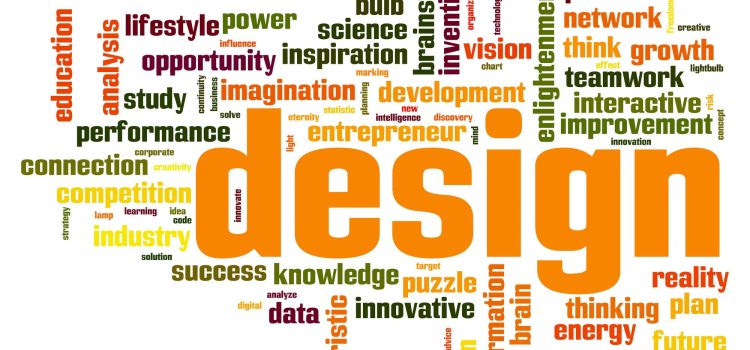
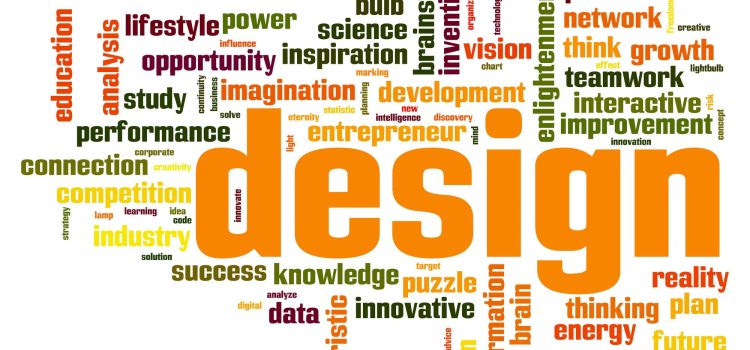
In the digital era, where websites have become the primary gateway for users to access information, products, and services, the significance of web design in shaping user experience cannot be overstated. A well-designed website not only captivates visitors with visually appealing aesthetics but also guides them seamlessly through the content, ensuring a smooth and enjoyable journey. Amidst the many elements that contribute to the allure of web design, typography emerges as a fundamental and influential aspect that profoundly impacts user engagement and readability.
This article delves into the critical role of typography in web design and its powerful influence on enhancing readability and user experience. We explore the fundamentals of typography, the art of selecting appropriate fonts, optimizing typography for different devices, and its role in creating an effective information hierarchy. We also delve into the psychological impact of typography, its significance in branding, and the latest trends and innovations shaping the realm of web typography.
Typography is the art and technique of arranging type, including selecting fonts, sizing, spacing, and organizing text on a page. In web design, typography goes beyond mere aesthetics; it directly influences user experience, readability, and overall engagement. The way text is presented on a website can shape how users perceive the content and the brand behind it. From conveying a professional and trustworthy image to establishing a playful and creative tone, typography serves as a powerful communication tool that impacts user emotions and behaviour.
Web typography has come a long way since the early days of the Internet when designers were limited to a handful of basic fonts. With the advancement of web technologies and the introduction of web fonts, designers now have access to an extensive library of typefaces, allowing for greater creativity and visual appeal. The adoption of responsive web design further revolutionized typography, enabling flexible text layouts that adapt seamlessly to different screen sizes and devices. As web designers continue to explore innovative typography techniques, the boundaries of expressive and user-friendly typography continue to expand.
Fonts, Typefaces, and Font Families: Understanding the terminology of typography is essential for making informed design choices. Fonts and typefaces are often used interchangeably, but they have distinct meanings. A typeface is a collection of characters with consistent design attributes, such as style, weight, and width, while a font refers to a specific style within a typeface family. For instance, Arial is a typeface, and Arial Regular and Arial Bold are different fonts within the Arial typeface family. Font families encompass various font styles, offering versatility and cohesiveness in design.
Typography hierarchy refers to the organization of text elements based on their importance, making it easier for users to navigate and comprehend the content. By applying different font sizes, weights, and styles to headings, subheadings, and body text, designers can establish a visual hierarchy that guides users’ attention and improves content consumption. A well-structured typography hierarchy ensures that critical information stands out, leading to higher user engagement and better user satisfaction.
Serif, Sans Serif, Display, and Script: The first step in selecting the right fonts for web design is understanding the various font categories available. Fonts are broadly categorized into four main groups: serif, sans serif, display, and script.
When selecting fonts for a website, several factors should be taken into consideration to ensure a cohesive and visually appealing design.
Effective font pairing is an art that involves combining two or more fonts that complement each other while creating a cohesive and visually pleasing design. The key to successful font pairing lies in finding fonts that have contrasting styles, such as pairing a serif font with a sans serif font. The contrast adds visual interest while maintaining readability. Some common font pairing techniques include:
When choosing fonts for web design, it is essential to consider font licensing and web accessibility requirements.
Selecting the right fonts for web design is a critical aspect of creating an aesthetically pleasing and user-friendly website. Understanding font categories, considering factors like brand identity and readability, and employing effective font pairing techniques all contribute to a cohesive and engaging typographic presentation.
The legibility of web content heavily depends on font size and line spacing. Font size that is too small can strain readers’ eyes, leading to a negative user experience. On the other hand, excessively large font sizes may disrupt the overall layout and readability. Web designers should strike a balance by choosing an appropriate font size that ensures comfortable reading on different devices, including desktops, tablets, and smartphones.
Line spacing, also known as leading, refers to the vertical space between lines of text. Adequate line spacing enhances readability, preventing text from appearing cramped or crowded. Ample line spacing allows readers’ eyes to flow smoothly from one line to another, reducing eye strain and making it easier to concentrate on the content.
With the prevalence of mobile devices, responsive web design has become essential to ensure an optimal user experience across various screen sizes. Typography plays a crucial role in responsive design, as the font size and line spacing must adapt seamlessly to fit smaller screens without sacrificing readability.
Implementing relative units like “em” or “rem” for font sizes instead of fixed pixels ensures that text scales proportionally with the device’s screen size. This responsive approach allows users to access content comfortably, whether they are viewing the website on a large desktop monitor or a small mobile phone.
Ensuring proper contrast between the text and the background is vital for readability. A stark contrast between text and the background enhances legibility, particularly for users with visual impairments. Designers should avoid using low-contrast combinations, such as light grey text on a white background, as they strain the eyes and make content hard to read.
Additionally, designers should consider the use of colour for emphasis and visual hierarchy. Employing colour variations for headings, subheadings, and links helps users quickly scan and understand the content structure. It is essential to maintain consistency in colour choices to reinforce the visual hierarchy without confusion.
Responsive design not only requires adjusting font sizes and line spacing but also calls for rethinking typography hierarchy. Content may need to be rearranged for smaller screens, and font sizes may need to be adjusted to maintain an optimal reading experience.
Mobile-first design approaches prioritize typography choices for mobile devices, ensuring that content remains legible and accessible on smaller screens. As screen sizes increase, designers can enhance typography and visual elements to create a richer experience without compromising on readability.
Besides font size and line spacing, other typographic elements contribute to a positive user experience. Consistent formatting, such as using bullet points, lists, and indents, helps break down content into digestible chunks, making it easier for users to scan and understand information.
Proper alignment and whitespace usage contribute to a clean and organized layout, allowing content to breathe and reducing visual clutter. Thoughtful use of typographic elements creates a seamless flow, guiding users through the website effortlessly.
Website loading speed is a critical factor in search engine optimization (SEO) and user experience. Slow-loading websites can lead to higher bounce rates and negatively affect search engine rankings. Typography choices can inadvertently impact loading times, especially when using custom or web-hosted fonts that require additional HTTP requests to load. Web designers must strike a balance between aesthetic appeal and loading performance.
Typography can have indirect but significant impacts on SEO. Google and other search engines consider user experience as a ranking factor. Well-designed typography that enhances readability and user experience can lead to longer dwell times, lower bounce rates, and increased engagement, all of which contribute positively to SEO.
With mobile devices accounting for a significant portion of web traffic, mobile optimization is crucial for both user experience and SEO. Typography plays a pivotal role in making websites mobile-friendly and easily accessible on smaller screens.
While typography aesthetics contribute to the overall design appeal, web designers must carefully balance visual aesthetics with performance. A visually stunning website may captivate users, but if it comes at the expense of slow loading times or poor readability, it can result in higher bounce rates and lower user engagement.
In conclusion, typography is not merely a decorative element in web design; it is a powerful tool that significantly impacts user experience, readability, and overall website performance. Throughout this exploration of the role of typography in web design, we have learned how this art form influences user behaviour, brand identity, and search engine optimization.
Understanding typography is crucial for web designers as they strive to create visually captivating and user-centric websites. By selecting the right fonts, balancing aesthetics with loading performance, and optimizing typography for various devices, designers can elevate the impact of their designs and foster positive user interactions.
Typography in web design goes beyond aesthetic appeal; it is a fundamental aspect that influences user perception, brand identity, and search engine visibility. By continuously refining typography techniques and leveraging its psychological impact, web designers can create visually stunning, user-friendly, and SEO-optimized websites that leave a lasting impression on visitors and contribute to the success of businesses and brands in the digital realm.


Effective copywriting plays a crucial role in digital marketing by capturing attention, engaging readers, and persuading them to take desired actions. In today’s crowded digital landscape, businesses must master the art of persuasive writing to stand out and connect with their target audience. Whether it’s crafting captivating headlines, conveying a compelling value proposition, or utilizing persuasive language, copywriting techniques have the power to influence consumer behaviour and drive conversions.
This article explores the world of effective copywriting techniques for marketing purposes. We will delve into the strategies and principles that can help marketers create persuasive and impactful copy. By understanding the target audience, crafting powerful headlines, leveraging emotions, and employing psychological triggers, copywriters can create content that resonates with readers on a deep level. We will also discuss structuring the copy for clarity and readability, optimizing call-to-action statements, and avoiding common copywriting mistakes.
Furthermore, this article will provide insights into tailoring copywriting for different marketing channels and highlight real-life case studies and examples of successful copywriting campaigns. We will also explore useful tools and resources that can enhance copywriting skills and ensure the effectiveness of your marketing messages.
To create persuasive and impactful copy, it is essential to have a deep understanding of your target audience. By conducting thorough audience research and creating detailed buyer personas, you can tailor your messaging to their specific needs, preferences, and pain points.
The headline is the first point of contact between your audience and your copy. It serves as a gateway to capture attention and entice readers to engage further with your content. Crafting powerful headlines and hooks is crucial to make a strong first impression and compelling your audience to continue reading.
The primary purpose of a headline is to grab the reader’s attention amidst the sea of competing content. It should stand out and pique curiosity, compelling readers to click or continue reading. A headline should convey the value or benefit that readers can expect from engaging with your content. It should address their needs or offer a solution to a specific problem they face.
A value proposition is a concise and compelling statement that communicates the unique value and benefits your product, service, or brand offers to your target audience. It serves as a persuasive tool to differentiate yourself from competitors and convince potential customers to choose you. Here are the elements of creating a compelling value proposition in copywriting:
In copywriting, a compelling value proposition consists of several key components that work together to communicate the unique value and benefits your product or service offers. Here are the key components to consider when crafting a compelling value proposition:
In copywriting, effectively communicating your value proposition is crucial to capture the attention of your target audience, differentiate your brand, and persuade potential customers to choose your product or service. Here are some key strategies for effectively communicating your value proposition:
What are Some Factors to Consider When Writing for Different Marketing Channels?
In today’s digital landscape, businesses have access to a wide range of marketing channels to reach their target audience. Each channel comes with its own unique characteristics, audience preferences, and communication style. As a copywriter, it’s crucial to adapt your writing approach and style to fit the specific requirements of each marketing channel.
While mastering effective copywriting techniques is crucial, it’s equally important to be aware of common mistakes that can undermine the impact of your marketing messages. Avoiding these pitfalls will help ensure that your copy is compelling, persuasive, and resonates with your target audience. Here are some copywriting mistakes to steer clear of:
One of the most common mistakes in copywriting is failing to communicate your message clearly. Avoid using jargon, complex language, or convoluted sentences that can confuse readers. Keep your copy concise, focused, and easy to understand. Clearly state the benefits, features, and value of your product or service so that readers can quickly grasp the value proposition.
Your headline is the first point of contact with your audience, and a weak or uninspiring headline can cause readers to lose interest. Avoid generic or vague headlines and aim for ones that are attention-grabbing, intriguing, and relevant to your target audience’s needs and desires. A strong headline should entice readers to continue reading and discover more about what you have to offer.
Don’t make the mistake of focusing too much on your business or product instead of addressing the needs and wants of your target audience. Your copy should centre around how your offering solves their problems, fulfils their desires, or improves their lives. Put yourself in their shoes and speak directly to their pain points and aspirations. Make your copy customer-centric, emphasizing the benefits and outcomes that matter most to them.
In copywriting, errors in grammar, punctuation, and spelling can undermine your credibility and professionalism. Take the time to proofread and edit your copy thoroughly to ensure it is free from mistakes. Consider using grammar-checking tools or seeking assistance from professional editors if needed. Clean, error-free copy enhances the readability and trustworthiness of your message.
Copywriting should be persuasive and compelling. Avoid being overly vague or generic in your language. Instead, employ persuasive techniques such as storytelling, testimonials, social proof, and calls to action to motivate readers to take the desired action. Use persuasive language that stirs emotions, highlights benefits, and creates a sense of urgency.
In today’s digital landscape, optimizing your copy for search engines is essential. Ignoring SEO in copywriting can make it difficult for your target audience to find your content. Research relevant keywords and incorporate them strategically into your copy. Ensure your content is structured with proper headings, subheadings, and meta tags. By optimizing your copy for search engines, you increase its visibility and reach.
Don’t assume your first draft of copy is perfect. Copywriting is an iterative process that requires testing and refinement. Track the performance of your copy, analyze metrics, and make adjustments based on the data. A/B testing can help you determine which copy variations are most effective in achieving your desired outcomes.


When it comes to building a successful website, design and aesthetics play a crucial role in attracting and engaging visitors. While WordPress offers a wide range of themes to choose from, personalizing your website’s look can take it to the next level. By customizing your WordPress theme, you can create a unique and visually appealing website that aligns with your brand and captures the attention of your audience.
In this WordPress theme customization tutorial, we will explore the various ways you can personalize your website’s look. Whether you’re a beginner or an experienced WordPress user, this tutorial will provide you with step-by-step guidance on how to make your website truly yours.
We will start by understanding the fundamentals of WordPress themes and the different types available. You will learn how to choose the right theme that suits your website’s purpose and target audience. From there, we will dive into the world of customization options within the WordPress Customizer, allowing you to modify colours, typography, headers, footers, layouts, and more.
To take your theme customization to the next level, we will explore the use of custom CSS and WordPress theme customization plugins. These tools will empower you to make advanced modifications and add unique features to your website. We will also discuss best practices for WordPress theme customization, including creating a child theme, backing up your files, and testing your changes.
WordPress themes serve as the foundation for your website’s design and layout. They control the visual appearance and functionality of your site, providing a cohesive and consistent user experience. Themes determine the overall look, including the colours, typography, and page structure of your website.
There are a wide variety of WordPress themes, each catering to different purposes and industries. Free WordPress themes are readily available in the WordPress theme directory, while premium themes can be purchased from third-party marketplaces. You can choose from a range of styles, such as minimalist, corporate, portfolio, blog, eCommerce, and more. Understanding the specific needs of your website will help you select a theme that best suits your requirements.
When selecting a WordPress theme, consider factors such as design aesthetics, responsiveness, compatibility with plugins, ease of customization, and support options. Evaluate the theme’s demo and read user reviews to get an idea of its performance and flexibility. It’s also important to ensure that the theme is regularly updated and well-maintained by the developers to avoid security vulnerabilities.
Additionally, consider the specific features and functionalities you need for your website. Some themes come bundled with additional tools like page builders, WooCommerce integration, advanced customization options, and SEO optimization. Assessing your website’s goals and requirements will help you narrow down your choices and find the perfect theme.
The WordPress Customizer is a user-friendly and intuitive tool that empowers you to customize various aspects of your theme’s appearance. It provides a centralized interface where you can make real-time changes and see how they affect your website’s design. Here are some key customization options available within the WordPress Customizer:
The colour scheme and typography of your WordPress theme play a vital role in creating a visually appealing and cohesive design. The WordPress Customizer offers robust options to modify these elements, allowing you to customize the look and feel of your website. Here’s an in-depth look at how you can modify the colour scheme and typography of your theme:
The header and footer sections of your website provide valuable opportunities to customize and make a lasting impression on your visitors. The WordPress Customizer offers a range of options to customize these sections, allowing you to tailor them to your specific needs and branding. Customizing the header and footer sections of your WordPress theme allows you to establish a unique and professional online presence.
By incorporating your logo, customizing the navigation menu, and adding relevant call-to-action buttons, you can enhance brand recognition and improve user engagement. Here’s a closer look at how you can customize the header and footer sections of your WordPress theme:
The layout and page templates of your WordPress theme determine the overall structure and arrangement of your website’s content. The WordPress Customizer provides options to adjust the layout and customize page templates, allowing you to create a visually pleasing and well-structured website. Here are some key aspects to consider when adjusting the layout and page templates:
While the WordPress Customizer offers a range of customization options, you may sometimes require more advanced modifications to achieve your desired design. This is where custom CSS comes into play. Custom CSS allows you to apply your own styles to specific elements of your WordPress theme, giving you precise control over the appearance and layout. Here’s how you can leverage custom CSS for advanced modifications:
In addition to the built-in WordPress Customizer, there are various theme customization plugins available that can enhance your ability to personalize and modify your WordPress theme. These plugins offer additional features, options, and flexibility, making it easier for you to achieve the desired look and functionality for your website.
Here are a few examples of popular theme customization plugins that can enhance your WordPress website customization experience:
WordPress offers a range of options and techniques to customize your theme and personalize your website’s look. By understanding the fundamentals of WordPress theme customization and utilizing the available tools and resources, you can transform your website into a unique and visually appealing online presence. Whether it’s tweaking colours and typography, modifying layouts, or adding custom CSS, the ability to tailor your theme to your specific needs is within your grasp.


In today’s digital landscape, having a mobile-friendly website is crucial for success. With the widespread use of smartphones and tablets, more and more people are accessing the web on mobile devices. As a result, website owners and developers need to ensure that their websites are optimized for mobile viewing.
This article will serve as a comprehensive tutorial on creating mobile-friendly websites using WordPress, one of the most popular content management systems available. We will delve into the concept of responsive web design, which is the approach that allows websites to adapt and respond to different screen sizes and devices.
We’ll explore the importance of implementing responsive design in WordPress and how it enhances the user experience. Responsive design ensures that your website looks and functions seamlessly across various devices, including smartphones, tablets, and desktop computers. It eliminates the need for separate mobile and desktop versions of your site, providing a consistent and user-friendly experience for visitors.
Throughout this tutorial, we’ll guide you through the process of planning and implementing responsive design in WordPress. We’ll cover topics such as choosing a responsive theme or framework, optimizing layouts, handling navigation menus, and addressing mobile-specific challenges.
The rise of mobile devices has transformed the way people consume online content. Mobile devices account for a significant portion of web traffic, making it essential for website owners to prioritize mobile user experience. Mobile browsing introduces challenges such as smaller screens, touch-based interactions, and varying network conditions. Responsive design addresses these challenges by optimizing the website’s layout, navigation, and content presentation for mobile devices, ensuring a seamless and enjoyable browsing experience.
Responsive design is an approach that aims to create websites that automatically adapt and respond to the user’s device and screen size. It involves designing and coding websites in a way that allows content to adjust and reflow, ensuring optimal display and usability across different devices. The key principles of responsive design include fluid grids, flexible images, and media queries.
Fluid grids: Instead of using fixed pixel-based measurements, the responsive design utilizes fluid grids that are based on proportional percentages. This allows the website’s layout to expand or shrink fluidly based on the screen size, ensuring a seamless user experience.
Flexible images: Responsive design also involves using flexible images that can scale and adjust proportionally to fit within their container. This prevents images from overflowing or getting cropped on smaller screens, maintaining visual integrity.
Media queries: Media queries are CSS rules that enable the website to apply different styles and layouts based on the characteristics of the user’s device, such as screen size, resolution, and orientation. Media queries allow the website to adapt its design to provide the best possible viewing experience.
The first step in implementing responsive design in WordPress is selecting a responsive theme. A responsive theme is designed and coded to automatically adapt and adjust its layout and elements based on the user’s device. WordPress offers a wide range of responsive themes that you can choose from, either from the official WordPress theme repository or from third-party theme providers. Look for themes that explicitly mention their responsiveness in their descriptions or documentation.
Once you have chosen a responsive theme, you can further customize it to align with your brand and design preferences. Most responsive themes provide customization options through the WordPress Customizer or theme settings panel. Here, you can modify colours, fonts, logos, header layouts, and other visual elements to match your brand identity. It’s important to strike a balance between customization and maintaining the responsiveness of the theme. Ensure that your modifications do not interfere with the theme’s responsive behaviour.
After customizing your theme, it’s crucial to test its responsiveness across different devices and screen sizes. This will help you identify any potential issues or inconsistencies that need to be addressed. There are several tools available for testing responsiveness, including device emulators, browser extensions, and online testing services. Additionally, it’s beneficial to conduct real-world testing by accessing your website on various devices, such as smartphones, tablets, and different desktop screens.
Responsive design is not just about adjusting the layout; it also involves optimizing your content for mobile devices. Ensure that your text is legible on smaller screens by using appropriate font sizes and line spacing. Break up long paragraphs into smaller chunks for easier reading. Optimize images for mobile by compressing them without compromising quality. Consider hiding or rearranging certain content elements to prioritize the most important information for mobile users. Utilize responsive-friendly plugins or modules for complex content elements, such as sliders or tables, to ensure they adapt well to different screen sizes.
Navigation plays a crucial role in the user experience of a mobile website. Ensure that your navigation menus are easily accessible and user-friendly on mobile devices. Use a responsive menu that collapses into a hamburger icon or a dropdown menu for smaller screens. Keep the navigation options concise and prioritize the most important sections or pages. Consider implementing sticky navigation to provide easy access to the menu while scrolling. Test the navigation on various devices to ensure smooth and intuitive interaction.
Performance is vital for a responsive website, especially on mobile devices where network conditions can vary. Optimize your website for speed by compressing images, minifying CSS and JavaScript files, and utilizing caching plugins. Use lazy loading to delay the loading of below-the-fold content, reducing the initial load time. Optimize the server response time by using a reliable hosting provider or implementing caching mechanisms. A fast-loading website enhances the user experience and reduces bounce rates.
Testing the responsiveness of your website is crucial to ensure it functions well on different mobile devices and screen sizes. Here are some key steps to follow:
Optimizing the user experience on mobile devices goes beyond responsiveness. Consider the following tips to enhance your mobile-friendly website:
Mobile users often have slower internet connections or limited data plans, so optimizing your website’s performance is crucial. Consider the following techniques:
While WordPress itself provides a solid foundation for creating mobile-friendly websites, plugins can further enhance the mobile optimization of your WordPress site. Here are some plugin recommendations to consider:
Remember to carefully assess and research each plugin before installing and activating them on your website. Be mindful of plugin compatibility, performance impact, and the reputation of the plugin developer. Additionally, regularly update your plugins to ensure they are compatible with the latest WordPress version and follow best security practices.
Designing mobile-friendly websites is no longer an option but a necessity in today’s digital landscape. With the increasing use of smartphones and tablets, users expect seamless browsing experiences across different devices and screen sizes. WordPress provides a range of tools and techniques to help you create responsive websites that adapt to the needs of mobile users.
Embracing responsive design not only improves user satisfaction but also enhances your site’s visibility in search engine results, leading to increased traffic and better overall success for your online presence.


In WordPress, customizing and extending the functionality of your website is key to creating a unique online presence. One powerful way to achieve this is by building custom post types and taxonomies. These features allow you to go beyond the traditional posts and page structure and tailor your content organization to fit your specific needs.
In this article, we will delve into the world of custom post types and taxonomies and explore their importance and benefits. Custom post types enable you to create different content structures tailored to specific purposes, such as portfolios, testimonials, events, or products. On the other hand, custom taxonomies provide a flexible way to categorize and classify your content beyond the standard categories and tags.
By the end, you’ll have a comprehensive understanding of how to build and leverage these features to create a more organized, efficient, and tailored WordPress website. So let’s dive in and unlock the power of building custom post types and taxonomies in WordPress.
In WordPress, a custom post type is a way to define and create new content structures beyond the default posts and pages. It allows you to extend the functionality of your website and organize different types of content in a more meaningful and efficient manner. Custom post types act as containers or templates for specific content, enabling you to tailor them to your unique needs and provide a better user experience.
The purpose of custom post types is to offer a flexible way to represent and manage distinct types of content that don’t fit neatly into the standard post or page format. By creating custom post types, you can define their characteristics, attributes, and behaviour, allowing you to present and handle them differently from regular posts and pages.
For example, if you’re running a photography website, you might want a custom post type called “Galleries” to showcase your photo collections. With this custom post type, you can define specific fields like image upload, description, and tags that are relevant to galleries. This separation makes it easier to manage and display your galleries separately from regular blog posts.
The key benefits of custom post types include improved content organization, enhanced user experience, and the ability to tailor the editing and display interfaces to the specific content type. They provide a more intuitive and efficient way to manage and present complex or specialized content on your website.
While regular posts and pages are the default content types in WordPress, custom post types offer distinct advantages. Custom post types have their own set of characteristics, attributes, and functionality. They can have specific taxonomies (discussed later) and unique data fields that are tailored to the content they represent. Custom post types are also separate from posts and pages, allowing you to maintain better organization and separation of content.
Custom post types open up a world of possibilities for creating specialized content sections on your website. Some common examples of custom post types include:
To create a custom post type, you need to register it using the register_post_type() function. This can be done in your theme’s functions.php file or through a custom plugin. Provide a unique name for your custom post type, such as “portfolio” or “books,” and specify the necessary parameters like labels, supports, and capabilities.
Customize the labels and descriptions for your custom post type to make them more user-friendly. You can define the singular name, plural name, menu name, and other labels that appear in the WordPress admin interface. This helps users understand the purpose of the custom post type and improves the overall user experience.
Determine the features and functionalities you want to enable for your custom post type. For example, you can specify if it should support a title, editor, featured image, comments, revisions, excerpts, or custom fields. These supports define the available fields and options when creating or editing posts within the custom post type.
Decide whether your custom post type should have its taxonomies or if it should utilize existing taxonomies like categories and tags. Taxonomies help in organizing and classifying content. You can create custom taxonomies like “genres,” “topics,” or “locations” to further categorize your custom post-type content.
Select an appropriate icon to represent your custom post type in the WordPress admin menu. You can choose from the available Dashicons or upload a custom icon. Additionally, specify the position of your custom post type within the admin menu hierarchy to ensure easy navigation for users.
Customizing the labels and descriptions for your custom post type is crucial for enhancing user understanding and navigation. You can specify the singular name, plural name, and other labels that appear in the WordPress admin interface. Additionally, you can provide descriptions to give users further context about the purpose and content of the custom post type.
Custom post types offer various supports and features that can be enabled or disabled based on your requirements. Common supports include title, editor, thumbnail (featured image), excerpts, comments, revisions, and custom fields. By selecting the appropriate supports, you can provide the necessary editing options and functionality for creating and managing posts within the custom post type.
Permalinks are the URLs that identify and access your custom post type’s posts. You can define the permalink structure for your custom post type using placeholders like %postname% or %category%. It’s important to choose a structure that is SEO-friendly, descriptive, and aligns with your website’s overall URL structure.
Archive pages are listings of all posts within a custom post type. By default, WordPress automatically generates archive pages for custom post types. However, you can further customize these pages by creating custom templates or using plugins to modify the layout and display of the archive content. Archive pages allow users to browse and access all posts within the custom post type.
The WordPress REST API allows you to interact with your website’s content programmatically. You can choose to enable or disable the REST API for your custom post type. Enabling it allows other applications, services, or websites to fetch, create, update, or delete posts within the custom post type. This can be beneficial if you want to integrate your custom post type content with external systems or develop custom applications.
Customizing the templates for your custom post types gives you complete control over the appearance and layout of your custom post type pages. By creating custom template files, you can design a unique and cohesive visual experience that aligns with your website’s branding and design standards. Here are some key points to consider when customizing your custom post type templates:
To customize the template for a specific custom post type, you can create a new template file with a specific naming convention. For example, if your custom post type is called “products,” you can create a template file named single-products.php or archive-products.php. These template files will override the default single and archive templates for the “products” post type.
Within the custom template file, you have the freedom to modify the HTML structure of the page. You can rearrange elements, add custom HTML markup, and incorporate specific classes or IDs to target elements with CSS or JavaScript. This allows you to create a layout that suits your content and design requirements.
If your custom post type includes custom fields, you can retrieve and display their values within the custom template. You can fetch the custom field values and incorporate them into the template using functions like. This lets you showcase additional information or custom data associated with each post.
Customizing the appearance of your custom post type templates often involves applying custom CSS styles. You can target specific elements within the template using CSS selectors and apply custom styling rules. This ensures that your custom post type pages seamlessly integrate with the overall design of your website.
Custom post type templates allow you to display content based on the specific post. You can retrieve and display post-specific data, such as the post title, author information, publication date, featured image, or any other custom fields or taxonomies associated with the post. This dynamic content enriches the user experience and provides relevant information to your visitors.
When customizing your custom post type templates, it’s essential to ensure they are compatible with responsive design principles. Your templates should be responsive and adapt to different screen sizes and devices. This ensures that your custom post type content is accessible and visually appealing on desktops, tablets, and mobile devices.
When working with custom post types, it’s important to consider the SEO implications to ensure your content is optimized for search engines. Here are some key SEO considerations for custom post types:
In conclusion, building custom post types in WordPress provides a powerful way to organize and display your content in a structured and tailored manner. You can create a more intuitive and efficient content management system by understanding the fundamentals of custom post types, creating and customizing them, and utilizing taxonomies.
Custom post types offer flexibility and control, allowing you to create unique content types specific to your website’s needs. They enable you to showcase different types of content, such as portfolio items, testimonials, events, or products, with dedicated templates and functionalities.


The WordPress Gutenberg editor has revolutionized the way content is created and managed on WordPress websites. With its block-based approach, the Gutenberg editor offers a dynamic and intuitive editing experience that empowers users to design visually stunning and engaging content without the need for coding skills or complex plugins.
In this article, we will explore how to use the WordPress Gutenberg editor to create compelling content for your website. Whether you’re a seasoned WordPress user or just getting started, mastering the Gutenberg editor is crucial for unlocking the full potential of your website and delivering an exceptional user experience.
By the end of this article, you will have a comprehensive understanding of how to harness the power of the Gutenberg editor to create captivating content that elevates your website and captivates your audience. Let’s dive into the exciting world of Gutenberg and unlock your creativity in the realm of content creation.
The Gutenberg editor revolves around the concept of blocks, which are individual units of content. Each block serves a specific purpose and can be customized independently. You can add blocks for paragraphs, headings, images, videos, galleries, buttons, and many more. The block-based editing approach gives you the flexibility to create complex layouts by stacking and arranging blocks as per your desired structure.
Accessing the Gutenberg editor in WordPress: The Gutenberg editor is the default content editor in modern versions of WordPress. To access it, simply log in to your WordPress dashboard and navigate to the “Posts” or “Pages” section. Click on “Add New” to create a new post or page. The Gutenberg editor will automatically load, ready for you to start creating content.
The Gutenberg interface is designed to be user-friendly and intuitive, empowering you to create content with ease. The key components of the Gutenberg interface include:
Gutenberg blocks are the building blocks of your content. They allow you to add various elements and functionalities to your posts and pages. Gutenberg provides a wide range of block types to suit different content needs. Here are some common block types:
The Gutenberg editor provides a seamless way to add and arrange blocks, allowing you to create dynamic and visually appealing content.
The ability to add and arrange blocks in the Gutenberg editor empowers you to create highly customizable and engaging content. Whether you’re building a simple blog post or a complex web page, the flexibility and intuitive nature of block-based editing make it easy to achieve your desired layout and design. With the foundational understanding of adding and arranging blocks, let’s explore further advanced features and techniques in the Gutenberg editor to take your content creation to the next level.
To add a new block, click on the “+” icon located at the top-left corner of the editor or press the “/” key on your keyboard. The block inserter will appear, presenting you with a variety of block options to choose from. You can either search for a specific block by typing its name or browse through different categories.
Gutenberg offers a vast selection of blocks, including common content elements like paragraphs, headings, images, and lists, as well as more specialized blocks like tables, buttons, and embeds. Simply click on the desired block to add it to your content.
One of the key advantages of the Gutenberg editor is the ability to easily rearrange blocks to fine-tune the structure and flow of your content. To rearrange blocks, simply click on the block and drag it to the desired position within the editor. As you move the block, you’ll notice a dotted outline indicating where the block will be placed once you release it.
This intuitive drag-and-drop functionality allows you to experiment with different layouts, reorder sections, and create visually engaging content with ease. You can also move blocks across different columns or sections within your page layout, providing you with maximum flexibility and creative control.
Gutenberg provides several options to manipulate blocks and perform actions on them. When you select a block, a set of block controls will appear, allowing you to customize the block’s appearance and behaviour. These controls vary depending on the block type but typically include options for formatting, alignment, text settings, and more.
In addition to the block controls, you’ll find additional options in the toolbar at the top of the editor. Here, you can align blocks, change the overall text formatting, undo/redo actions, and access more advanced block settings.
Certain blocks offer specific settings that allow you to fine-tune their behaviour and appearance. For example, an image block may provide options to adjust the image size, add captions, or apply overlays. These block-specific settings can be accessed through the block controls or the sidebar settings panel, which appears when you select a block.
By exploring and utilizing the block settings, you can customize each block to suit your content requirements, ensuring a cohesive and visually appealing presentation.
Gutenberg editor provides a wide range of formatting and customization options within each block, allowing you to create visually appealing and unique content. Here’s a closer look at how you can explore these options to enhance your blocks:
Gutenberg editor offers various options to customize the typography and text formatting within text-based blocks. You can easily adjust the font size, font family, and font colour to match your desired style. Additionally, you can apply bold, italic, and underline styles to emphasize specific words or phrases. The alignment options allow you to align text to the left, centre, and right, or justify it for a clean and balanced layout.
Each block within Gutenberg can be aligned individually to control its position within the content. You can align blocks to the left, centre, and right, or make them full-width to create different visual effects and layouts. Moreover, you can adjust the spacing between blocks to control the overall flow and readability of your content.
Gutenberg enables you to customize the colours of various blocks, allowing you to create a consistent colour scheme throughout your content. You can choose from pre-defined colour palettes or enter custom colour values using the colour picker. Additionally, some blocks offer background settings, allowing you to set the background colour, image, or gradient, enhancing the visual impact of your content.
Gutenberg offers block styles and variations to add unique design elements to your content. These styles provide pre-defined combinations of formatting options, enabling you to achieve a specific look and feel with a single click. For example, you may find block styles for callouts, testimonials, or feature boxes, which can add visual interest and highlight important information.
Some blocks come with advanced settings that allow further customization. For instance, an image block may offer options to adjust the image size, add alt text for SEO purposes, or apply advanced image settings like overlays or filters. These settings can be accessed through the block controls or the sidebar settings panel, providing you with granular control over the appearance and behaviour of each block.
Gutenberg provides a set of common blocks that are essential for creating various types of content. These blocks offer easy-to-use functionalities to add and format text, insert images, create headings, and incorporate lists within your content. Let’s explore how you can effectively utilize these common blocks:
The paragraph block is the default block for adding text content. It allows you to write and format text using familiar editing options like bold, italic, and underline. You can also create lists, add hyperlinks, and apply inline styles within the paragraph block. This block is perfect for adding regular text content like blog posts, articles, or descriptions.
The heading block allows you to create different levels of headings, such as H1, H2, H3, and so on. Headings help organize your content hierarchy and make it scannable for readers. You can choose from various heading styles and customize the font size, colour, and alignment to create visually appealing headings that stand out.
The image block allows you to insert and display images within your content. You can upload images from your computer, select from the media library, or even add images from external sources using their URLs. The image block provides options to adjust the image size, and alignment, and add alternative text (alt text) for better accessibility and SEO.
The gallery block enables you to showcase multiple images in a grid or carousel format. You can easily create beautiful image galleries by selecting multiple images from your media library or uploading new ones. The gallery block offers customization options to choose the gallery layout, image sizing, and captions, allowing you to create visually engaging galleries.
Gutenberg provides two types of list blocks: the unordered list (bulleted list) and the ordered list (numbered list). These blocks allow you to create well-structured lists for presenting information or outlining steps. You can add items to the list, reorder them, and customize the list style and indentation.
Gutenberg goes beyond text and images by providing multimedia blocks that allow you to incorporate videos, audio files, and interactive galleries into your content. These blocks add a dynamic and engaging element to your website. Let’s explore how you can enhance your content with multimedia blocks:
The video block enables you to embed videos from various sources, such as YouTube, Vimeo, or self-hosted videos. You can simply paste the video URL, and the Gutenberg editor will automatically embed the video into your content. You can customize the video’s alignment, dimensions, and playback options. Including videos in your content is an effective way to provide visual demonstrations, tutorials, or promotional videos that enhance user engagement.
The audio block allows you to embed audio files, such as podcasts or music tracks, directly into your content. You can upload audio files or link to external audio sources. Gutenberg provides customization options to control the audio player’s appearance, including the play/pause button, volume control, and loop settings. Adding audio content can enhance storytelling or provide additional context to your written content.
While we mentioned the gallery block earlier as a common block for images, it’s worth highlighting its versatility for multimedia content as well. The gallery block allows you to create interactive galleries that showcase a collection of images, videos, or a combination of both. You can customize the layout, choose between grid or carousel formats, and control the gallery’s size and appearance. Using the gallery block, you can create visually appealing portfolios, product showcases, or image/video galleries.
The Gutenberg editor offers various embed blocks that allow you to embed content from external sources like social media platforms, maps, calendars, or other websites. Simply paste the embed code or URL into the embed block, and Gutenberg will handle the rest. This feature allows you to seamlessly integrate content from platforms like Twitter, Instagram, Google Maps, or online services directly into your posts or pages.
While the Gutenberg editor offers a user-friendly block-based editing experience out of the box, it also provides advanced features and techniques that allow you to take your content creation to the next level. Let’s explore some of the advanced capabilities and techniques available in the Gutenberg editor:
Reusable blocks are a powerful feature that allows you to save frequently used blocks or complex layouts as reusable templates. Once you create a reusable block, you can easily insert it into any page or post, making it a time-saving tool for maintaining consistency and reusing content elements across your website. This feature is particularly useful for elements like call-to-action sections, testimonials, or custom-designed blocks that you want to replicate throughout your site.
Block patterns are predefined combinations of blocks arranged in visually appealing layouts. They offer a quick and easy way to create complex content sections with a single click. Gutenberg provides a variety of block patterns, including hero sections, feature grids, testimonial carousels, and more. By exploring and utilizing block patterns, you can enhance the visual impact of your content and create professional-looking designs effortlessly.
Full-site editing is an advanced feature in Gutenberg that allows you to customize your entire website’s design using blocks. With full-site editing, you can modify not only the content within individual pages but also the headers, footers, sidebars, and other global elements. This feature provides unparalleled flexibility and control over the design and layout of your website, allowing you to create truly unique and customized user experiences.
Gutenberg allows developers to create custom blocks tailored to specific needs. By leveraging HTML, CSS, and JavaScript, developers can build custom blocks with unique functionalities. Custom blocks can extend the capabilities of the Gutenberg editor and offer specialized features specific to your website or business requirements. This advanced technique requires programming knowledge or the assistance of a developer, but it opens up endless possibilities for creating custom content elements.
Gutenberg provides a range of keyboard shortcuts that can significantly speed up your content creation process. These shortcuts allow you to perform common actions quickly, such as adding new blocks, navigating between blocks, formatting text, and more. By familiarizing yourself with the available keyboard shortcuts, you can optimize your workflow and streamline your content creation process.
The Gutenberg editor in WordPress provides a modern and intuitive approach to content creation. With its block-based editing system, you have the flexibility to create visually appealing and engaging content without the need for coding or complex technical knowledge.
By mastering the Gutenberg editor, you can unleash your creativity and build engaging, visually appealing, and customized content for your website. Whether you’re a beginner or an experienced user, Gutenberg offers a range of tools and functionalities to help you bring your ideas to life.
So, embrace the Gutenberg editor, experiment with different blocks, formats, and customization options, and let your creativity soar. With Gutenberg’s intuitive interface and powerful features, you’ll be able to create captivating and professional-looking content that captures the attention of your audience. Start exploring and enjoying the benefits of the Gutenberg editor today!
Comments